Your base is your safe haven in the unforgiving world of Dune: Awakening. It’s where you’ll craft, store, and survive — a place that’s absolutely essential for long-term success on Arrakis.
While base building is pretty straightforward once you get the hang of it, some systems can be a bit confusing at first.
Let’s break down the key things you need to know, from the basics to more advanced systems like circuits and permissions. Also read, Top Bene Gesserit Skills.

🏗️ Getting Started with Building
Once you’ve got your Construction Tool, you’re ready to start building. You can either:
- Place pieces directly, or
- Use 3D blueprint mode to plan things out before committing. Super handy if you’re aiming for a well-organized base layout.
🔑 Place the Sub-Fief Console First
Before you build anything, make sure to place your Sub-Fief Console. This acts as your land claim — the area where you’re allowed to build.
- Pro tip: After placing it once, you can move the console around without affecting your building area.
- Want a bigger base? Upgrade to the Advanced Sub-Fief Console for a larger buildable area.

🛠️ Construction Tool Modes
Press RMB/R3 to cycle through the different modes of your Construction Tool:
- Move Mode – Shift pieces around
- Repair Mode – Fix broken structures
- Demolish Mode – Take stuff down
- Piece Picker Mode – Instantly copy a piece type for quick building
Just keep in mind that structures require support — beams, walls, or floors — to stay standing.

🧱 How to Place Crafting Stations & Furniture
Press the Change Set button while your Construction Tool is equipped. This opens up new build categories like:
- Fabricators
- Refineries
- Storage Units
- Decor Items
Once selected, place them just like any other building piece.

⚡ Powering Your Base
Your base needs electricity to function, especially for crafting stations and shields.
- You’ll start with the Fuel-Powered Generator, which burns Fuel Cells to produce up to 75 power.
- Each crafting station reserves a portion of that power, and if you go over the limit? The whole grid goes down.
No power = no shields = your base gets wrecked by the desert.
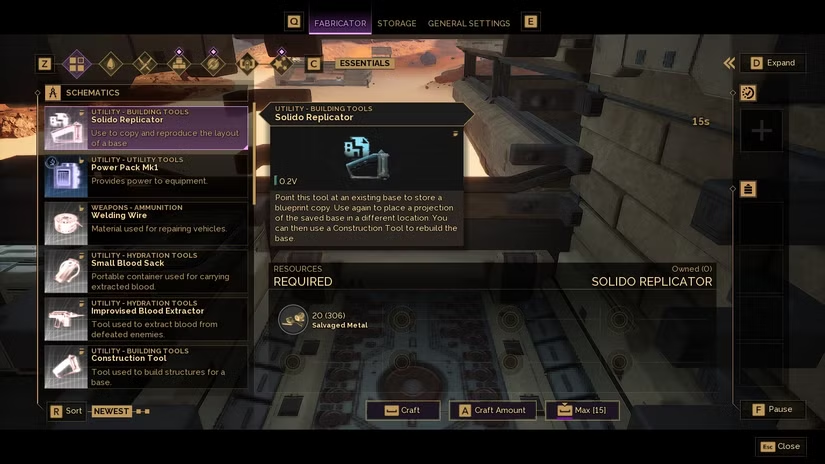
📦 Moving Your Base with Solido Replicators
Need to relocate? No problem.
- Craft a Solido Replicator using a Fabricator.
- It saves a blueprint of your base that you can place somewhere else.
Important notes:
- It won’t auto-build your new base.
- It doesn’t save crafting stations.
- You’ll have to rebuild manually (or get help).
- Use your Sandbike with inventory to carry materials during the move.
👥 Setting Base Permissions
Managing who can access your base is key for group play.
- Interact with your Sub-Fief Console and go to the Permissions tab.
- Set roles for friends, guildmates, or allies — letting them open doors, use stations, etc.
- You can also adjust permissions on individual objects like chests and doors in their General Settings tab.

🔄 Understanding Circuits
Circuits are a super convenient way to manage how crafting stations pull materials.
Here’s how it works:
- Storage units and crafting stations can be assigned to the same circuit.
- Stations will automatically use materials from storage within that circuit — no need to manually move items.
Example setup:
- Assign Fabricator A and Iron storage to Circuit 1 = Iron-only crafts.
- Assign Fabricator B and your general storage to Circuit 2 = Craft everything else.
Change these settings by interacting with a crafting station and going to the Manage tab.
And that’s the full rundown! Whether you’re building your first hut or planning a fortress in the sand, this guide should help you get your base up and running.
Related articles:
- Claim Your Dune: Awakening Twitch Drops and Survive Arrakis in Style
- Dune: Awakening Reveals Endgame Content With Landsraad Politics, Combat Schools & More
For more Games Guide follow us

