Learn how to use the new duplication glitch in Oblivion Remastered to duplicate arrows, potions, and valuables on PC, PlayStation, and Xbox before it gets patched out.
Oblivion Remastered Duplication Glitch Guide
Even though Oblivion Remastered patched out most of the classic exploits, players have already uncovered a brand-new duplication glitch—and yeah, it works on PC and consoles. It’s easy to do, works fast, and is perfect for stacking arrows, lockpicks, healing potions, and even high-value items like jewels and rings to rack up gold.
Let’s break down exactly how this glitch works and how you can take advantage of it while it lasts.
What You’ll Need
Before you get started, here’s what you’ll need:
- A container (like a crate, chest, or sack—you’ll find plenty in the Imperial City Market District)
- An item you want to duplicate (like a potion, lockpick, or valuable item)
- A large stack of items (typically arrows, but lockpicks or other stackables work too)
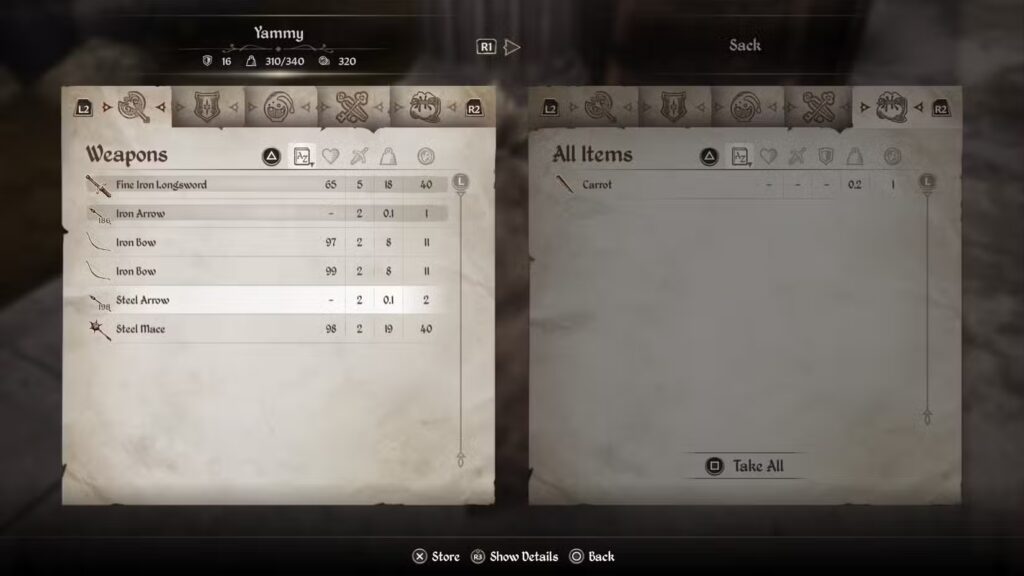
️ How to Do the Duplication Glitch on PC
- Find and open a container (press F to search)
- Put the item you want to duplicate into the container
- Highlight your own inventory (make sure the arrow at the top of the screen is pointing toward the container)
- Drag a stack of arrows (or any stackable item) from your inventory and drop it on the target item in the container
- When the “How many?” menu pops up, press Enter twice
- The duplicated items should now appear in your inventory!
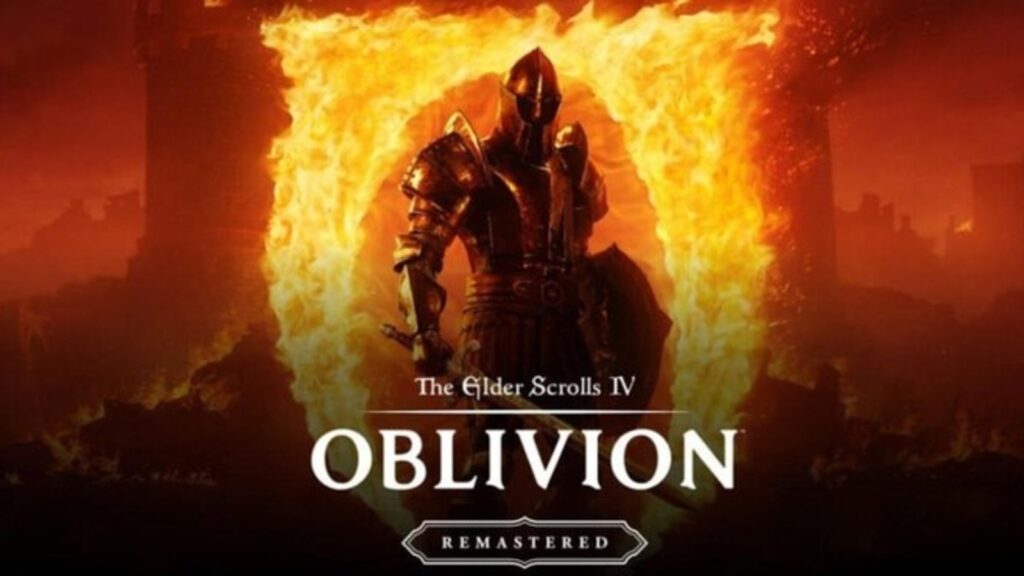
How to Do It on Console (PS5/Xbox)
- Open the container and press R3 (PS5) or Right Stick (Xbox) to search it
- Put the item you want to duplicate into the container
- Highlight your inventory on the left
- While hovering over the stack of items (like arrows), press R1 + X (PS) or RB + A (Xbox) at the same time
- Confirm the “how many” prompt twice
- Check your inventory—your duplicates should be there!
What’s It Good For?
This glitch is super handy for:
- Stocking up on arrows, potions, or soul gems
- Duping valuable loot (jewelry, enchanted items) to sell for gold
- Creating huge piles of lockpicks so you never run out
Pro tip: Use it to generate gold quickly and buy property or stockpile high-end gear early on.
⏳ Use It While You Can
Like all good things, this glitch probably won’t last forever. Once Bethesda drops a future update, there’s a solid chance it’ll be patched out. So if you’re planning to exploit it—now’s the time.
Just remember: use it responsibly… or don’t. It’s Oblivion after all. Go wild.
Related Article:
- How to Get the Armor & Weapons of Order (A Wound in Time Quest Guide)
- How to Craft Potions & Poisons in Oblivion Remastered: Alchemy Guide for Beginners
- Best Steam Deck Settings for Smooth Gameplay
- How to Get the Cataclysm Armor & Weapons (Burning Trail Quest Guide)
Follow us for more Games Guides
Dupe glitch not working, xbox.
works of art.