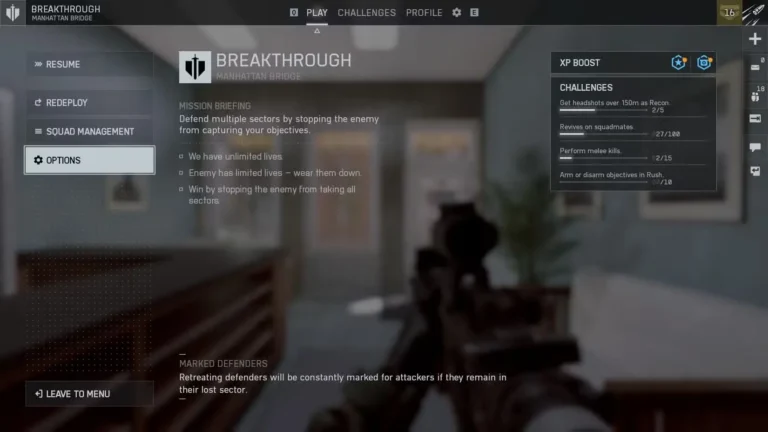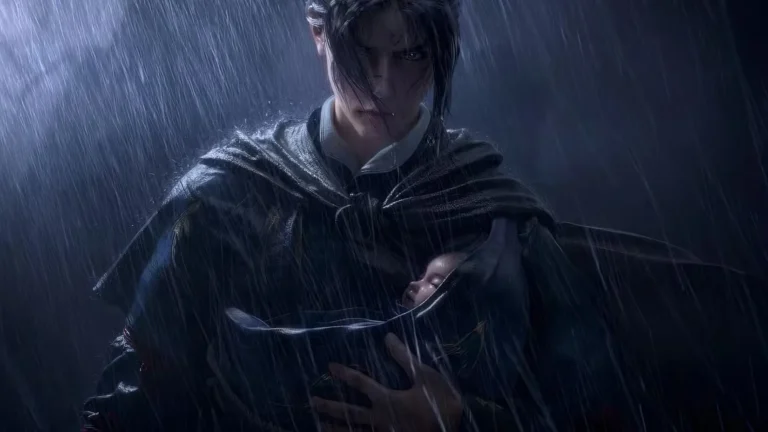One of the biggest debates in modern shooters is the age-old question: controller or keyboard and mouse? With Battlefield 6 dropping players into everything from tight-quarters chaos to sprawling 128-player warfare, your choice of input can seriously impact your performance. And thanks to crossplay, PC and console players are now sharing the same battlefield, making this decision even more important.
So, which setup should you roll with? Let’s break it down honestly – no fluff, just practical insights to help you dominate.
The Real Talk: What’s the Difference?
Before we dive into specific modes, let’s address the elephant in the room: mouse and keyboard objectively offers better precision. There’s no getting around it. The ability to flick, track, and adjust your aim with pixel-perfect accuracy gives PC players a natural advantage in long-range engagements.
But here’s the thing – controllers aren’t without their perks:
- Comfort factor: You can lean back, relax on your couch, and still frag out. There’s something undeniably chill about controller gaming that KB&M can’t replicate.
- Aim assist is legit: Console players get a helping hand that narrows the gap considerably, especially in close-quarters combat where tracking matters more than flick shots.
- Movement feels smoother: Analog sticks give you granular control over movement speed, making strafing and positioning feel more natural.
The truth? Both setups are viable in Battlefield 6. Your performance will ultimately depend more on your familiarity and comfort level than the raw capabilities of either input method. That said, certain modes definitely favor one over the other.
Controller Sweet Spots: Where Aim Assist Shines
If you’re a controller player, you’ll want to stick to modes where engagements happen at closer ranges. Here’s where controllers really hold their own:
Best Modes for Controllers:
- Single-Player Campaign – This one’s a no-brainer. The campaign is designed to be cinematic and story-driven, making it perfect for couch gaming. Plus, you won’t be competing against sweaty PC players with laser aim.
- Domination – Fast-paced, objective-focused action on smaller maps means you’re constantly in close-quarters fights where aim assist kicks in hard.
- Team Deathmatch – Pure gunfights in tight spaces. Your aim assist will be working overtime here, helping you track targets even against mouse users.
- Squad Deathmatch – Similar vibes to TDM but with smaller teams, making it even more intimate and controller-friendly.
- King of the Hill – Holding objectives means lots of close-range defending and attacking. Perfect territory for controller players.
Why these modes work: When you’re fighting within 10-20 meters, aim assist is constantly active, helping you track moving targets. The snap-on effect during close encounters can actually give you faster target acquisition than a mouse user who needs to manually flick.
For more loadout ideas optimized for close-range play, check out our Battlefield 6 Assault Class Best Loadouts Guide.
Keyboard & Mouse Territory: Precision Wins
Now, if you’re rocking a mouse and keyboard, you’ll want to embrace the large-scale chaos where your precision advantage really shines:
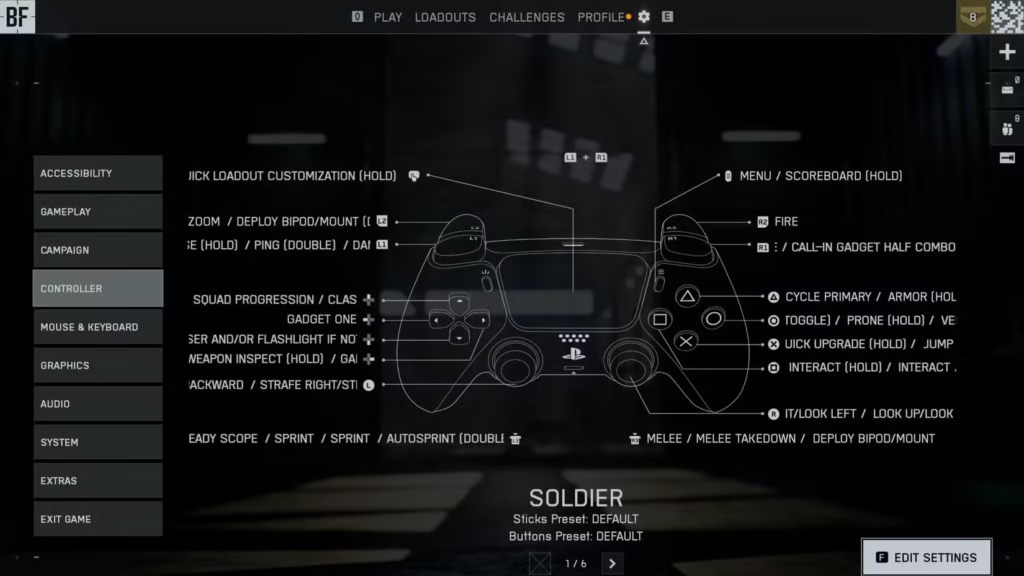
Best Modes for Keyboard & Mouse:
- Conquest – The flagship Battlefield mode with massive maps and long sightlines. You’ll be spotting enemies 100+ meters away, and that’s where mouse aim dominates.
- Escalation – This tactical mode requires precise positioning and accurate shooting across varied distances.
- Breakthrough – Attacking or defending sectors often means engaging enemies across open ground where controller aim assist barely helps.
- Rush – Classic Battlefield action with medium-to-long range engagements that reward quick, accurate aiming.
The advantage: At distances beyond 30-40 meters, aim assist on controllers becomes significantly weaker. Meanwhile, your mouse lets you instantly snap to targets, track distant moving enemies, and make micro-adjustments that controllers simply can’t match. You’re also better equipped to handle vehicle combat and anti-air duties.
Want to maximize your accuracy? Our Battlefield 6 Best Settings Optimization Guide covers mouse sensitivity, DPI settings, and more.
My Hot Take: Use Both (Yes, Really)
Here’s my unconventional advice: don’t limit yourself to just one input method. I know it sounds weird, but hear me out.
Keep a controller nearby when you’re playing Battlefield 6 on PlayStation or want to chill through the campaign. Switch to mouse and keyboard when you’re queuing for Conquest and need that competitive edge. Many skilled players actually do this, optimizing their setup for the experience they want in the moment.
Think about it like this:
- Friday night, casual session after work? Controller on the couch, dominating Team Deathmatch.
- Saturday afternoon, try-hard ranked grind? Desk setup with KB&M for Conquest sweats.
The Battlefield 6 community on Reddit has tons of players who switch between inputs depending on the mode, and they swear by this approach.
Quick Tips for Each Input Method
Controller Players:
- Dial in your sensitivity settings – Don’t just use defaults. Experiment until hip-fire and ADS sensitivity feel perfectly responsive.
- Learn the combat roll – Check our Battlefield 6 Combat Roll Guide to master this controller-friendly movement tech.
- Play aggressively – Your aim assist works best when you’re pushing objectives and staying in optimal range.
- Hipfire is your friend – In extreme CQB situations, hipfiring with aim assist can be faster than ADSing.
Keyboard & Mouse Players:
- Master your spotting/pinging mechanics – Communication is crucial in large-scale modes where you excel.
- Don’t neglect recoil control – Mouse precision means nothing if you can’t control sustained fire.
- Position smartly – Take advantage of your ability to engage at any range by choosing high-ground positions.
- Use range finders – Our Range Finder Guide will help you nail those 200+ meter shots.
The Mode Breakdown Table
Here’s a quick reference to help you decide which input to use:
| Input Device | Best BF6 Modes | Why It Works |
|---|---|---|
| Controller | Campaign, Domination, Team Deathmatch, Squad Deathmatch, King of the Hill | Close-quarters combat where aim assist is consistently active. Comfortable for extended casual sessions. |
| Keyboard & Mouse | Conquest, Escalation, Breakthrough, Rush | Long-range precision, better vehicle control, faster target acquisition across large maps. |
Final Verdict: Play How You’re Comfortable
Look, I could sit here and tell you that KB&M is objectively superior for competitive play, and statistically, that’s probably true at the highest levels. But Battlefield 6 isn’t just about raw KD ratios – it’s about epic moments, squad play, and having fun blowing stuff up.
If you’ve spent years on controller and can read enemy movements like a book, don’t force yourself to switch. If you’re a PC player who’s never touched a controller, don’t feel pressured to plug one in. Mastery of your chosen input beats theoretical advantages every single time.
That said, if you’re willing to experiment, try matching your input to the mode you’re playing. You might be surprised at how much more effective you become when you’re using the right tool for the job.
Want to grab Battlefield 6 on Epic Games and test these strategies yourself? Jump in, experiment with both setups, and find your sweet spot. The battlefield is waiting.
For more advanced tactics, don’t miss our Battlefield 6 Best Tips, Tricks & Settings Guide to round out your skills regardless of your input choice.
What’s your setup of choice? Let us know how you’re playing BF6 and whether you think controller aim assist is balanced in crossplay lobbies!