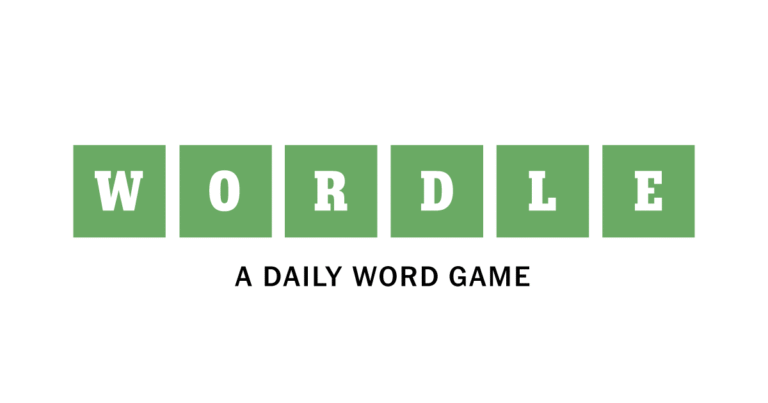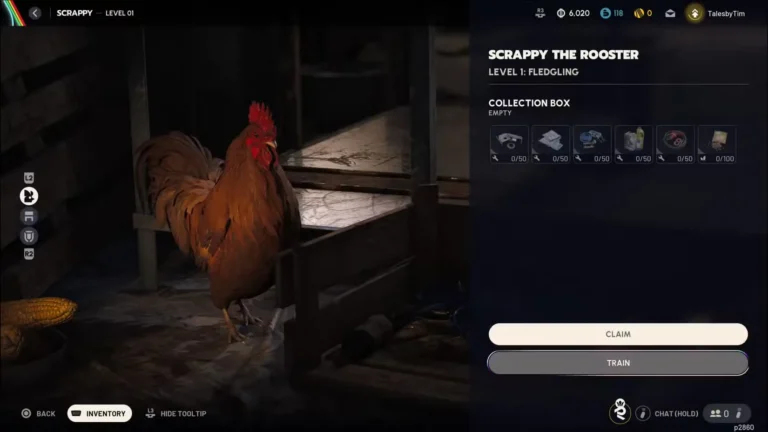Redeem the free Break Free Pack in Borderlands 4 with code JS63J-JSCWJ-CFTBW-3TJ3J-WJS5R for a legendary Firebreak Shield, Vault Hunter skins, and ECHO-4 Drone skins. Complete redemption guide.
Borderlands 4 is off to a massive start, and Gearbox is celebrating by showering Vault Hunters with free loot. The Break Free Pack is a limited-time promotional bundle that includes a legendary shield, character skins for every Vault Hunter, and exclusive ECHO-4 Drone cosmetics—all completely free with a simple code redemption.
If you’ve played previous Borderlands games, you’re probably familiar with Gearbox’s SHiFT code system. It’s their way of rewarding the community with goodies ranging from Golden Keys to exclusive cosmetics and gear. The Break Free Pack is one of the better early promotions, offering a legitimately useful legendary shield alongside cosmetic upgrades.
This guide walks you through exactly how to redeem the Break Free Pack code, what you’ll receive, and—crucially—when you should actually claim the rewards to maximize their value. Let’s get you that free legendary gear!
What’s Included in the Break Free Pack?
Before we jump into redemption steps, let’s break down what you’re actually getting:
Break Free Pack Contents:
1. Vault Hunter Skins (All Characters)
- One unique skin for every playable Vault Hunter in Borderlands 4
- Works across all characters including Rafa, Amon, Vex, and more
- Applies the moment you claim the pack
2. ECHO-4 Drone Skins (2 Total)
- “Break Free” skin – Visual customization for your ECHO-4 companion drone
- “Kn0x” skin – Second exclusive drone skin (likely a reference to Mad Moxxi’s son, Knox)
- Purely cosmetic but adds personality to your floating companion
3. Firebreak Legendary Shield (The Big Prize)
- Rarity: Legendary (Orange)
- Type: Ripper Shield (manufacturer-specific variant)
- Special Ability: “Backdoor” – When your shield breaks, triggers a damaging Nova explosion targeting 3 nearby enemies
- Scaling: Automatically scales to your current level when claimed
That last point about scaling is extremely important and changes how you should approach claiming this pack. We’ll get into optimal claiming strategies later in the guide.

The Break Free Pack Code
Here’s the code you need to redeem the Break Free Pack:
🎮 Break Free Pack SHiFT Code:
JS63J-JSCWJ-CFTBW-3TJ3J-WJS5RImportant details:
- One redemption per SHiFT account – You can’t use it multiple times on the same account
- Platform agnostic – Works on PC, PlayStation, Xbox, and any other platform Borderlands 4 supports
- Expiration unknown – Gearbox hasn’t announced an expiration date, but these codes historically don’t last forever
Pro tip: Even if you’re not actively playing yet, redeem the code now just to lock it into your account. You can claim the in-game rewards whenever you’re ready.
How to Redeem the Break Free Pack Code
There are two primary methods for redeeming SHiFT codes in Borderlands 4: through the official SHiFT website or directly in-game. Both work perfectly fine—choose whichever is more convenient.
Method 1: Redeem via SHiFT Website (Recommended)
This is the easiest method if you’re not currently in-game or want to redeem multiple codes at once.
Step-by-step:
- Visit the SHiFT website
Go to: https://shift.gearboxsoftware.com/ - Sign in to your SHiFT account
Use the same account credentials linked to your Borderlands 4 platform (Steam, PSN, Xbox Live, etc.)- If you don’t have a SHiFT account, you’ll need to create one and link it to your gaming platform
- Navigate to the Redeem tab
Look for the “Redeem” section in the navigation menu - Enter the Break Free Pack code
Type or paste:JS63J-JSCWJ-CFTBW-3TJ3J-WJS5R - Confirm redemption
Click the redeem button and wait for confirmation that the code was successfully applied - Check your redemption history
The website should show the Break Free Pack in your redeemed codes list
Once redeemed on the website, the pack will be waiting for you in-game the next time you log in.
Method 2: Redeem In-Game
If you prefer handling everything without leaving the game, Borderlands 4 has a built-in SHiFT code redemption system.
Step-by-step:
- Launch Borderlands 4 on your platform of choice
- Ensure you’re signed into SHiFT
The game should automatically sign you in if you’ve previously linked your account- If not, you’ll be prompted to sign in or create an account
- Access the Social menu
Navigate to the main menu’s Social or SHiFT section (exact location may vary) - Select “Redeem SHiFT Code”
This opens the in-game code entry interface - Enter the code
Type:JS63J-JSCWJ-CFTBW-3TJ3J-WJS5R - Confirm redemption
The game will validate the code and add the Break Free Pack to your account
Troubleshooting: If the in-game redemption isn’t working, try the website method instead. Sometimes the in-game system can be finicky depending on server load.
For more codes, check out our regularly updated SHiFT codes guide for Golden Keys and other freebies.
How to Claim Your Break Free Pack Rewards In-Game
Redeeming the code and claiming the rewards are two separate steps. Here’s how to actually get your goodies into your inventory:
Claiming process:
- Load into your character in Borderlands 4
- Open your Inventory menu (typically the “I” key on PC or the designated button on controller)
- Look for the Mail/Rewards tab
There should be a section dedicated to SHiFT rewards and mail - Select the Break Free Pack
It will appear as an unclaimed reward package - Claim the contents
Press the claim button to add everything to your inventory- Skins apply automatically to your available cosmetics
- The Firebreak Shield goes directly to your inventory at your current level
Critical decision point: Before claiming, read the next section about optimal timing!
When Should You Claim the Break Free Pack?
Here’s where strategy comes into play. The Firebreak Shield scales to your level when claimed, which means you have an important decision to make.
Claiming Strategy Options:
Option A: Claim Immediately (Level 1-10)
- Pros: Get a legendary shield to make early game easier
- Cons: Shield becomes under-leveled quickly, wasting its potential
Best for: Players who struggle with early game difficulty settings or want an immediate power boost
Option B: Claim at Max Level (Level 50+)
- Pros: Get a max-level legendary shield for endgame content
- Cons: Miss out on the benefits during your campaign playthrough
Best for: Experienced players who don’t need help during the story and want optimal endgame gear
Note: The current level cap is Level 50, so claiming at 50 guarantees a max-power Firebreak Shield.
Option C: Claim During Mid-Game (Level 20-35)
- Pros: Get meaningful use out of the shield during challenging story sections
- Cons: Shield will eventually become outdated for both current progression and endgame
Best for: Casual players who want to enjoy the shield during their playthrough without worrying about min-maxing
My Recommendation:
Wait until Level 50 (or max level) to claim the Firebreak Shield.
Here’s why:
- Legendary shields are extremely rare drops early in the game
- You’ll find plenty of adequate shields during your playthrough from vendors and drops
- A max-level Firebreak is genuinely useful for Vault Monsters, Order Bunkers, and other endgame challenges
- You can farm better shields during the campaign if needed
However: Claim the cosmetic skins immediately! They don’t scale and there’s zero reason to wait. Just avoid claiming the actual reward pack until you’re at max level.
Firebreak Legendary Shield Breakdown
Let’s talk about what makes the Firebreak Shield special and whether it’s actually worth using at endgame.
Firebreak Stats & Abilities:
Shield Type: Ripper
Manufacturer: [Torgue or similar explosive-focused brand]
Rarity: Legendary (Orange)
Special Ability: Backdoor
- Trigger: Activates when your shield breaks (reaches 0 capacity)
- Effect: Releases a Nova explosion that automatically targets 3 nearby enemies
- Damage Type: Appears to be explosive/ordnance damage
- Tactical use: Provides automatic crowd control and damage when you’re at your most vulnerable
Is Firebreak Good?
Pros:
- Automatic retaliation – Punishes enemies for breaking your shield
- Crowd control – Can clear or damage multiple enemies simultaneously
- Defensive utility – The Nova gives you breathing room to recover shield
- Build synergy – Works well with builds that intentionally break shields or have shield recovery mechanics
Cons:
- Reactive, not proactive – Only activates when you’ve already lost your shield
- Random targeting – No control over which 3 enemies get hit
- Damage scaling – May not one-shot enemies in UVHM or endgame content
Best Builds for Firebreak:
Synergizes well with:
- Amon builds that use shields aggressively
- Close-range shotgun builds (pairs with legendary shotguns)
- Tank-style solo classes that expect to take damage
Less effective for:
- Vex Siren builds that rely on avoiding damage entirely
- Sniper/long-range builds where enemies won’t be close enough to hit with the Nova
Verdict: Firebreak is a solid mid-tier legendary shield. It’s not game-breaking, but it’s absolutely usable for endgame content and provides a unique defensive mechanic. At the very least, it’s worth keeping in your Bank for specific builds or situations.
Break Free Pack Cosmetics Showcase
While the Firebreak Shield gets most of the attention, the cosmetic items in the Break Free Pack are actually pretty cool too.
Vault Hunter Skins
Each playable character receives a unique “Break Free” themed skin. Based on Gearbox’s promotional materials, these skins tend to feature:
- Bold color schemes (often oranges, reds, and blacks)
- Rebellious aesthetic fitting the “Break Free” theme
- Unique patterns or designs per character
Where to equip:
Access your character customization menu (typically from the main menu or quick change stations scattered throughout the world) to preview and apply the skins.
ECHO-4 Drone Skins
Your ECHO-4 Drone is your constant companion in Borderlands 4, providing scan data, highlighting loot, and generally being helpful. The two included skins let you personalize this floating buddy:
“Break Free” Drone Skin:
Likely matches the aesthetic of the Vault Hunter skins—expect bold colors and rebellious design
“Kn0x” Drone Skin:
A reference to one of Borderlands’ recurring characters (possibly Timothy Lawrence/Knox from previous games). Should have unique visual flair tied to that character’s personality.
Why it matters:
Your drone is on-screen constantly, so having a cool skin actually makes a difference to your visual experience. These exclusive skins won’t be available through normal gameplay, making them legitimately unique rewards.
Additional Free Loot Opportunities
If you’re hunting for free gear and cosmetics, the Break Free Pack is just the beginning. Here are other ways to score freebies:
Golden Keys
The bread and butter of Borderlands freebies. Golden Keys unlock special chests that grant guaranteed rare/legendary gear at your current level.
How to get them:
- Active SHiFT codes (new ones released weekly)
- Social media giveaways from Gearbox
- Special events and community milestones
Twitch Drops
Borderlands 4 Twitch Drops reward you for watching partnered streamers. You can earn cosmetics, weapons, and other exclusive loot just by having a stream running in the background.
Maurice’s Black Market
Maurice’s Black Market rotates weekly and offers guaranteed legendary weapons for purchase with in-game currency. Not “free” per se, but accessible to everyone without real money.
Moxxi Tipping
Did you know you can tip Moxxi for legendary weapons? Our Moxxi tipping guide breaks down exactly how much to tip and what you can earn.
Break Free Pack FAQs
A: Gearbox hasn’t announced an official expiration date, but historically SHiFT codes don’t last forever. Redeem it ASAP to be safe.
A: No, it’s one redemption per SHiFT account. However, your SHiFT account can be linked across platforms, so claiming on one platform gives you access on all linked platforms.
A: The skins are account-wide, so they’ll be available on all characters. The Firebreak Shield will scale to whatever level that specific character is when claimed.
A: No, this is a one-time claim per account. However, you can store it in your Bank and transfer it between characters.
A: Generally, SHiFT reward items are not tradeable to other players, but you can move them between your own characters via the Bank system.
A: Double-check you’ve typed it correctly (uppercase/lowercase matters), ensure you haven’t already redeemed it, and try both website and in-game redemption methods. If it still fails, contact Gearbox support.
Ending Notes
The Break Free Pack is a genuinely solid freebie that every Borderlands 4 player should claim. The legendary Firebreak Shield alone makes it worthwhile, and the bonus cosmetics are nice cherries on top. Even if you’re not planning to use the shield long-term, having a max-level legendary in your Bank provides options for experimenting with different builds and playstyles.
My biggest piece of advice? Redeem the code today, but wait to claim the in-game rewards until you’re max level. This gives you the best of both worlds—you’ve secured the pack before the code expires, but you’re getting the maximum possible benefit from the scaled legendary shield.
Whether you’re just starting your journey on PC, PlayStation, or any other platform, the Break Free Pack is a perfect example of why the Borderlands community loves Gearbox’s approach to free content. No microtransactions, no premium currencies—just a code, a redemption, and some cool loot.
Now get out there, claim your free legendary gear, and show Kairos what you’re made of, Vault Hunter!
Want more free loot? Check our complete beginner’s guide for essential tips, or browse our Golden Keys guide for even more freebies. Happy looting!Retry