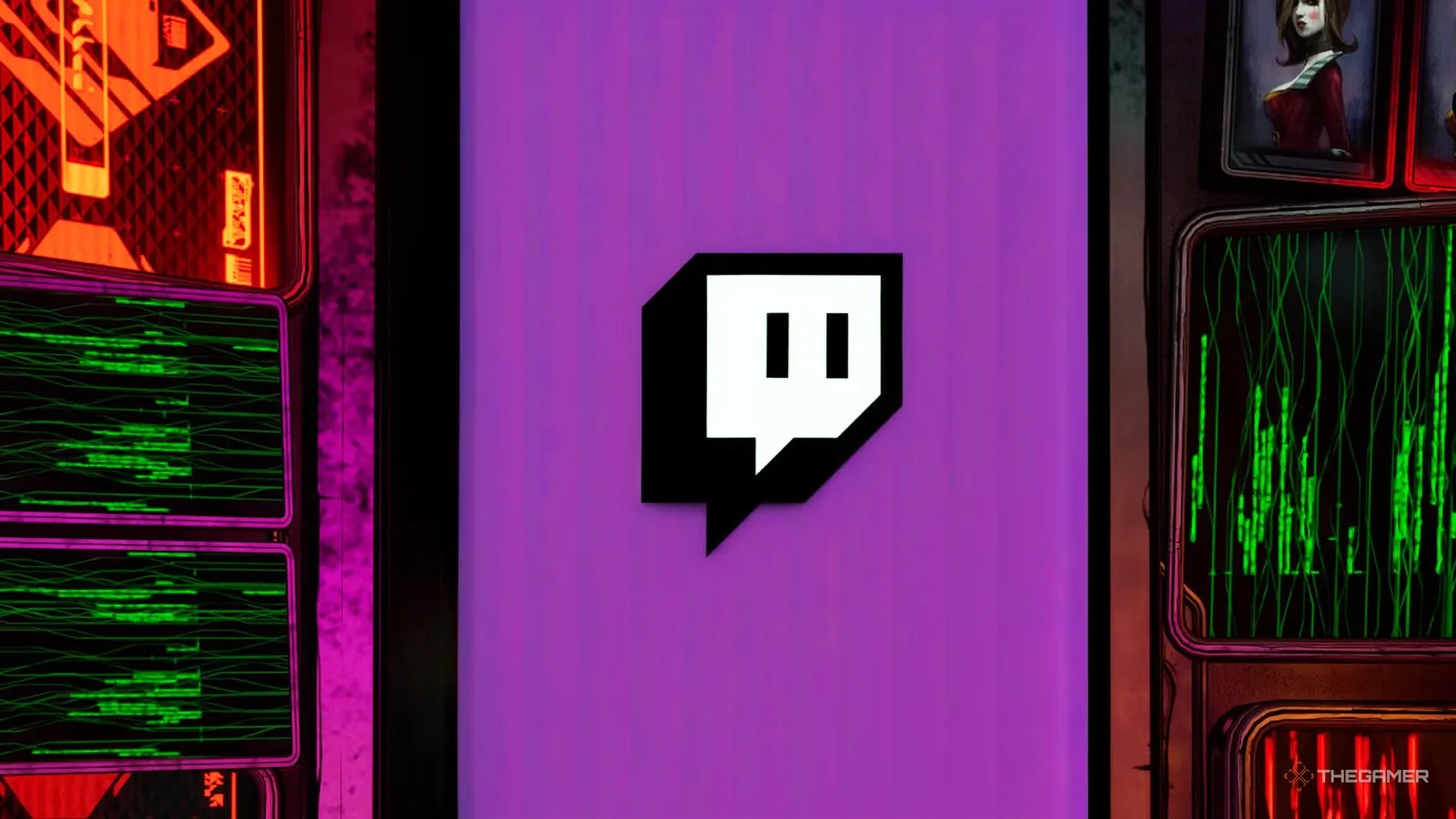Score Free Borderlands 4 Cosmetics with Twitch Drops – Here’s How
Get free ECHO-4 drone skins and Vault Hunter cosmetics in Borderlands 4 through Twitch Drops. Our complete guide shows you exactly how to claim these limited-time rewards. TL;DR Advertisement Link your SHiFT and Twitch accounts, watch Borderlands 4 streams for 30 minutes on official channels, then claim your free “Watch, Drop, and Roll” ECHO-4 drone…
Get free ECHO-4 drone skins and Vault Hunter cosmetics in Borderlands 4 through Twitch Drops. Our complete guide shows you exactly how to claim these limited-time rewards.
TL;DR
Link your SHiFT and Twitch accounts, watch Borderlands 4 streams for 30 minutes on official channels, then claim your free “Watch, Drop, and Roll” ECHO-4 drone skin. Act fast – these drops won’t last forever!
The Borderlands franchise has always been about two things: epic loot and looking absolutely badass while collecting it. With Borderlands 4 on the horizon, Gearbox is keeping that tradition alive by partnering with Twitch to offer exclusive cosmetic drops that’ll make your Vault Hunter stand out from the crowd.
If you’re eager to customize your character before the game even launches, Twitch Drops are your golden ticket to free gear. But here’s the catch – these rewards are time-limited, so you’ll want to jump on this opportunity while it’s still available.
What Exactly Are Twitch Drops in Borderlands 4?
Twitch Drops are essentially free rewards you can earn by watching live streams of specific games. For Borderlands 4, this means scoring exclusive cosmetic items just by being part of the community and supporting streamers.
Currently, the main reward up for grabs is the “Watch, Drop, and Roll” ECHO-4 Drone Skin. This isn’t just any cosmetic – it’s a unique skin for your ECHO-4 device that you won’t be able to get anywhere else in the game.
Why These Drops Matter
- Exclusive content: These skins likely won’t be available through normal gameplay
- Community building: You’re supporting the Borderlands streaming community
- Zero cost: Completely free rewards for minimal effort
- Early access perks: Get cosmetics before the game’s full release
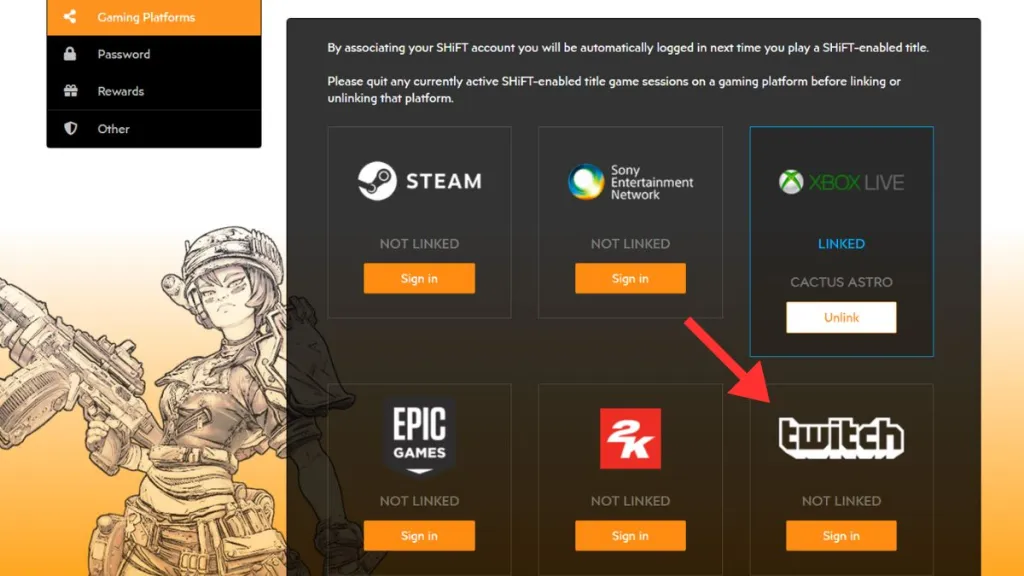
Step-by-Step Guide to Claiming Your Drops
Step 1: Link Your Accounts
Before you can claim any Twitch Drops, you need to connect your SHiFT account to Twitch. Here’s how:
- Sign into your SHiFT account (create one if you don’t have it)
- Navigate to your Profile section
- Click on the “Gaming Platforms” tab
- Select Twitch and authorize the connection
Pro Tip: Make sure you’re using the same email address for both accounts to avoid any linking issues.
Step 2: Find the Right Streams
Not all Borderlands content will trigger drops. You specifically need to watch streams in the Borderlands 4 category on either:
- The official Borderlands Twitch channel
- The Gearbox Twitch channel
Step 3: Watch and Wait
Once you’ve found a qualifying stream, simply watch for 30 continuous minutes. You don’t need to interact with chat or do anything special – just let the stream run.
Important: Make sure your Twitch account shows you as “watching” the stream. If you mute the tab or minimize it completely, Twitch might not register your viewing time.
Step 4: Claim Your Reward
After hitting that 30-minute mark:
- Check your Twitch notifications (the bell icon)
- Look for the “Watch, Drop, and Roll” reward
- Click to claim it
The ECHO-4 drone skin will then be linked to your SHiFT account and ready to use when you launch Borderlands 4.
Maximizing Your Twitch Drop Experience
Timing is Everything
These promotional drops typically run for limited periods around major game announcements or release windows. Keep an eye on:
- Official Borderlands social media accounts
- Gaming news sites
- The Twitch Drops inventory page
Multi-Platform Benefits
Remember that SHiFT accounts work across multiple platforms. Whether you’re planning to play Borderlands 4 on PlayStation, Xbox, or PC, your cosmetics will follow you.
Stream Smart
- Use multiple devices: Watch on your phone while gaming on PC
- Support variety: Check out different streamers to keep the community thriving
- Stay engaged: Many streamers offer additional community perks for active viewers
Troubleshooting Common Issues
Drop didn’t appear?
- Verify your accounts are properly linked
- Make sure you watched a qualifying stream in the correct category
- Check if the drop campaign is still active
Can’t find the cosmetic in-game?
- Look in your ECHO-4 customization menu
- Restart the game if items don’t appear immediately
- Double-check your SHiFT account connection
What’s Next for Borderlands 4 Customization?
While we’re focusing on Twitch Drops today, Borderlands 4 promises to expand on the series’ legendary customization options. For more details on character builds and Vault Hunter options, check out our comprehensive character guide.
The franchise has always rewarded dedicated players with unique cosmetics, and the partnership with Twitch shows Gearbox is committed to building a strong streaming community around the game.
Final Thoughts
Twitch Drops represent a win-win situation for everyone involved. Streamers get viewers, players get free cosmetics, and Gearbox builds buzz around their upcoming release. The 30-minute time investment is minimal compared to the hours you’ll likely spend in-game showing off your exclusive ECHO-4 skin.
Just remember – these opportunities don’t last forever. If you’re interested in free Borderlands 4 cosmetics, now’s the time to act. Link those accounts, find a stream, and start your 30-minute countdown.
The wastelands are calling, and they’re about to look a whole lot more stylish.
Want more Borderlands 4 coverage? Follow our gaming blog for the latest updates, guides, and community events as we gear up for the next chapter in the Vault Hunter saga.