Found the DK Artist mode in Donkey Kong Bananza? Here’s how to unlock it, control it like a pro, and start sculpting wild 3D models with the Switch 2’s hidden mouse tech.
DK Artist: Wait… Donkey Kong Has a Sculpting Sim?
Yep. In a twist absolutely no one saw coming, Donkey Kong Bananza includes a hidden creative mode called DK Artist—and it kinda slaps. Think Mario Paint meets Clay Fighter meets “what if I could carve this terrain like a banana Picasso?”
But here’s the kicker: the game doesn’t tell you how to find it. This thing is secret, like banana-in-the-wall secret.
Let’s break down how to find it, fire it up, and start flexing your monkey art skills.
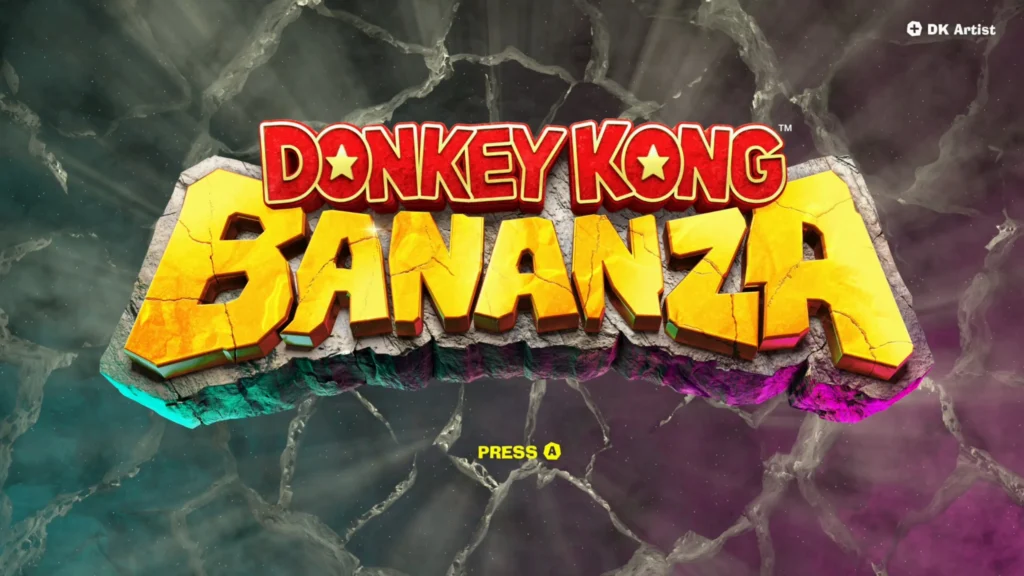
How to Unlock DK Artist Mode
DK Artist doesn’t live in your regular save file. You gotta go back to the main menu to unlock it. Here’s the step-by-step:
- Save your game. Trust me, you don’t wanna lose that triple banana you just found.
- Go back to the title screen — either via the game’s Save Data menu or by just closing and reopening the game from your Switch 2 home.
- On the title screen, don’t pick anything right away. Look at the top-right corner of the screen, near the DK Bananza logo.
- Spot that secret DK Artist icon? Press the + button on the right Joy-Con.
- Boom. Welcome to the most unexpected creative mode in a DK game ever.
What Is DK Artist, Anyway?
It’s like Donkey Kong meets a chill art sandbox. You sculpt, carve, and paint 3D models using tools powered by Switch 2’s Joy-Con-as-a-mouse feature. Yeah, your Joy-Con turns into a dang mouse. Wild.
You’ll use the right Joy-Con for cursor control and precision, and the left Joy-Con to swap tools, pick colors, zoom, and rotate the camera.
Think “destroy terrain” but for art.
Setting Up Mouse Mode (Yes, Really)
Before you go all Bob Ross Kong, you’ll need to calibrate your Joy-Con mouse setup:
- Detach both Joy-Cons.
- Place the right Joy-Con flat on a surface (flat is key).
- Follow the on-screen prompts to calibrate its optical sensor.
- Once calibrated, you’ll see a little cursor on screen. That’s your brush.
If it doesn’t work, recalibrate or try a more evenly lit surface. This mode’s a bit of a tech demo, and it shows.
Full DK Artist Controls: What Every Button Does
Let’s be real—nobody wants to pause every 5 seconds to figure out which button smooths the banana face. Here’s the full control list so you can sculpt without the chaos.
Left Joy-Con Controls (Your Toolkit Hotbar)
| Button | Action |
| D-Pad Left/Right (↔) | Cycle between tools: Paint Brush, Smoothen, Carve, Raise |
| D-Pad Up/Down (↑↓) | Cycle paint colors |
| L | Zoom in |
| ZL | Zoom out |
| Left Stick (Rotate) | Rotate camera |
| Click Left Stick | Reset camera |
| Minus (-) | Undo last action or redo it if pressed again |
| Hold Minus (-) | Randomize a new base model to edit |
Right Joy-Con Controls (Mouse & Extras)
| Button | Action |
| R | Apply selected tool to model |
| ZR | Move canvas (without rotating the camera) |
| X | Toggle UI for clean screenshots |
| Y | Add a colored spotlight behind your model |
| B | Add rotating bananas to the background (yes, really) |
| Plus (+) | Return to title screen |
Hot Tip: Use the Spotlight and Banana Effects to make your creations pop when screenshotting. Whether you’re crafting a banana mech or DK’s lost helmet, give it the drama it deserves.
Why DK Artist Is Worth Your Time
Is this mode necessary to beat the game? Nope.
Is it absolutely hilarious, weird, and kind of brilliant? Yup.
Whether you’re goofing around or genuinely building something epic, DK Artist is the perfect palette cleanser between levels. Plus, you get to use Nintendo’s weirdest tech experiment since the Donkey Konga drums.
Quick Guide
- Unlock it from the main menu, not in-game.
- Press + near the DK Bananza logo.
- Calibrate your right Joy-Con for mouse controls.
- Sculpt, paint, and create with intuitive controls on both Joy-Cons.
- Use the in-game effects for pro-tier screenshots.
Whether you’re crafting a pixel-perfect Kong sculpture or just drawing goofy banana faces on a rock, DK Artist is your new favorite distraction. Art is subjective, but bananas are forever.
Also check:
Quiztone’s Hilltop Quiz in Donkey Kong Bananza: Answers, Location & Extra Loot
How to Use the Skill Tree in Donkey Kong Bananza (Without Losing Your Mind)
Donkey Kong Bananza Style Guide: How to Unlock Clothes & Customize DK and Pauline