Wondering how to save your game in Donkey Kong Bananza? Here’s how to manually save, load past progress, and erase save files the smart (and safe) way.
Jungle Progress: Don’t Lose Your Bananas!
Let’s be real — Donkey Kong Bananza is the kind of game you lose track of time in. You’re out here smashing terrain, surfing through sublayers, and hunting down Banandium like a jungle treasure goblin. But then life hits: dinner’s ready, the battery’s low, or your cat sits on the power button.
That’s where saving your game manually comes in clutch.
Even though DK Bananza does a decent job auto-saving after major events, there are plenty of reasons to know how to save, load, and manage your files manually — especially if you’re juggling multiple save slots or want a backup before tackling a boss.
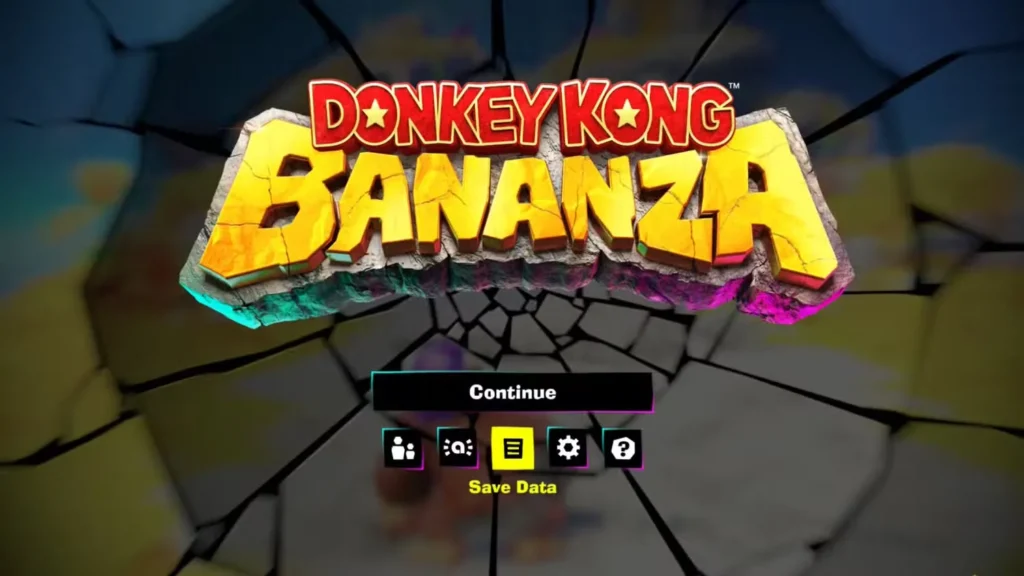
How to Save Your Game in Donkey Kong Bananza
Step-by-Step: Manual Save
- Press the + button (on your right Joy-Con) to open the pause menu.
- Scroll down past your inventory and challenges.
- Look for the three-lined box icon beneath the DK Bananza logo — that’s your Save Data option.
- Select “Save” from the menu.
- Choose one of the three available save slots.
- Confirm, and you’re all set! Your progress is locked in.
Pro Tip: Each save file shows your total Bananas, Layer progress, and playtime — helpful for juggling multiple runs.
How to Load a Save File in DK Bananza
Whether you’re at the main menu or already in-game, loading a save is quick and easy:
✅ From the Main Menu:
- Select “Save Data” before starting a new game.
- Choose “Load”, then pick the file you want to continue.
From In-Game:
- Hit + to open the menu.
- Navigate to the Save Data icon again.
- Choose “Load”, then pick your file.
⚠️ Warning: If you try to load while in-game without saving first, you’ll lose any unsaved progress. The game will give you a heads-up, but don’t skip the save step unless you’re cool with losing your bananas.
How to Delete a Save File in DK Bananza
Need to free up space or start over from scratch? Here’s how to erase a file (just be sure you’re really ready):
- Open the Save Data menu via + (in-game or from the main menu).
- Scroll down and select “Erase”.
- Choose the save file you want to delete.
- Confirm twice, because there’s no undo button here.
Once it’s gone, it’s gone. No banana angels to bring it back.
Bonus Tips for Save Strategy
- Multiple Save Slots = Experimentation Freedom – Use one slot for exploration, one for 100% runs, and one for chaos mode.
- Save before boss fights – Especially if you’re testing different skill builds.
- ️ Manual saves after major backtracking – Just in case the void eats your soul. Or your Joy-Con dies.
Save Smart, Banana Champ
In a game as packed with secrets, sublayers, and chaotic terrain-chucking as Donkey Kong Bananza, saving your progress manually is just good jungle sense.
So don’t leave your adventure to chance — press that +, pick your slot, and make sure your next banana breakthrough isn’t lost to the void.
Also check:
Donkey Kong Bananza Difficulty Guide