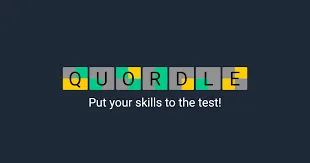Switching Voice Languages in Duet Night Abyss: Complete Settings Guide
Learn how to change voice language in Duet Night Abyss, manage audio downloads, delete unwanted languages, and choose the best voice-over for your playthrough.
Can You Change the Voice Language in DNA?
One of the first things I appreciated about Duet Night Abyss is how it handles language options. Unlike games that lock you into whatever you picked at startup, DNA lets you switch between voice languages on the fly—no restarts required.
This flexibility matters more than you might think. Voice acting can make or break immersion in story-heavy games, and what sounds great in a trailer might not click during extended gameplay. Being able to test different language options without reinstalling or creating new save files is genuinely convenient.
Quick facts about DNA’s language system:
- Four voice language options available: Chinese, English, Japanese, and Korean
- Text and UI can be set separately from voice-overs
- Languages are downloadable packs you manage individually
- No game restart needed when switching between installed languages
- You can delete languages to save storage space
Step-by-Step: Changing Voice Language in DNA
The process is straightforward once you know where to look, but the game doesn’t exactly advertise the feature prominently during initial setup.
Here’s how to switch languages:

- Open Settings from the main menu (gear icon)
- Navigate to the Language tab in the settings menu
- Locate “VO Language” (VO = Voice-Over—game developer shorthand)
- Click “VO Assets Management” directly beneath the language dropdown
- Browse available languages: Chinese, English, Japanese, Korean
- Select and download your preferred language pack
- Wait for download completion (sizes vary—see table below)
- Exit VO Assets Management once download finishes
- Select your newly downloaded language from the VO Language dropdown
- Hit Apply—changes take effect immediately
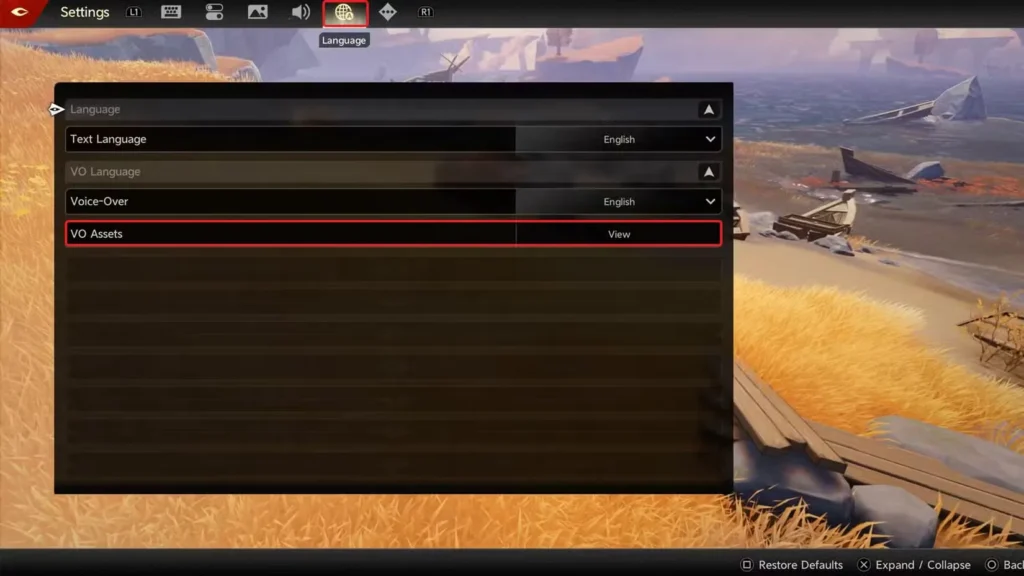
Important note: You must download a language pack before you can use it. The game doesn’t include all voice-overs by default, which is actually smart storage management but can surprise first-time users.
Voice Language Pack Sizes: What to Expect
Storage space matters, especially if you’re on a Steam Deck or laptop with limited SSD capacity. Here’s what each language will cost you:
| Language | Download Size | Notes |
|---|---|---|
| Korean 🇰🇷 | 688 MB | Smallest file size |
| Chinese 🇨🇳 | 737 MB | Likely the original recording |
| English 🇺🇸 | 810 MB | Most accessible for Western players |
| Japanese 🇯🇵 | 869 MB | Largest file, potentially highest quality |
Why the size differences? It likely comes down to localization approaches. Some languages might have more elaborate direction, additional takes, or different compression methods. The Japanese pack being largest suggests either premium voice talent with extensive dialogue variations or less aggressive compression.
My recommendation: If storage isn’t an issue, download 2-3 options to test during early gameplay. You can always delete extras later once you’ve settled on a favorite.
Managing Storage: How to Delete Unwanted Languages
Let’s say you downloaded Japanese to test it but decided to stick with English. No reason to keep that 869 MB sitting on your drive.

Deleting language packs:
- Return to Settings > Language tab
- Open VO Assets Management again
- Select the language you want to remove
- Click “Uninstall”
- Confirm deletion—the pack will be removed from game files
One critical limitation: You cannot delete the currently active language. You must switch to a different downloaded language first, then delete the one you don’t want.
Good news: There’s no download limit or cooldown. You can download, test, delete, and re-download as many times as you want. This is perfect for comparing voice acting quality across languages without commitment.
If you’re planning to play with friends and want to coordinate your experience, check out our guide on how to unlock co-op in Duet Night Abyss for multiplayer setup tips.
Which Language Should You Actually Pick?
This is surprisingly subjective, and the “right” answer depends on what you value most in your playthrough.
English: The Practical Choice
If you speak English natively, this is the obvious pick for most situations. Here’s why it works:
- Passive comprehension during combat means you catch story beats while dodging attacks
- No constant subtitle reading lets you focus on exploration and action
- Casual dialogue understanding makes character interactions feel more natural
The trade-off? English dubs can sometimes lack the emotional nuance of the original language, depending on voice direction quality.
Chinese: Potentially the “Original Vision”
Since DNA is developed by Pan Studio and published by Hero Games—both Beijing-based companies—Chinese is almost certainly the language the game was originally voiced and directed in.
Why this matters:
- Voice actors likely recorded in the same studio as the development team
- Dialogue was probably written with Chinese cadence and timing in mind
- Cultural references and humor may land better in the source language
The catch: Unless you speak Mandarin, you’ll be reading subtitles constantly. DNA displays dialogue in a small text box in the bottom-left corner, which can be distracting during intense combat sequences.
Japanese: The Anime Aesthetic
Given DNA’s visual style and genre conventions, Japanese voice acting might feel the most “natural” to anime and JRPG fans.
Considerations:
- Japanese voice acting industry has deep talent pools for this genre
- Many players are accustomed to reading subtitles from anime consumption
- The largest file size might indicate premium recording quality
Personal observation: In story-heavy action RPGs, Japanese voice work often strikes a good balance between dramatic intensity and conversational realism.
Korean: The Dark Horse Option
Korean is the smallest download and often overlooked, but South Korea’s voice acting industry has grown tremendously.
- Increasingly popular thanks to K-drama global success
- Efficient file size won’t strain your storage
- Fresh option if you’re tired of the usual English/Japanese debate
My Honest Take on Language Selection
After testing all four options during early gameplay, here’s what I’d suggest:
If you’re primarily here for gameplay and casual story enjoyment: Stick with English (or your native language if available). The ability to multitask—listening while fighting or exploring—dramatically improves the experience.
If you’re deeply invested in story and cinematics: Try Chinese first, since it’s likely the original direction. The developers’ intended emotional beats probably come through most clearly in the source language.
If you’re an anime/JRPG veteran: Japanese will feel familiar and comfortable. You’re already trained to read subtitles without it disrupting gameplay flow.
If you want something different: Give Korean a shot. It’s underrated and the smallest download makes it risk-free to test.
Pro tip: Switch languages for different playthroughs or character focuses. Some characters’ personalities might shine more in specific languages depending on casting and direction.

Technical Considerations and Common Issues
A few things worth knowing that the game doesn’t explicitly tell you:
Download speeds matter. These are 700-900 MB files. On slower connections, expect 10-15 minute downloads. Start the download before a meal break or other session break.
Languages persist across updates. You won’t need to re-download after patches, which is nice quality-of-life design.
Subtitle language is separate. You can have Japanese audio with English subtitles, for example. Check the main Language settings (not just VO settings) to configure this.
No mixing or overlapping. You can’t have multiple voice languages playing simultaneously. It’s one active voice pack at a time.
Quick Decision Guide
Still unsure? Use this simple flowchart logic:
- Want zero reading while playing? → English (or your native language)
- Want the “authentic” experience? → Chinese (likely original)
- Love anime and comfortable with subs? → Japanese
- Curious about underrated options? → Korean
- Storage space limited? → Korean (smallest) or just pick one
Remember: You can always change later. The instant-switch feature means your choice isn’t permanent. Download two options, play the first hour in each, and decide from there.
Additional Resources
For more DNA gameplay guides:
- Official Steam page for system requirements and updates
- DNA Wiki for community-compiled game info
- Official game site for news and events
Final thought: Language choice in DNA is more flexible than most games, which is refreshing. Don’t overthink it—just pick what sounds good to your ears and swap if it doesn’t work out. The lack of barriers to experimenting is one of the game’s underrated quality-of-life features.