
Newsletter Subscribe
Enter your email address below and subscribe to our newsletter

Enter your email address below and subscribe to our newsletter
Your Source for Game News and Guides

Learn how to claim exclusive ARC Raiders Twitch Drops including emotes, charms, and more. Step-by-step guide to linking your Embark account and earning free rewards.
ARC Raiders has launched with a bang, throwing players into a brutal future Earth where survival means scavenging the surface world while fending off hostile ARC machines and rival squads. As a Raider emerging from the underground sanctuary of Speranza, you’ll need every advantage you can get—and that includes free cosmetic rewards.
To celebrate the game’s global launch, Embark Studios has teamed up with Twitch for a limited-time Drops campaign. By simply watching participating streams, you can unlock exclusive in-game items like emotes, charms, and other cosmetics. Here’s everything you need to know about claiming your ARC Raiders Twitch Drops before the campaign ends.
If you’re new to Twitch Drops, here’s the quick version: they’re a reward system where you earn in-game items by watching designated streams on Twitch. It’s a win-win situation—streamers get viewers, you get free stuff, and the game gets more exposure. No complicated tasks or purchases required, just passive viewing.
The beauty of this system is that you don’t need to actively watch. You can have the stream running in the background (muted if you prefer) while you work, browse, or even play the game yourself. As long as the stream is running and you’re logged into your linked Twitch account, you’re earning progress toward your drops.

The ongoing campaign runs from October 30, 2025, to November 17, 2025, giving you nearly three weeks to grab all available rewards. That’s a generous window compared to some games that only run drops for a weekend.
Currently, there are three exclusive items up for grabs, each requiring different watch times. Plan your viewing accordingly if you want to collect everything.
Before you can earn any drops, you need to connect your Embark account with Twitch. This is a one-time setup that takes less than five minutes:
Follow these steps:
Once linked, you’re all set. This connection persists across campaigns, so you won’t need to repeat this process for future ARC Raiders Twitch Drops.
Now that your accounts are linked, it’s time to start earning. Here’s how to find eligible streams and track your progress:
Finding Drop-enabled streams:
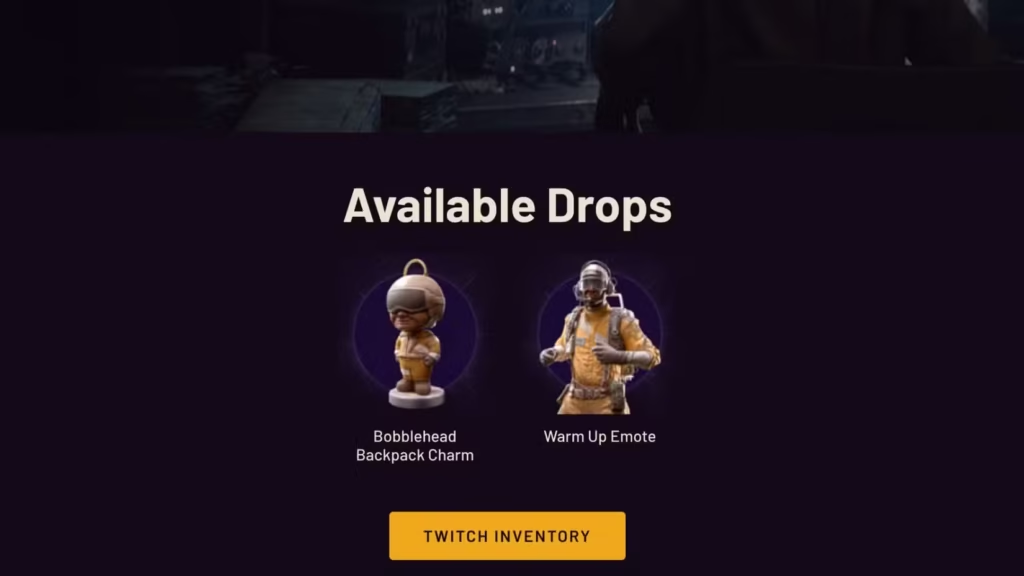
Tracking your progress:
Pro tip: Make sure you’re actually “watching” the stream. Having it muted is fine, but if you navigate away from the tab for too long, Twitch may pause your progress. Keep the tab open (even in the background) to ensure continuous progress.
Earning the drop and claiming it are two separate steps. Here’s what to do once you’ve unlocked a reward:
Important: Claimed rewards must be collected before the campaign ends. If you earn a drop but don’t claim it by the expiry date, you’ll lose it. Set reminders if needed, especially for the earlier-expiring rewards.
Here’s what you can currently earn during this campaign:
ArcRaidersDance Emote
Warm Up Emote
Bobblehead Backpack Charm
The total watch time needed to unlock everything is just 3.5 hours—easily manageable over the nearly three-week campaign period. You could knock it all out in a single afternoon or spread it across multiple sessions.
Here are some tips to make the most of your Twitch Drops journey:
Plan around expiry dates: Notice that the Warm Up Emote and Bobblehead Charm both expire on November 13, while the dance emote lasts until November 17. Prioritize the earlier-expiring items first.
Support smaller streamers: While big-name streamers might be tempting, consider checking out smaller ARC Raiders creators. They often have more interactive chats and appreciate the viewership boost.
Combine with learning: Use your viewing time productively by watching skilled players. You’ll earn rewards while picking up tips, strategies, and map knowledge that’ll improve your own gameplay. If you’re struggling with performance, check out our optimization settings guide to ensure your game runs smoothly.
Watch on mobile: The Twitch mobile app counts toward drop progress, so you can earn rewards while commuting or away from your PC.
Given ARC Raiders’ strong launch and growing player base, it’s highly likely that Embark Studios will run additional Twitch Drops campaigns in the future. Many live-service games rotate Drops regularly, offering new cosmetics, weapon skins, and exclusive items to keep the community engaged.
We’ll update this guide whenever new drops are announced, so bookmark this page and check back regularly. Following Embark Studios’ official social media channels and the ARC Raiders community will also help you stay informed about upcoming campaigns.
Drops not progressing?
Can’t find the claimed item in-game?
Rewards expired before claiming?
Twitch Drops are one of the easiest ways to score exclusive cosmetics in ARC Raiders without spending a dime. With minimal effort—just running streams in the background—you can unlock emotes and charms that’ll personalize your Raider’s appearance.
The current campaign offers a generous time window with three distinct rewards, and future campaigns will likely bring even more exclusive items. Set up your account linking now so you’re ready to jump on any new drops as soon as they’re announced.
External Resources:
Happy watching, and see you Topside with your fresh new cosmetics!
Also Check: Complete Guide to Playing ARC Raiders with Friends Using Crossplay