Over-encumbered in Oblivion Remastered? Here’s how to quickly drop items, boost your carry weight, and avoid getting stuck miles from home.
In Oblivion Remastered, you can grab pretty much anything that isn’t nailed down — and if you’re anything like most players, you’ll end up hauling around a mountain of junk before you even realize it.
Problem is, once your carry weight goes over the limit, you become over-encumbered. That means no sprinting and no fast traveling — which feels extra bad when you’re stuck miles from your storage stash.
No worries, though — here’s how to drop items and get yourself moving again.
How to Drop Items in Oblivion Remastered
Whether you’re bogged down with gear or just carrying too many forks and tankards for some reason, dropping extra stuff is super easy.
First, open up your inventory and flip over to the All Items tab.
From there, highlight any item you want to get rid of.
Depending on whether you want to drop one item or the whole stack, here’s what you do:
| Action | PC | Xbox | PlayStation |
| Drop a Single Item | Left Shift + Left Click | Press X | Press Square |
| Drop the Whole Stack | Left Control + Left Click | Hold X | Hold Square |
Once you press the right button, your item (or the entire pile) will hit the ground at your feet.
If you mess up and drop something important, no worries — you can just pick it back up immediately.
Tip: When trying to fix over-encumbrance, check each item’s weight first — prioritize ditching heavy junk like weapons and armor over lighter stuff like potions.
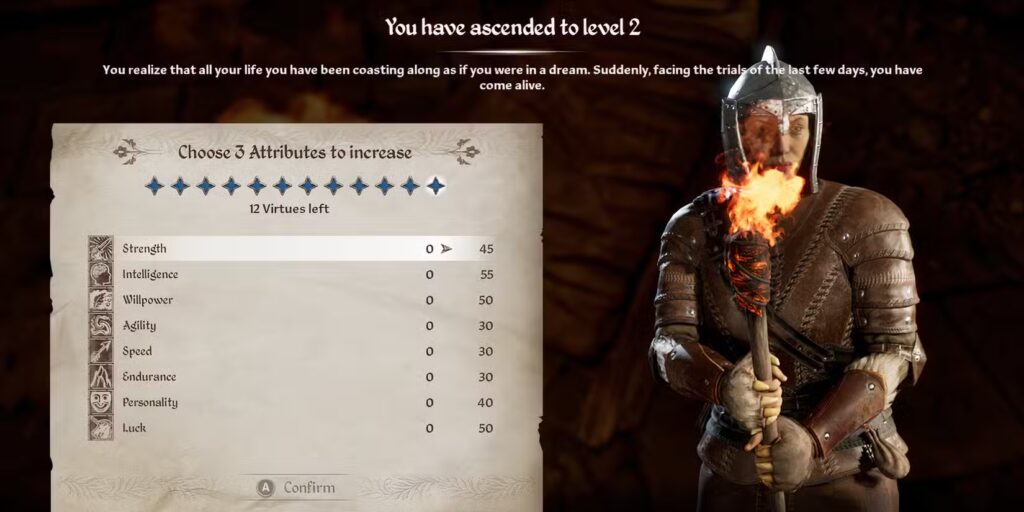
How to Increase Your Carry Weight
Tired of constantly playing “What can I ditch?” every time you loot something cool?
There are a few ways to bump up your carry weight so you can haul more treasure without slowing down:
- Invest in Strength:
- Every point you add to Strength increases your carry weight by 5 points.
- Prioritize Strength when you level up to seriously boost your carrying capacity.
- Every point you add to Strength increases your carry weight by 5 points.
- Use Potions and Spells:
- Chug a Fortify Strength potion or cast Feather spells.
- These temporarily boost your carrying capacity — perfect for those emergency loot hauls.
- Chug a Fortify Strength potion or cast Feather spells.
- Console Commands (PC Only):
- Open the console and type:
player.forceav encumbrance X
(Replace X with how much you want your new carry weight to be.) - Heads up: Using console commands can disable achievements, so use at your own risk.
- Open the console and type:
Bottom Line:
Oblivion Remastered is all about looting, but knowing when (and how) to drop stuff keeps your adventure rolling.
Master your inventory, boost that Strength stat, and you’ll never have to crawl across Cyrodiil like a pack mule again.
Related Article:
- Oblivion Remastered: How to Do the Permanent Enchantment Glitch
- Oblivion Remastered: Where to Find Nightshade and How to Use It
- Oblivion Remastered: How to Do the Permanent Enchantment Glitch
- How to Complete Vaermina’s Quest and Get the Skull of Corruption
Follow us for more Games Guides