The Cosmetic update in Grow a Garden brings plot expansions and new decorative items! Learn how to expand your garden, how much it costs, and whether it’s worth it.
Grow a Garden just dropped one of its most requested features: garden expansion! Thanks to the new Cosmetic update, you can finally make more room in your plot—not just for planting rare crops, but also for all those cute new decorations you can buy in-game.
You’ll be able to expand your plot on three sides, giving you more space to grow and design your dream garden. If you’re ready to stretch out, here’s exactly how to do it.
How to Expand Your Garden in Grow a Garden
The Expand Garden feature is perfect for players who’ve reached the late-game stage, have filled every inch of their current space, and are sitting on a big stack of Sheckles.
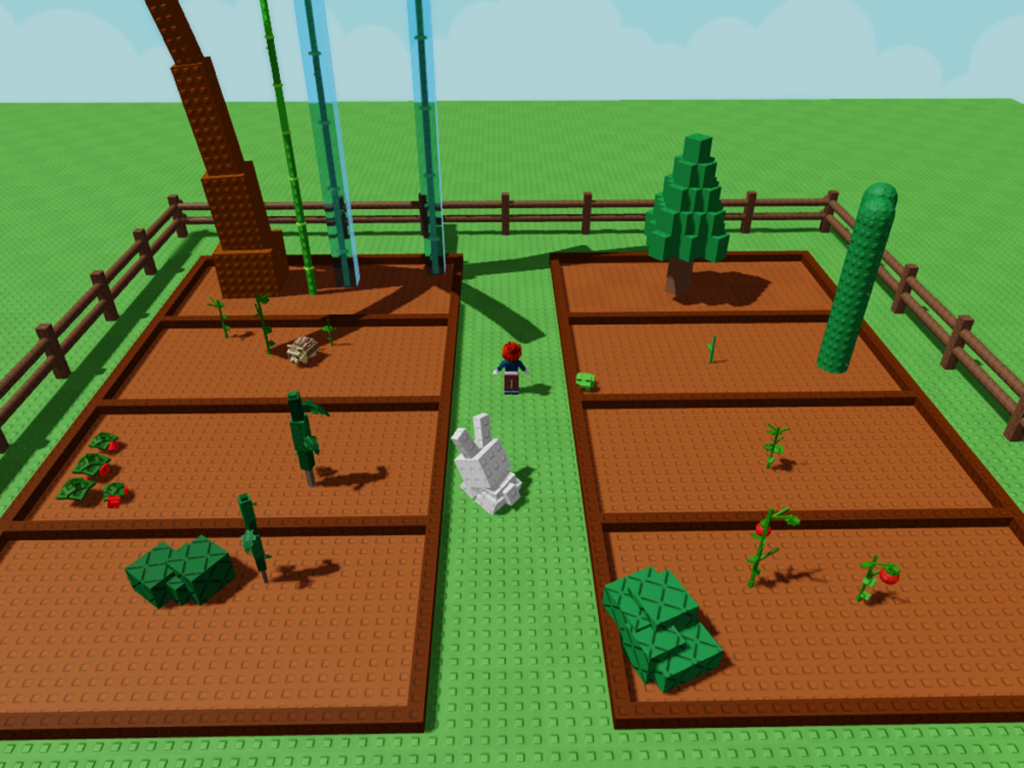
When you log in after the update, you’ll see a new “Expand Garden” signboard on the fence around your plot. Here’s how to use it:
- Head over to the center of the fence where the signboard is located.
- Walk up to it and you’ll see a button showing the cost to expand that side (e.g., 250 million Sheckles for the left or right).
- Press and hold the ‘E’ key to complete the expansion purchase.
That’s it! The first two expansions—left and right—are available immediately. Once you’ve expanded those, the option to extend the back of your plot becomes available, but with a cooldown timer.

Garden Expansion Costs & Details
Here’s a quick overview of how much each expansion costs and what you get:
| Expansion Side | Price (Sheckles) | Cooldown | What You Get |
| Left Side | 250,000,000 | Instantly available | Slightly increases width on the left |
| Right Side | 250,000,000 | Instantly available | Slightly increases width on the right |
| Back (Tier 1) | 500,000,000 | 1 Day or 199 Robux | Adds one full plot to the back |
| Back (Tier 2) | 1,000,000,000 | 3 Days or 399 Robux | Adds half a plot more to the back boundary |
If you’re impatient, you can skip the wait time with Robux, but that only removes the cooldown—you still have to pay the full Sheckle price to actually expand the plot.
Should You Expand Your Plot?
Short answer: Yes—but timing is everything.
Here’s when it makes sense to go for it:
- ✅ You’ve filled up your current plot with high-value, rare crops
- ✅ You’ve saved up enough Sheckles to afford it without going broke
- ✅ You want room to show off the new decorative cosmetics
Our recommendation? Go for the first three expansions—the left side, right side, and Tier 1 of the back. These give you real value in return with significant new space.
The Tier 2 back expansion, though? It costs a wild 1 billion Sheckles and only gives you half a plot. Unless you’re going full interior designer mode or have way too much cash, it’s not the best deal. That money could easily go toward rare seeds or pets instead.
So, if you’re looking to make your garden a little roomier—or a lot prettier—now’s the time to get expanding. Just be smart about where your money’s going, and try not to drop Robux unless you really need to speed things up.
And hey, have you checked out all the new cosmetics yet? Let us know your favorites!
Related articles:
- 6 Grow a Garden Glitches That Are Funny, Annoying, or Weirdly Useful
- How to Get and Use the Recall Wrench in Grow a Garden (Lunar Event Guide)
- How to Get the Grape Seed in Grow a Garden
For more Games Guide follow us