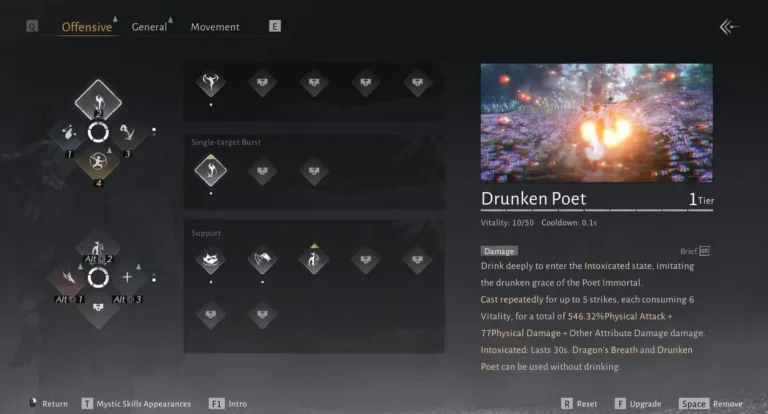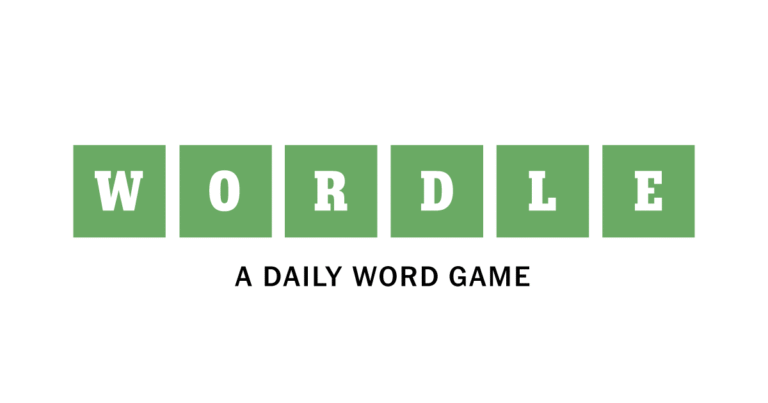Unlocking Premium Loot in Fort Lyndon
Battlefield RedSec has been making waves since its surprise launch, and for good reason. Whether you’re grinding through classic Battle Royale matches or testing your skills in the fast-paced Gauntlet mode, there’s something satisfying about the chaos that only Battlefield can deliver.
But here’s something you might have noticed while looting buildings: those mysterious gray safes sitting in corners, taunting you with their locked status. You can’t shoot them open, you can’t melee them, and walking up to them does absolutely nothing. Meanwhile, you just know there’s quality loot inside while you’re stuck running around with a common-tier weapon wondering what you’re missing.
The answer lies in understanding RedSec’s class system—specifically, why having an Engineer on your squad is way more important than you might have initially thought. Let me break down everything you need to know about Locked Safes and how to crack them open for the good stuff inside.
What Are Locked Safes and Why Should You Care?
Locked Safes are special high-value loot containers scattered throughout Fort Lyndon. Unlike standard crates that anyone can pop open, these safes require specific tools to access—which means most players will walk right past them without ever seeing what’s inside.
Here’s what makes them worth your attention:

Premium Loot Pool
Locked Safes don’t contain the usual random ground loot. They’re curated with higher-quality items:
- Rare and Epic tier weapons – Skip the common garbage and get something competitive
- Armor Plates – Critical for survivability in gunfights
- Call-In Gadgets – Powerful abilities that can swing entire engagements
- Intel Cases – Quick XP boosts to level up your battle pass faster
- High-tier attachments and equipment – The stuff you actually want
The risk-to-reward ratio here is excellent. Unlike Custom Weapon Drops that broadcast your location to half the map, safes are quiet, indoor objectives that you can secure relatively safely if you’ve cleared the building.
Strategic Locations
You’ll find Locked Safes primarily in major POIs across the map, tucked inside various buildings. They’re fairly common once you know what you’re looking for—that distinctive gray metal safe, usually in offices, storage rooms, or corners of larger structures.
The fact that they spawn in named locations means you’re likely to encounter them naturally during your looting routes. The question isn’t whether you’ll find them, but whether you can actually open them.
The Engineer Class: Your Key to Locked Safes
Here’s the critical piece of information: only Engineers can open Locked Safes. Not Support, not Assault, not Recon—just Engineers. This is done through the Engineer’s class-specific gadget: the Repair Tool.
Why Engineers Get This Ability
In traditional Battlefield games, Engineers are the vehicle specialists and repair experts. RedSec translates this into a utility role where Engineers can interact with mechanical and electronic objects that other classes can’t. The Repair Tool isn’t just for safes—it’s part of the Engineer’s broader toolkit—but safe-cracking is definitely one of its most valuable applications.
The Step-by-Step Process
Opening a Locked Safe as an Engineer is straightforward once you know what to do:
- Select the Engineer class before deploying (or after respawning if you’ve been eliminated)
- Locate a Locked Safe inside buildings at major POIs
- Equip your Repair Tool from your gadget wheel
- Approach the safe and use the tool on it (hold the interact button)
- Wait for the progress bar to complete – takes several seconds
- Collect your loot once the safe pops open
The progress is displayed on your HUD, so you’ll know exactly how much longer you need to stand there with your torch out. It’s not instant—we’re talking maybe 5-7 seconds of active use—so you’re vulnerable during this time.

Important Class Restriction
Here’s something that catches players off-guard: you cannot switch classes while alive in Battlefield RedSec. You’re locked into whatever class you selected at deployment until you’re eliminated.
This means if you land as Assault and immediately find a Locked Safe, you’re out of luck unless you have a squadmate running Engineer. You’ll need to either leave it, ping it for your team, or wait until you die and respawn with a class change.
However, when you’re eliminated and awaiting redeployment, you can freely swap classes and adjust your entire loadout before jumping back in. This creates interesting tactical decisions about what your squad needs in that moment. Lost your Engineer? Someone should swap to fill that gap on the respawn.
Squad Coordination: Making Safes Work for Your Team
The class-locked nature of safes makes squad composition and communication absolutely critical. Here’s how to optimize your approach:
Ideal Squad Composition
I strongly recommend having at least one Engineer in every squad. The utility is just too valuable to skip. You’ll encounter multiple safes per match, and each one represents a potential power spike for your team.
A balanced squad might look like:
- 1 Engineer (safe access, vehicle utility)
- 1 Support (ammo, area control)
- 1 Assault (firepower, pushing buildings)
- 1 Recon (intel, long-range pressure)
Obviously, adapt based on your playstyle, but don’t sleep on that Engineer slot.
Communication is Key
If you’re not playing Engineer but you find a Locked Safe, immediately ping it for your squad. The ping system in RedSec is robust—use it. Your Engineer teammate might be two rooms over, and that safe could contain exactly what your squad needs.
Conversely, if you’re playing Engineer, make it known to your squad. Let them know you can open safes so they actively look for them and ping locations. I’ve been in too many matches where people don’t realize their teammate can access this content.
Safe Opening Etiquette
When your Engineer opens a safe, there’s a brief moment where the loot becomes available to everyone nearby. Here’s the thing: let the person who opened it have first pick. They invested their class choice into having this ability—let them grab what they need before you swoop in.
That said, Engineers should be quick and decisive. Don’t stand there deliberating for 30 seconds while your teammates are waiting. Grab what you need and move on so everyone can get equipped.
Tactical Considerations When Opening Safes
Opening a Locked Safe isn’t without risk. You’re stationary, focused on an object, and making noise with that repair torch. Here’s how to do it safely:
Clear the Building First
Never—and I mean never—rush straight to a safe the moment you spot it. Clear the entire building first. Check corners, listen for audio cues, make sure you’re actually alone. Getting shot in the back while you’re holding a repair torch on a safe is embarrassing and entirely preventable.
Watch the Approaches
If you’re in a squad, have teammates cover the entrances while your Engineer works. Someone watching the stairs, someone covering windows, someone on the door. Those 5-7 seconds of safe-cracking are when you’re most vulnerable.
Consider Your Position
Some safes are in extremely exposed locations—maybe in a room with multiple entry points or next to large windows. Evaluate whether it’s worth opening right then, or if you should secure the building better first. Sometimes it’s smarter to clear more of the POI and come back.
Listen for Third Parties
The repair torch makes a distinctive sound. It’s not as loud as a Redeploy Tower, but observant enemies might hear it. If you hear gunfire getting closer or footsteps approaching, be ready to abandon the safe and defend yourself.
Time Your Safe Runs
Early game is often the safest time to open safes. POIs haven’t been fully contested yet, and you have more space to work. By mid-to-late game, buildings are often hotly contested and opening a safe becomes much riskier.
What to Do With Your Safe Loot
Once you’ve cracked open a safe and grabbed the contents, use it intelligently:
Weapons
If you pull a rare or epic weapon, great—but consider whether it’s actually better than what you have. Got a kitted-out weapon from a Gunsmith Kit upgrade or a custom loadout? The safe weapon might not be an upgrade despite its rarity.
That said, safe weapons often come with decent default attachments, making them immediately competitive even if you haven’t found any Gunsmith Kits yet.
Armor Plates
These should go directly into your inventory. Armor is the difference between surviving a gunfight and spectating your squad. Max out your plate count whenever possible.
Call-In Gadgets
These powerful abilities can turn the tide of battle. Whether it’s air support, supply drops, or defensive equipment, Call-In Gadgets from safes are extremely valuable. Use them strategically during key moments, not just immediately because you have them.
Intel Cases
Quick XP is always nice for progression, but in the middle of a match, this is probably the least impactful reward. Still, free progress is free progress.
Common Questions and Misconceptions
“Can I destroy safes to get the loot?” Nope. You can’t shoot them, melee them, or blow them up. Engineer Repair Tool only.
“Will other classes eventually get safe-opening tools?” As of now, it’s Engineer-exclusive. This could change with updates, but currently, it’s part of what defines the Engineer role.
“Are safes worth going out of my way for?” Depends. If one is in a building you’re already looting? Absolutely. Detouring across the map for one? Probably not unless you’re desperate for gear.
“Do safes respawn during a match?” No. Once opened, they stay open for the rest of that match.
“Can enemies use safes I’ve already opened?” The loot that drops is standard ground loot at that point, so yes, if you don’t pick it all up, enemies can grab it. Take what you need but don’t leave quality gear behind.
Maximizing Your Safe Strategy
Here’s my recommended approach for incorporating safes into your overall RedSec strategy:
Pre-game planning: Make sure your squad has Engineer coverage. Decide who’s playing what before you drop.
Landing phase: Note POI buildings as you descend. Buildings with interior spaces are more likely to have safes.
Looting phase: As you clear buildings, actively look for safes. They stand out once you know what you’re looking for.
Mid-game: If you’re rotating through contested areas and find a safe in a quiet moment, that’s bonus loot with minimal risk.
Late-game: Safes become less relevant as most players are already fully kitted. Focus on positioning over looting at this stage.
The Engineer Advantage
Playing Engineer in Battlefield RedSec gives you unique access to loot that a significant portion of players simply can’t reach. While other classes have their own strengths, the ability to crack open high-value safes scattered across the map provides consistent economic advantage throughout the match.
Pair this with knowledge of exploration challenges to know the map layout better, understanding weapon customization systems, and mastering squad revival mechanics, and you’ve got a complete toolkit for dominating Fort Lyndon.
Crack Some Safes and Claim Your Loot
Locked Safes are just one more layer in RedSec’s deep and rewarding loot economy. While other players are scrambling through standard crates hoping for decent gear, you’ll be methodically cracking safes and pulling consistent high-tier rewards.
Jump into Battlefield RedSec on Steam, Xbox, or EA’s platform—it’s completely free-to-play. Grab that Engineer class, find those safes, and start building your advantage over the competition. See you in Fort Lyndon!