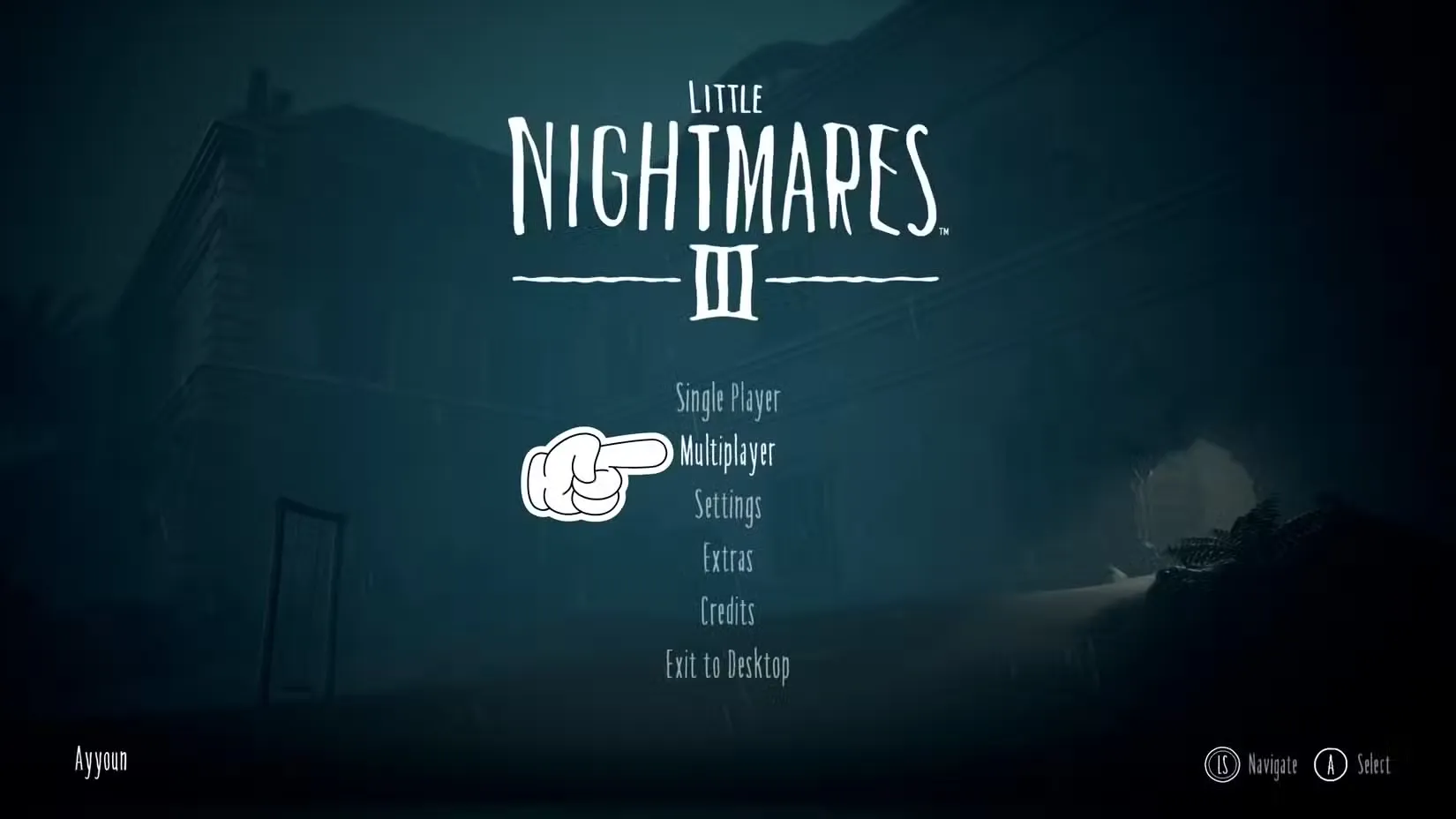If you’ve been following the Little Nightmares series, you already know it’s built a reputation for being beautifully unsettling. But here’s the twist that changes everything: Little Nightmares 3 finally lets you bring a friend along for the nightmare.
This is a huge departure from the solo horror experiences of the first two games. Now, you and a buddy can explore The Nowhere together, and honestly? It completely transforms how the game feels. Instead of navigating creepy environments alone, you’ll be coordinating puzzle solutions and watching each other’s backs through some genuinely tense moments.
The best part? Your friend doesn’t even need to own the game, thanks to the Friends’ Pass feature. Let’s break down exactly how this works and get you playing with friends as quickly as possible.
What Makes Little Nightmares 3’s Co-Op Different?
Before we dive into the setup, it’s worth understanding what you’re getting into. This isn’t just “the same game but with two people”—the entire experience has been redesigned around cooperation.
Think of it like It Takes Two or A Way Out: both players control unique characters (Low and Alone) who need each other’s abilities to progress. You’ll encounter puzzles that literally can’t be solved solo, platforming sections that require perfect timing between both players, and enemy encounters where coordination is everything.
This design philosophy means playing with a friend isn’t just more fun—it’s often essential to understanding the game’s full vision.
Step-by-Step: Setting Up Online Co-Op
Getting Started
Here’s the straightforward process to launch into multiplayer:
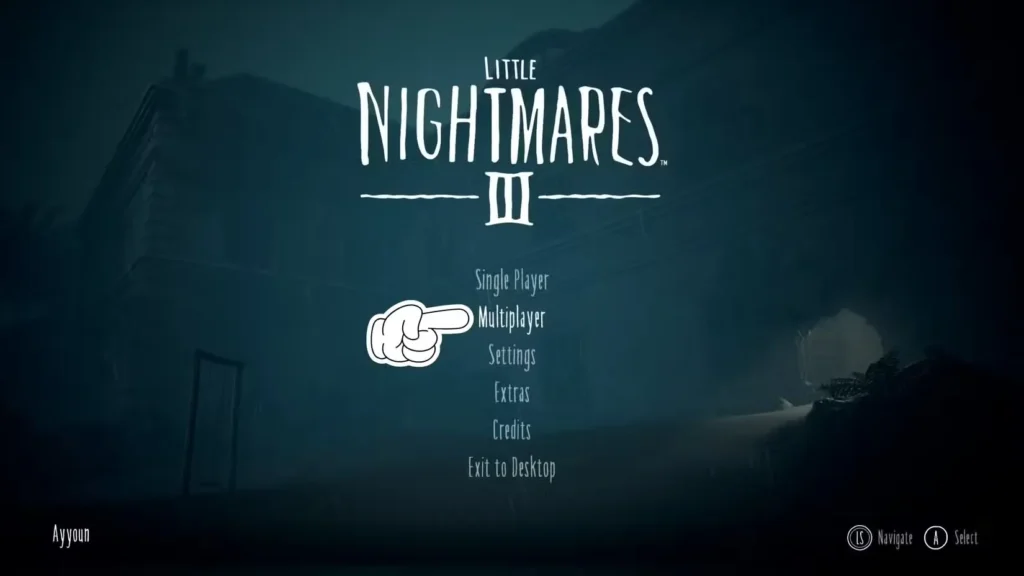
1. Launch from the Main Menu
- Start Little Nightmares 3 and select Multiplayer (not Solo mode with AI)
- You’ll see an “attempting to create a session” screen
- Pro tip: This usually takes 10-30 seconds, but on slower connections it might stretch to a minute. Don’t panic if it seems stuck—give it time.
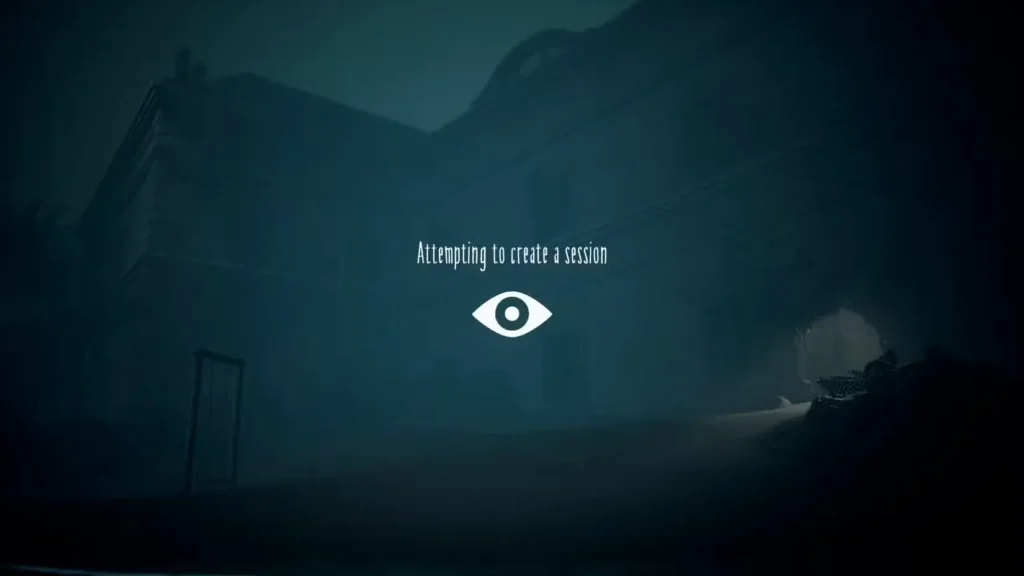
2. Invite Your Friend
- Once your session loads, press X (PlayStation) or A (Xbox) to open your friends list
- Select the friend you want to invite from your platform’s friend list
- Send the invitation
3. The Friends’ Pass Magic
- When your friend receives the invite, they’ll be prompted to download Little Nightmares 3
- Here’s the key part: They don’t need to purchase the game—the Friends’ Pass lets them download and play the full co-op experience for free as long as they’re playing with someone who owns it
- Download times vary by platform and internet speed, but expect 15-45 minutes for the full game
4. Jump Into The Nowhere
- Once downloaded, your friend joins your session automatically
- You’ll both appear on the multiplayer screen together
- Select your characters and start your adventure
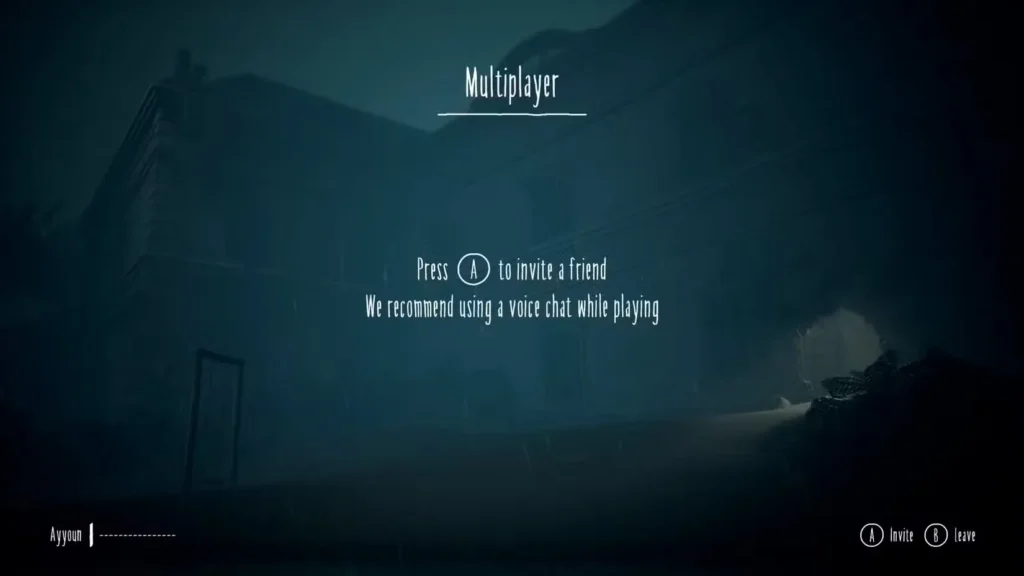
Important Limitations to Know
No Crossplay (Yet) The game currently doesn’t support cross-platform play. If you’re on PlayStation, your friend needs PlayStation. Xbox with Xbox. PC with PC. It’s disappointing, but hopefully this gets added in a future update.
No Local Co-Op Either Despite having two-player gameplay, there’s no couch co-op or split-screen option. This surprised me too—it feels like a natural fit for the game, especially given its puzzle-focused design. You’ll need two separate systems and two separate copies (well, one copy plus Friends’ Pass) to play together.
Choosing Your Character: Low vs. Alone
Before you start, you and your partner need to decide who plays which protagonist. This isn’t just cosmetic:
Low – Tends to have abilities focused on [the game keeps these somewhat mysterious, which is part of the fun]
Alone – Brings different puzzle-solving tools to the table
My advice? Don’t overthink it on your first playthrough. Both characters are essential, and you’ll naturally learn their abilities as you progress. Some players like to switch characters on subsequent runs to see both perspectives.
Communication Is Everything
Here’s something the game doesn’t emphasize enough: turn on voice chat.
Little Nightmares 3 includes built-in voice communication, and you absolutely want to use it (or jump on Discord/party chat if you prefer). The puzzles and platforming sections require constant coordination:
- “I’ll pull the lever when you reach the platform”
- “There’s something behind that door—can you reach the switch?”
- “Jump… NOW!”
Trying to play without voice communication is technically possible but removes half the fun. The shared problem-solving and those clutch moments where you save each other? That’s where the co-op truly shines.
Troubleshooting: Common Issues
“No License Found” Error on Steam
If you’re on PC (Steam), you might hit a frustrating bug where the Friends’ Pass doesn’t work correctly. Players have reported:
- Unable to join friend sessions
- “No License Found” error message preventing gameplay
- Connection issues despite strong internet
Current status: This appears to be a known issue that Bandai Namco is working on. Check the official Little Nightmares site for the latest patch notes.
Temporary workarounds players have found:
- Both players restart Steam completely
- Host creates a new session (don’t reuse an old one)
- Verify game files integrity through Steam
- Check that you’re both using the latest game version
Session Won’t Create
If you’re stuck on “attempting to create session”:
- Wait it out (seriously, 60-90 seconds sometimes)
- Check your internet connection stability
- Restart the game and try again
- Verify your platform’s online services aren’t experiencing issues
Friend Can’t Download After Accepting Invite
This usually means:
- They need to check their platform’s download queue
- Storage space is insufficient (the game requires significant space)
- The invite expired—send a new one
Why Friends’ Pass Is Brilliant (and Underrated)
Let’s talk about how smart this feature is. EA pioneered this with A Way Out, and it’s genuinely changed how co-op games can work.
The reality: Getting two people to buy the same $30-40 game simultaneously is hard. Someone’s always on the fence, or budgets don’t align, or you just want to try it first.
With Friends’ Pass: One person buys it, and suddenly you can convince any friend to play. “It’s free for you, just download it” removes every barrier. You’re essentially getting two copies worth of entertainment for one purchase price.
For Little Nightmares 3 specifically, this makes perfect sense because the co-op is so central to the experience. You’re not missing out by playing solo—there’s an AI companion—but the game clearly wants you playing with a real person.
Final Thoughts: Is Co-Op Worth It?
Having played several hours both ways, I can confidently say the co-op experience is significantly better than solo. The AI companion is competent enough, but there’s something about those shared “oh crap” moments with a friend that defines what makes Little Nightmares 3 special.
The puzzles feel more satisfying when you solve them together. The scares hit harder when you’re both reacting. And the game’s environmental storytelling benefits from having someone else to discuss theories with between chapters.
If you’ve been hesitant about multiplayer or worried your friend won’t want to buy it, the Friends’ Pass eliminates that concern. One purchase, two full experiences, and some of the most atmospheric co-op gaming available.
Official Links & Resources
Ready to start playing? Here’s where to get Little Nightmares 3:
- Official Website: Bandai Namco Little Nightmares III
- Steam (PC): Little Nightmares III on Steam
- PlayStation: Little Nightmares 3 on PlayStation Store
- Xbox: Little Nightmares III on Xbox Store
Quick Checklist Before You Start:
- ✓ One player owns the game
- ✓ Both players are on the same platform (no crossplay)
- ✓ Stable internet connection for both
- ✓ Voice chat enabled (in-game or external)
- ✓ 30-60 minutes free for your first session (trust me, you’ll want to keep playing)
Now grab a friend, dive into The Nowhere, and see what nightmares await. Just remember—this time, you won’t be facing them alone.