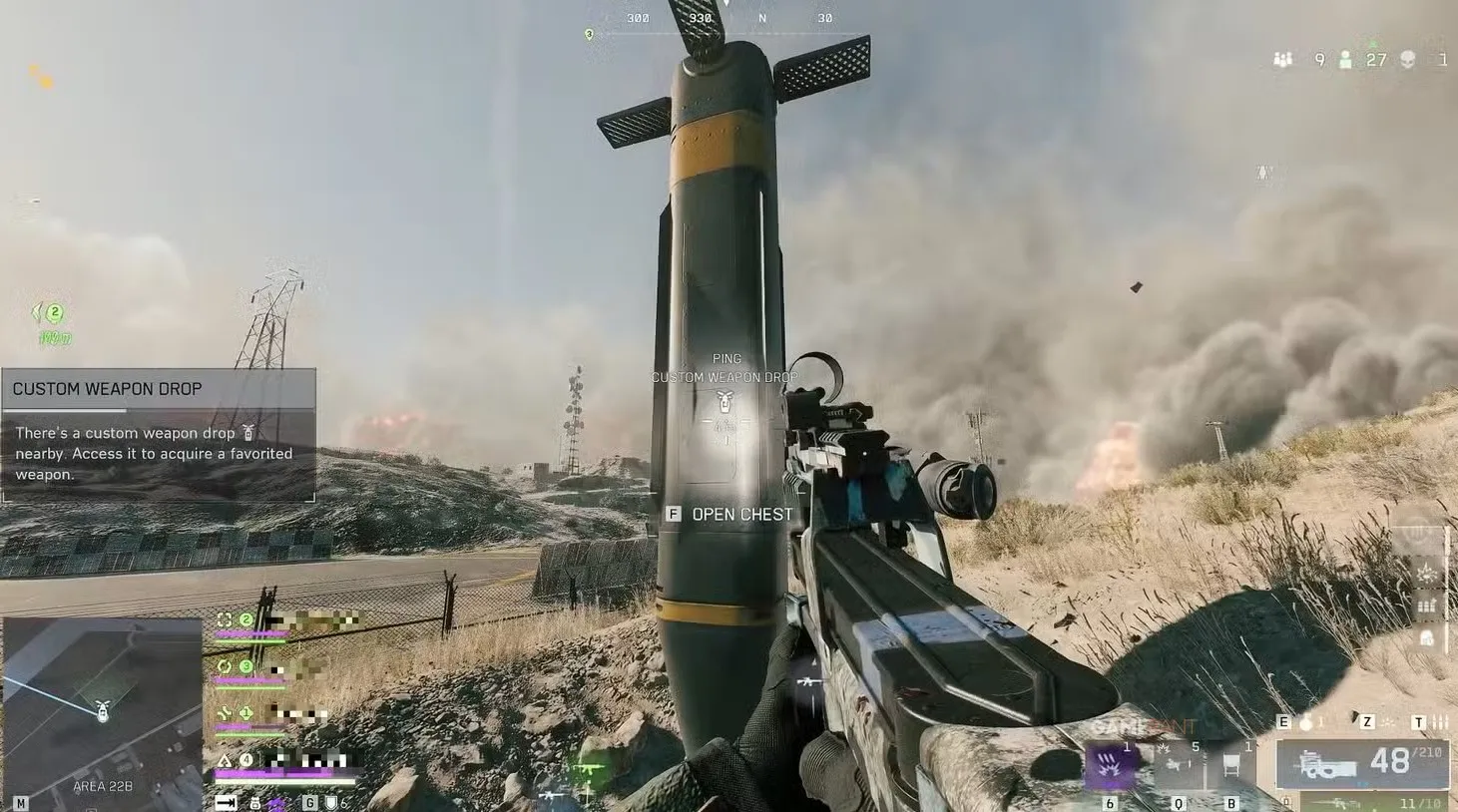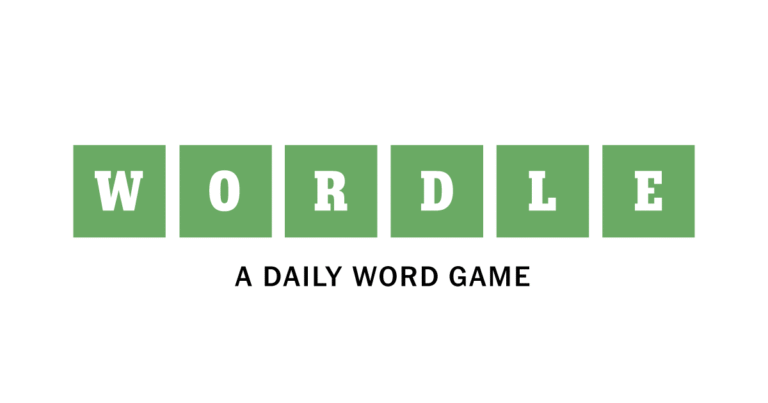Getting Your Hands on Custom Gear in Battlefield RedSec
The Battlefield RedSec free-to-play Battle Royale mode dropped alongside Battlefield 6 Season 1, and honestly? It’s been a pleasant surprise. The Fort Lyndon map brings a familiar yet fresh take on the genre, complete with that signature Battlefield chaos we all know and love.
But here’s the thing—if you’ve been dropping in and getting melted by players with souped-up weapons, you’re probably wondering how they’re bringing their custom gear into the match. The good news? You can do it too, and it’s not as complicated as you might think.
Let me walk you through exactly how the custom loadout system works in RedSec, plus some tactical advice I’ve picked up while scrambling for these precious weapon drops.
Step 1: Setting Up Your Favorite Weapons Before You Drop
Before you even think about grabbing custom weapons in a match, you need to prep them in the lobby. Think of this as creating your wish list—weapons you’d love to find once you’re boots-on-ground.

Here’s the process:
- Navigate to the Loadouts menu from the main lobby
- Select any Class (Assault, Support, Engineer, etc.)
- Click on the equipped weapon for that class
- Choose the weapon you want to bring into RedSec
- Hit “Modify” to access the customization screen
- Select “Favorite” to save it to your custom loadout pool
Once favorited, that weapon—complete with all your attachments, optics, camos, and modifications—gets added to your personal arsenal for RedSec drops.
Important limitation: You can only have 8 favorited weapons at any given time. If you want to swap something out, you’ll need to unfavorite an existing weapon first. I recommend having a balanced mix—maybe a couple assault rifles, an SMG for close quarters, a sniper for long-range engagements, and perhaps an LMG if you’re feeling spicy.
All your favorited weapons show up in a dedicated “Favorites” section, making them easy to manage and update between matches.
Step 2: Finding Custom Weapon Drops During the Match
Now comes the fun part—actually getting your hands on these weapons during a live match. Unlike some Battle Royales where you can just respawn with your preferred loadout, RedSec makes you work for it through Custom Weapon Drops.

When and Where They Appear
Custom Weapon Drops spawn at specific intervals throughout the match, with the most consistent timing being when a new safe zone appears. This creates natural hotspots of conflict since everyone knows when and roughly where these drops are coming.
The game helps you locate them through:
- Map markers showing drop locations
- HUD indicators when you’re within proximity
How to Use Them
Once you reach a Custom Weapon Drop:
- Approach the drop pod and press the interact button
- Select one weapon from your list of 8 favorites
- Confirm your choice (you can’t change it once selected)
You’ll receive your weapon fully kitted with everything you equipped in the lobby—every attachment, every customization, exactly as you built it.
Critical detail: Each player can only grab one weapon per drop, so choose wisely based on your current situation. Already have decent close-range options? Maybe grab that sniper rifle. Stuck with just a pistol? Prioritize something versatile like an assault rifle.
Squad Dynamics and Strategic Considerations
Here’s where things get interesting tactically. Every member of your squad can use the same Custom Weapon Drop, which means coordinating with your team can give you a huge advantage. Imagine your whole squad rolling up to a drop and everyone grabbing their ideal weapon—that’s a serious power spike.
But (and this is a big but), enemy teams are thinking the same thing. Custom Weapon Drops are essentially care packages that scream “PLAYERS HERE” to everyone nearby.

Tips for Surviving Weapon Drops:
- Clear the area first – Scout for enemies before committing to the drop
- Designate a lookout – Have one squad member watch for third parties while others loot
- Be fast – Don’t stand around deciding. Know what you want before you open it
- Have an escape route – Don’t trap yourself in the open
- Listen for audio cues – Other players interacting with drops make noise
I’ve learned the hard way that getting tunnel vision on a weapon drop is a quick ticket back to the lobby. Some of my most frustrating deaths have come from focusing on that shiny custom loadout while someone lines up a headshot from 100 meters away.
Making the Most of Your Custom Loadouts
Now that you understand the mechanics, here are some broader strategic thoughts:
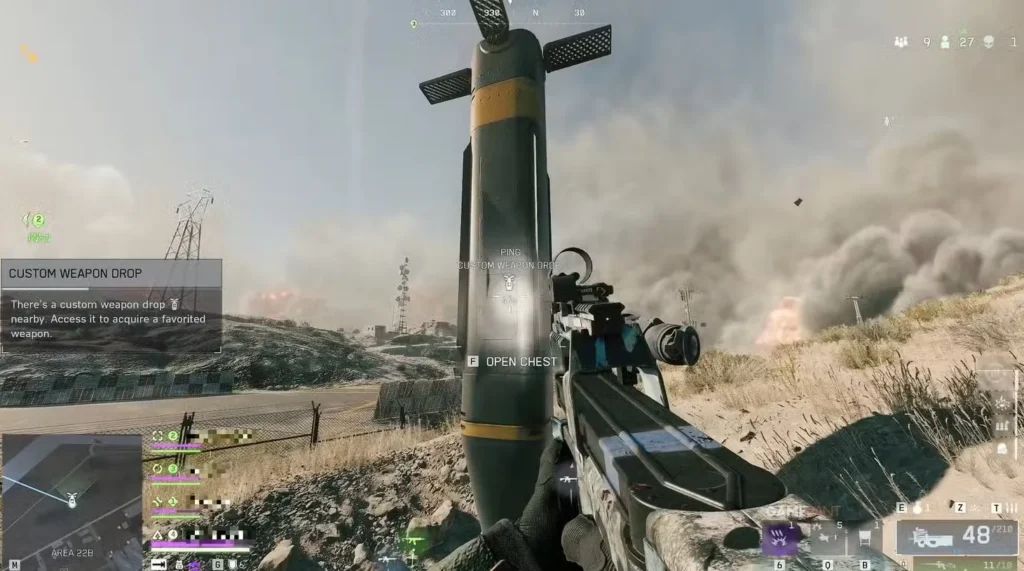
Diversify your favorites. Don’t just fill all 8 slots with assault rifles because they’re your favorite weapon class. You never know what situation you’ll be in when you find a drop. Having options for different ranges and playstyles gives you flexibility.
Update based on the meta. As weapons get buffed or nerfed, revisit your favorites. That laser beam of an AR from last patch might not be as reliable anymore.
Consider your playstyle. If you’re aggressive and love pushing buildings, prioritize SMGs and shotguns. If you prefer playing the perimeter, make sure you’ve got solid mid-to-long range options.
Don’t stress about the “perfect” loadout. Honestly, skill matters more than having the absolute meta weapon. A decent weapon you’re comfortable with beats a “better” gun you can’t handle.
Ready to Drop In?
The custom loadout system in Battlefield RedSec adds a nice layer of strategy to the Battle Royale formula. Instead of pure RNG dictating your arsenal, you get agency over what you might find—assuming you can secure those drops without getting domed.
You can jump into Battlefield RedSec on Steam, Xbox, and through EA’s platform. The mode is completely free-to-play, so there’s zero barrier to entry.
Set up those favorites wisely, stay alert around those weapon drops, and you’ll be competing with the best-equipped players in Fort Lyndon in no time. See you in the firestorm!