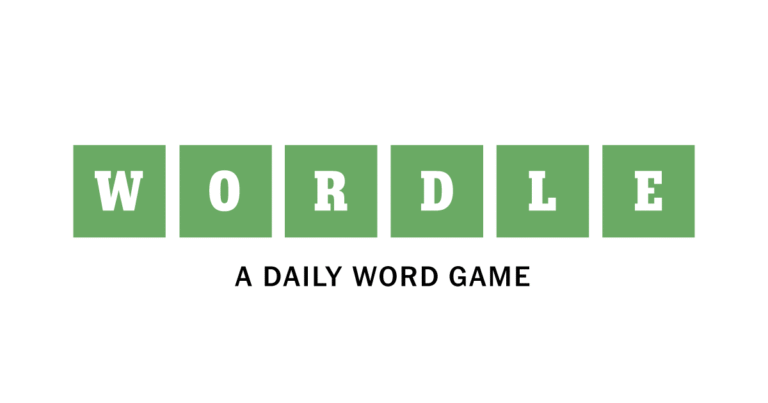Found Colorful Screws in Pokémon Legends Z-A but don’t know what to do with them? Learn where to exchange them for powerful Canari Plushes that boost XP, catch rates, and more.
The Mystery of Colorful Screws Explained
While exploring Lumiose City’s construction zones and scaffolding in Pokémon Legends Z-A, you’ve probably stumbled across some glowing collectibles called Colorful Screws. They look important, they’re scattered all over the city, but the game does a pretty mediocre job explaining what they’re actually for—especially if you were button-mashing through dialogue during the early tutorials.
Here’s the deal: Colorful Screws are premium currency for game-changing passive buffs. They’re not just vendor trash or cosmetic items. These screws can be exchanged for Canari Plushes, special items that provide permanent passive bonuses to your entire adventure—things like increased experience gains, better catch rates, and more money from battles.
If you’ve been hoarding these screws wondering what to do with them, it’s time to cash them in. Here’s everything you need to know.
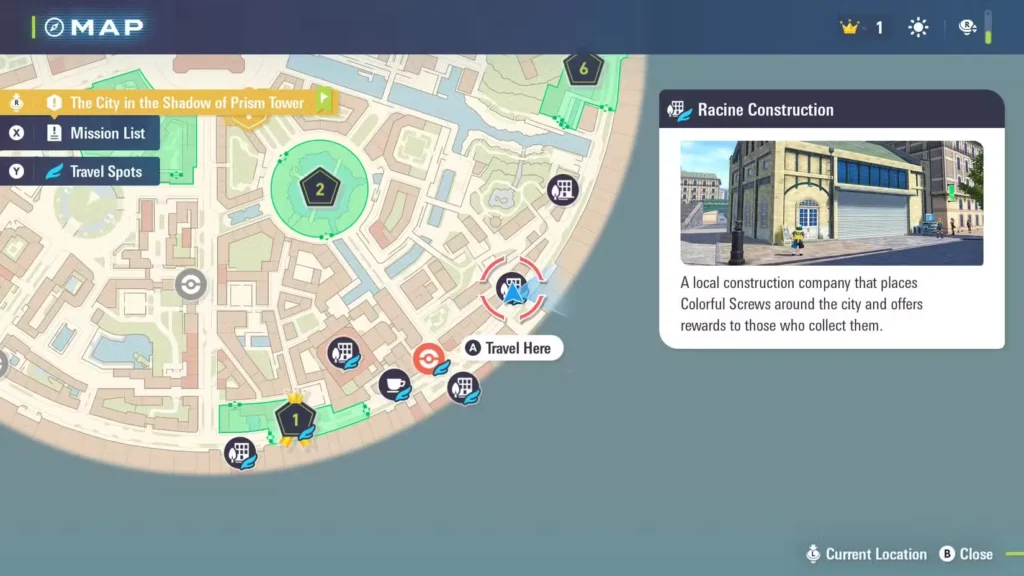
Where to Exchange Your Colorful Screws
Finding Racine Construction
Colorful Screws are exchanged at Racine Construction, a building located on the southeastern edge of Lumiose City’s outer ring. If you’ve been exploring systematically, you’ve probably run past it without realizing its importance.
Fastest route to get there:
- Fast travel to the Pokémon Center near Wild Zone 1—this is your closest spawn point
- Head east along the road—just follow the path and you’ll reach Racine Construction pretty quickly
- Look for the exchange worker at the building entrance—they’re right out front, impossible to miss once you’re there
Pro tip: Once you arrive, don’t just make your exchange and leave. Walk inside Racine Construction and register it as a fast travel point. You’ll be returning here multiple times throughout your playthrough as you collect more screws and upgrade your plushes, so having it on your fast travel list is essential.
The game really should have marked this location more prominently or given you a side quest that leads you here, but instead, it’s easy to miss entirely if you weren’t paying close attention to early dialogue.
What Are Canari Plushes and Why You Need Them
Canari Plushes are the items you purchase with Colorful Screws, and they’re honestly some of the most valuable items in the entire game. These aren’t one-time consumables—they’re permanent passive buffs that stay active throughout your playthrough.
Think of them as quality-of-life upgrades that make your adventure significantly easier and more efficient. The effects stack as you upgrade them, and choosing which ones to prioritize can dramatically affect your gameplay experience.
The Complete Canari Plush Breakdown
Here’s every Canari Plush available and what they do:
Red Canari Plush – The Experience Booster
- Effect: Increases Exp. Point gains for your entire team
- Why it’s good: Leveling is core to Pokémon, and faster leveling means you can tackle tougher challenges sooner. This is especially valuable if you like rotating team members or training newly caught Pokémon.
- Best for: Players who want to minimize grinding, those who frequently swap team members, or anyone trying to keep up with the level curve
Gold Canari Plush – The Money Maker
- Effect: Increases prize money from battles
- Why it’s good: More money means more items, more Poké Balls, more fashion options—basically everything costs money in Lumiose City
- Best for: Players who like buying items instead of gathering them, fashion enthusiasts who want all the cosmetic options, or those who hate being broke mid-game
Pink Canari Plush – The Mega Shard Collector
- Effect: Increases Mega Shard gains
- Why it’s good: Mega Evolution is a huge part of Legends Z-A’s battle system, and Mega Shards are required to activate it. More shards mean you can Mega Evolve more frequently.
- Best for: Competitive players, boss battle preparers, or anyone who loves the spectacle of Mega Evolution
Green Canari Plush – The Survival Safety Net
- Effect: Makes you less likely to black out from taking damage
- Why it’s good: This essentially gives you more durability when exploring dangerous areas or fighting Alpha Pokémon. It’s like having a safety buffer against game overs.
- Best for: Players who struggle with difficult encounters, explorers who venture into high-level areas early, or those who hate losing progress
Blue Canari Plush – The Catch Rate Champion
- Effect: Increases Pokémon catch chances across the board
- Why it’s good: Failed catches waste time and resources. Better catch rates mean less frustration when hunting specific Pokémon, shinies, or Alphas.
- Best for: Completionists trying to catch everything, shiny hunters, or players who hate when Pokémon break out of Poké Balls repeatedly

Pricing and Upgrade System
Here’s where things get interesting (and expensive). Each Canari Plush starts at three Colorful Screws, which seems reasonable. However, successive upgrades cost significantly more.
The game uses an escalating price model:
- First purchase: 3 Colorful Screws
- Upgrades: Prices increase substantially with each tier
The exact upgrade prices aren’t revealed upfront, which is frustrating, but expect to pay progressively steeper costs as you enhance your plushes. This creates strategic decisions: Do you diversify and get multiple plushes at base level, or do you focus on maxing out one or two specific buffs?
Strategic Recommendations
For your first purchases, prioritize based on playstyle:
Early game priority – Blue Canari Plush (Catch Rate): If you’re still building your team and catching lots of new Pokémon, the Blue plush will save you countless Poké Balls and frustration. Catching Pokémon is such a core mechanic that improving it pays dividends immediately.
Mid game priority – Red Canari Plush (Experience): Once your team is established, faster leveling becomes crucial. This helps you keep pace with increasingly difficult battles and reduces grinding time.
Late game consideration – Pink Canari Plush (Mega Shards): As you approach endgame content and tougher battles, Mega Evolution becomes more important. Stockpiling Mega Shards lets you use this powerful mechanic more liberally.
Luxury purchase – Gold Canari Plush (Money): This is honestly the least essential for most players. Money becomes easier to accumulate naturally through battles, and most players don’t struggle with finances by mid-game.
Situational safety net – Green Canari Plush (Survival): Only grab this if you’re genuinely struggling with blacking out frequently. Most players won’t need it, but if you’re exploring aggressively or attempting content above your level, it’s a good insurance policy.
Where to Find Colorful Screws
Now that you know what to do with them, where do you actually find these valuable screws?
Primary locations:
- Construction sites throughout Lumiose City—basically anywhere buildings are being renovated or developed
- Scaffolding and climbable structures—the screws are often placed in elevated positions, rewarding exploration
- They’re visible from a distance—look for the distinctive glow, making them easier to spot than some collectibles
Pro exploration tip: While hunting for Colorful Screws, keep an eye out for glowing purple Poké Balls. These contain other rare items and are often found near screw locations. You’ll also stumble across items like Tiny Mushrooms and other valuables during your scavenger hunts.
The construction theme makes sense narratively—Lumiose City is undergoing massive redevelopment in Legends Z-A, and the screws represent materials from this ongoing work. It’s a nice touch of environmental storytelling that also rewards thorough exploration.
Don’t Sleep on This System
The Colorful Screw system is easy to ignore or overlook, but it’s genuinely one of the most impactful upgrade mechanics in Legends Z-A. Unlike temporary items or single-use consumables, Canari Plushes provide permanent, stackable benefits that improve your entire playthrough.
If you’ve been ignoring those glowing screws on scaffolding or hoarding them without knowing what they do, make Racine Construction your next stop. The passive buffs will make everything—catching, battling, leveling, exploring—noticeably smoother.
For more information about Pokémon Legends Z-A’s mechanics and collectibles, check out the official Pokémon Legends website. You can grab your copy of the game from the Nintendo Store if you haven’t already jumped into Lumiose City’s urban adventure.
Bottom line: Colorful Screws → Racine Construction → Canari Plushes → Permanent awesome buffs. Prioritize catch rate and experience boosts early, max out what fits your playstyle, and don’t ignore those glowing collectibles on construction sites. Your future self will thank you when you’re catching Pokémon in fewer attempts and leveling twice as fast.