Let’s be honest—there’s nothing worse than lag ruining a perfectly good match. You’re looting up, your aim is on point, and just as you go for that clutch shot… BOOM! Your screen freezes, your ping skyrockets, and next thing you know, you’re spectating some bot who had no business killing you.
If that sounds painfully familiar, you’re not alone. PUBG Mobile Lite is designed for lower-end devices, but let’s be real—it still lags a lot for many players. Whether it’s frame drops, stuttering, input delays, or high ping, this guide will walk you through everything you need to fix lag and get the smoothest gameplay possible.
Let’s get you back in the game without those frustrating slowdowns.
1. Fix Your Internet—Because Lag Isn’t Always Your Phone’s Fault
Before blaming your device, let’s start with the biggest culprit of lag: your internet connection. High ping, rubberbanding, and delayed shots usually mean your network is acting up.
Quick Fixes for a Faster, More Stable Connection:
✔ Wi-Fi is King – If possible, always play on Wi-Fi instead of mobile data. A weak mobile signal = instant lag.
✔ Close Background Apps – If someone’s streaming Netflix or you’ve got apps running, your bandwidth is getting eaten alive. Shut them down.
✔ Restart Your Router – Sounds basic, but a fresh restart can actually help stabilize your connection.
✔ Move Closer to the Router – The closer you are, the better the signal. If your Wi-Fi is weak, consider getting a range extender.
✔ Switch to Google DNS – Your ISP’s default settings might be slow. Google’s DNS can help:
- Go to Wi-Fi Settings > Modify Network
- Set DNS1: 8.8.8.8, DNS2: 8.8.4.4
✔ Use a Gaming VPN (If You Have High Ping) – Sometimes, a VPN can route your connection better and reduce ping. 1.1.1.1 by Cloudflare is a solid free option.
Also Read: Final Fantasy 7 Rebirth is Already Beating Remake’s Steam Launch in Just a Few Days

2. Optimize Your Phone—Let Your Device Focus on Gaming
Your phone does a million things at once, and if PUBG Mobile Lite isn’t its priority, it’s going to lag. You need to free up resources and let your device focus 100% on gaming.
How to Squeeze Maximum Performance Out of Your Phone:
✔ Enable Performance Mode – Many phones have a game mode or performance mode that boosts CPU and GPU power. Check your settings and turn it on.
✔ Close Unnecessary Apps – Swipe away everything running in the background. More free RAM = better performance.
✔ Turn Off Battery Saver Mode – Battery saver throttles your CPU, which is the last thing you want while gaming.
✔ Free Up Storage – If your phone is running low on space, PUBG Mobile Lite will lag. Delete unnecessary files and keep at least 2GB free.
✔ Restart Your Phone Before Playing – This clears memory and gives PUBG Mobile Lite a fresh start.
3. Adjust PUBG Mobile Lite Settings—Choose Smoothness Over Looks
Let’s be real, you’re not here for fancy graphics—you’re here to win. High FPS = smoother gameplay = better reactions. Turn down the settings to get max performance.
Best Graphics Settings for PUBG Mobile Lite (For Less Lag):
Graphics: Smooth (This makes the game run faster)
Frame Rate: High or Ultra (Higher FPS = better performance)
Style: Classic or Colorful (Avoid Realistic & Soft—these add extra processing load)
Anti-Aliasing: Disabled (This removes unnecessary graphics effects)
Shadows: Disabled (Shadows slow down weaker phones—turn them off)
Auto-Adjust Graphics: Enabled (The game will automatically lower settings if your device struggles)
How to Apply These Settings:
- Open PUBG Mobile Lite.
- Go to Settings > Graphics.
- Adjust everything based on the recommendations above.
- Restart the game for best results.
Also Check: Coin Master Free Spins & Coins
4. Clear Cache & Junk Files—Because Your Phone Needs to Breathe
Over time, your device piles up junk files that slow things down. Clearing them out makes a huge difference in gaming performance.
How to Clear PUBG Mobile Lite’s Cache:
- Go to Settings > Apps > PUBG Mobile Lite.
- Tap on Storage > Clear Cache.
- Restart the game for smoother performance.
Bonus Tip: Use CCleaner or Files by Google to regularly clean junk files and keep your phone running fast.

5. Keep Your Game & Phone Updated—Because Updates = Fixes
Using an outdated version of PUBG Mobile Lite is a guaranteed way to lag. Developers constantly fix performance issues and improve FPS with updates.
How to Update PUBG Mobile Lite:
- Open Google Play Store.
- Search for PUBG Mobile Lite.
- If an update is available, tap Update.
Also, keep your phone’s system software updated! Sometimes, new updates come with improved performance and bug fixes.
6. Use a Game Booster—Let an App Do the Work for You
Game boosters free up RAM, stop background processes, and optimize CPU usage. If your phone doesn’t have a built-in game mode, try an external booster.
Best Game Booster Apps:
✔ Game Booster 4x Faster
✔ Gamers GLTool
✔ Built-in Boosters (Samsung, Xiaomi, OnePlus, Realme all have them)
7. Keep Your Phone Cool—Heat = Throttling = Lag
Your phone hates overheating—when it gets too hot, it automatically slows down to protect itself. That means your game lags.
How to Stop Overheating & Keep Performance High:
✔ Play in a Cool Room – Avoid direct sunlight.
✔ Remove Your Phone Case – Helps dissipate heat faster.
✔ Take Short Breaks Between Matches – Let your phone cool down.
✔ Use a Mobile Cooling Fan – If you’re a hardcore player, these work wonders.
Also Check: Free Monopoly Go Dice Links
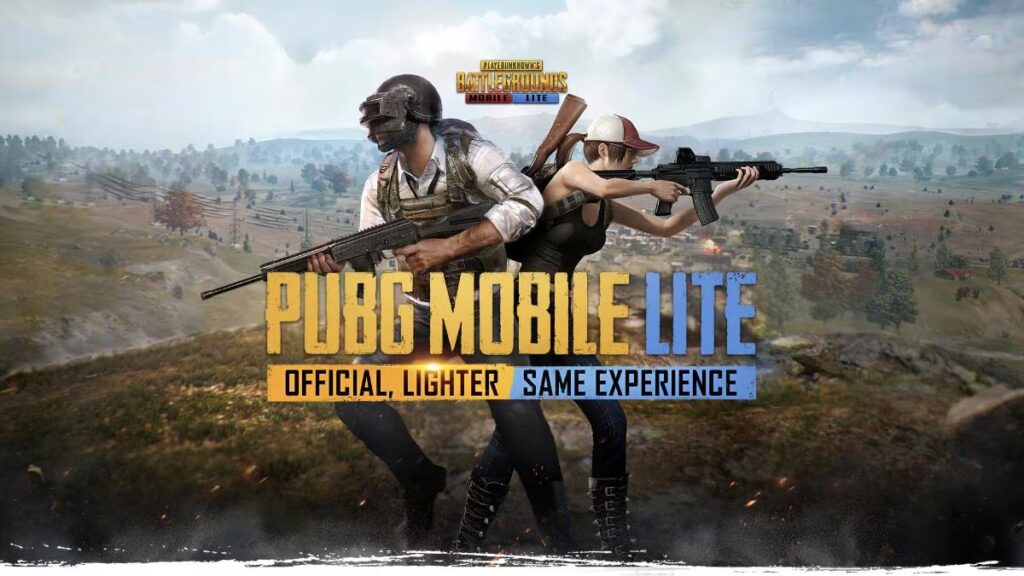
8. If Nothing Works… It Might Be Time for an Upgrade
If you’ve tried everything and PUBG Mobile Lite still lags, your phone might just be too old.
Recommended Specs for Smooth PUBG Mobile Lite Gameplay:
- Processor: Snapdragon 665 / MediaTek Helio G85 or better
- RAM: 4GB minimum, 6GB recommended
- Storage: At least 64GB
- Refresh Rate: 90Hz or higher (For buttery-smooth gameplay)
Budget Phones That Can Handle PUBG Mobile Lite Like a Pro:
✔ POCO X3 Pro – (Snapdragon 860, 6GB RAM)
✔ Redmi Note 11 Pro – (MediaTek G96, 6GB RAM)
✔ Samsung Galaxy M14 – (Exynos 1330, 6GB RAM)
Game On Without Lag!
You don’t need to suffer through laggy matches anymore. With the right tweaks, settings, and optimizations, you can get smooth gameplay even on a low-end phone.
Now, go ahead—drop in, loot up, and get that Chicken Dinner without lag holding you back.
Which fix worked best for you? Let me know!
Also Read: How to Improve Aim in Pub G Mobile