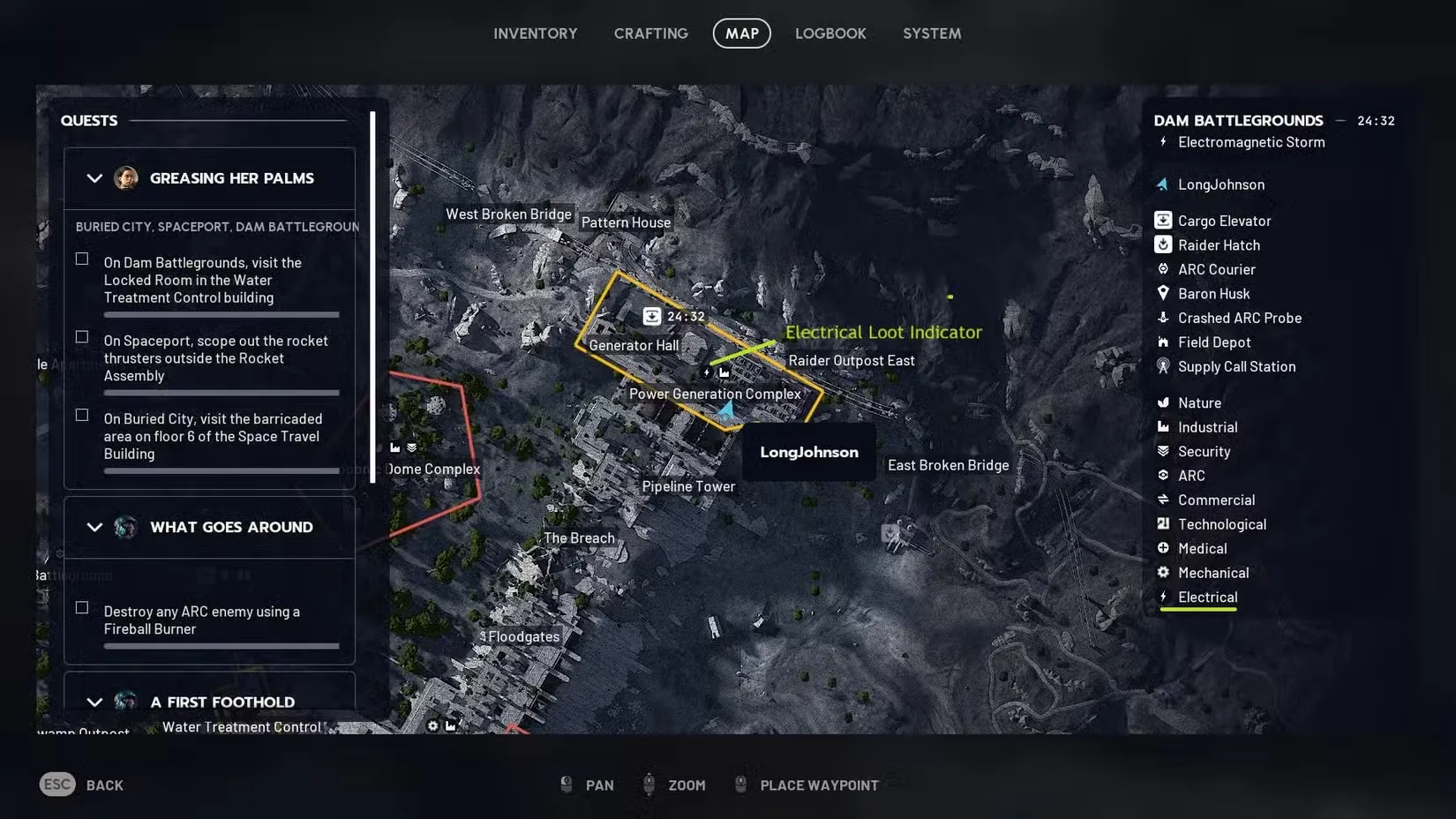If you’re working on the Expedition Project in Arc Raiders, you already know the struggle—you need five Cooling Fans to complete it, and the randomized loot system doesn’t make things easy. Unlike some crafting materials that seem to drop everywhere, Cooling Fans are surprisingly elusive unless you know exactly where to look.
The good news? Once you understand the loot system and which zones spawn Electronics components, farming Cooling Fans becomes much more predictable. Let me show you the most efficient farming routes and locations.
What Are Cooling Fans Used For in Arc Raiders?
Understanding Electronics Loot Zones
Here’s the key insight that many players miss: Cooling Fans don’t just spawn randomly anywhere. They specifically appear in containers and machinery located in Technology and Electronics designated areas. Every map in Arc Raiders has zones marked with specific loot categories, and you need to target the right ones.
When you’re checking your map or scouting locations, look for areas labeled:
- Electronics
- Technology
- Industrial (sometimes overlaps with Electronics)
These zone markers aren’t just decoration—they directly influence what loot spawns in that area’s containers, machinery panels, and storage units.
Breachable Cabinet Container Types
Cooling Fans in Arc Raiders spawn exclusively in breachable cabinets found within Electronics and Technological loot zones. These specialized containers are distinct from regular lootable objects and require players to breach them open to access their contents.
Identifying Breachable Cabinets:
- Visual markers – Tall metal cabinets with glowing panels or electronic locks
- Color variations – Blue, yellow, and grey cabinets appear across different maps
- Breach requirement – Must be opened with breach tools or abilities (cannot be opened by standard interaction)
- Audio cues – Electronic humming sound when nearby
- Location patterns – Always found in tech-focused buildings like power stations, research facilities, and control rooms
Why Container Type Matters: Regular containers, desks, drawers, and crates cannot drop Cooling Fans. Only breachable cabinets in Electronics zones have Cooling Fans in their loot pool. This significantly narrows your search area and makes farming more efficient once you learn to identify these specific containers on sight.
Container Spawn Behavior:
- Not every breachable cabinet contains a Cooling Fan (rare drop rate)
- Multiple cabinets often spawn in clusters within the same building
- Cabinet contents are randomized per raid instance
- Competition from other players can empty cabinets before you reach them
Focus your farming efforts exclusively on buildings with multiple breachable cabinets to maximize your chances of finding Cooling Fans efficiently.
Where Do Cooling Fans Spawn in Arc Raiders?
Cooling Fans spawn exclusively in Electronics and Technological loot zones across all Arc Raiders maps. These specialized areas include power stations, research facilities, server rooms, control centers, and any building with advanced electrical equipment or ARC technology infrastructure.
Primary Spawn Conditions:
- Zone Type Required – Must be inside a Technological/Electronics zone (not Residential, Industrial, or Commercial)
- Container Specific – Only drop from breachable cabinets with electronic locks
- Rare Drop Rate – Cooling Fans are classified as rare items, meaning not every cabinet guarantees a spawn
- Multi-Floor Buildings – Highest spawn density in large tech facilities with multiple floors
Maps with Cooling Fan Spawns:
- Dam Battlegrounds – Power Generation Complex and Research & Administration building
- Spaceport – Control towers, hangars with tech equipment, maintenance facilities
- Blue Gate – Pilgrim’s Peak technological installations
- Buried City – Space Travel building (6th floor), hospital technical wings
- Stella Montis – Advanced research facilities (high-risk, high-reward)
What Doesn’t Spawn Cooling Fans:
- Regular containers, desks, and drawers
- Residential apartments and houses
- Standard office buildings without tech infrastructure
- Industrial warehouses and garages
- Random outdoor loot spawns
Recognition Tips: Look for buildings with visible power equipment, server racks, control panels, large generators, or ARC technology displays. These visual markers indicate you’re in an Electronics zone where Cooling Fans can spawn. The more breachable cabinets a location has, the better your chances of finding Cooling Fans during a single run.
Best Cooling Fan Farming Location: Dam Battlegrounds
The Power Generation Complex on Dam Battlegrounds is one of the most reliable Cooling Fan farming spots in the game. This location hits the sweet spot of being both an Industrial and Electronics area, which dramatically increases your chances of finding what you need.
What makes this spot excellent:
The operations room inside the complex is absolutely loaded with lootable machinery and electronics panels. You can pry open multiple containers in quick succession, and Electronics components—including Cooling Fans—have solid spawn rates here.
Nearby bonus locations:
Don’t leave Dam Battlegrounds after hitting the Power Generation Complex. Two additional spots are within easy reach:
- Control Tower (southeast of Power Generation) – Another Electronics-heavy zone with similar loot tables
- Research and Administration (close to Control Tower) – Often overlooked but contains quality Electronics containers
These three locations form a natural farming loop. If you’ve got time before extraction and your backpack space to spare, hitting all three in one run significantly improves your Cooling Fan haul. Just remember to use Safe Pockets to protect your finds.
Spaceport Cooling Fan Farming Route
Spaceport is hands-down the best map for Cooling Fan farming if you can handle the risks. The sheer number of Electronics zones packed into this map is unmatched, but there’s a catch—Spaceport attracts aggressive PvP players and has limited, contested extraction points.
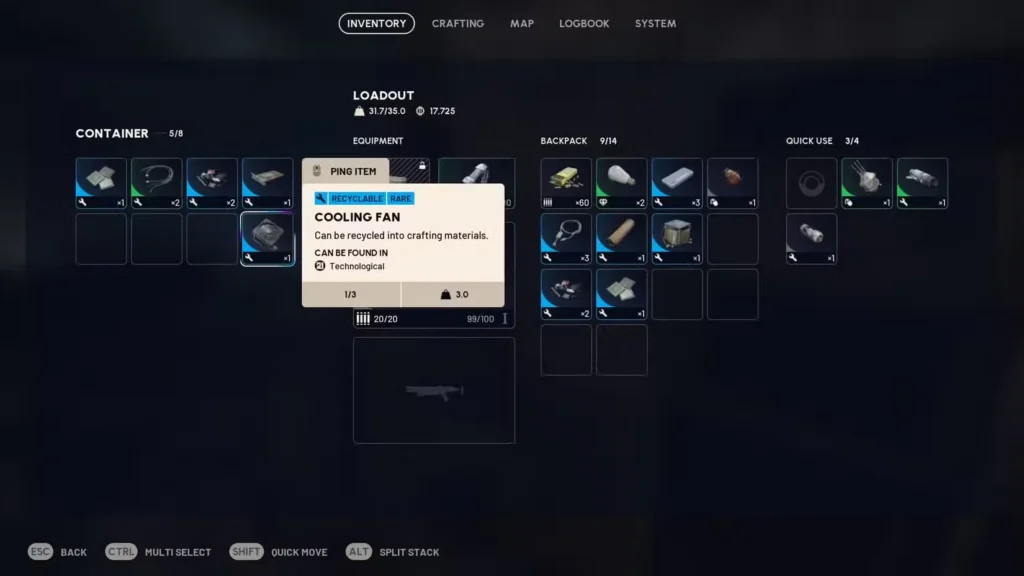
Prime Cooling Fan locations on Spaceport:
- Control Tower (central location with dense Electronics loot)
- Launch Towers (both structures have multiple lootable machinery)
- Arrival Building (great for quick looting near spawn)
- Departure Building (mirror to Arrival with similar loot density)
- South Trench Tower (requires Spaceport Trench Tower Key)
- North Trench Tower (also requires special key access)
Farming strategy for Spaceport:
The Launch Towers and Control Tower form the most efficient route. Start at whichever is closest to your spawn, loot thoroughly, then move to the next. The buildings are close enough that you’re not wasting time running across open ground, but spread out enough that loot respawn mechanics work in your favor if you’re doing multiple runs.
The Arrival and Departure Buildings work best as secondary targets. They’re easier to access and closer to certain spawn points, making them ideal for quick in-and-out runs when you don’t want to commit to a full Spaceport expedition.
Important extraction note:
Spaceport’s extraction system is notoriously problematic. The extraction points are limited and become chokepoints where enemy raiders love to camp. If you’re carrying valuable Cooling Fans, strongly consider bringing a Raider Hatch Key for guaranteed safe extraction. Trust me, losing 4-5 Cooling Fans to a camper at the last second is soul-crushing.
Blue Gate Cooling Fan Locations
Blue Gate offers a middle-ground option—not as Cooling Fan-dense as Spaceport, but significantly safer with better extraction opportunities. Three locations here are worth your attention:
Ancient Fort – This location has solid Electronics spawns tucked into its fortified structure. The enclosed spaces also provide better protection against snipers compared to Spaceport’s open areas.
Pilgrim’s Peak – Elevated position with decent Electronics containers. The height advantage here actually helps with situational awareness, letting you spot threats before they spot you.
Reinforced Reception – Often underutilized by other players, making it a safer farming spot. The Electronics loot here isn’t as concentrated, but you’ll face less competition.
Why choose Blue Gate:
If you’re playing solo or still learning the game, Blue Gate is more forgiving. The map layout provides better cover, extraction points are more distributed, and PvP encounters tend to be less intense than Spaceport. You might find slightly fewer Cooling Fans per run, but your success rate for actually extracting with them is much higher.
Buried City Cooling Fan Farming Spots
Buried City isn’t typically a farming map, but it has two notable Electronics zones:
- Space Travel area – Thematic location with appropriate Electronics loot
- Research Station – Science-focused zone with Tech components
These work best when you’re already on Buried City for other quests and can opportunistically check them. Don’t make Buried City your primary Cooling Fan farming destination unless you’re specifically comfortable with that map.
Critical Tips for Farming Cooling Fans Efficiently
Always Use Safe Pockets
This cannot be stressed enough: immediately deposit Cooling Fans into your Safe Pocket as soon as you find them. The Safe Pocket is your insurance policy against losing valuable materials when you inevitably get jumped by hostile raiders or overwhelmed by ARC enemies.
Cooling Fans are needed for progression, not just crafting. Losing a full stack right before extraction because you didn’t take two seconds to secure them properly is a mistake you only make once.
Optimize Your Loadout
For Spaceport farming:
- Bring combat-ready weapons and armor
- Pack smoke grenades for emergency escapes
- Consider bringing a teammate for backup
For Blue Gate/Dam farming:
- Budget loadouts work fine—less PvP pressure
- Prioritize backpack space upgrades
- Movement speed skills help cover more ground
Loot Container Interaction
When you find Electronics zones, look for:
- Wall-mounted panels with glowing indicators
- Machinery with obvious access hatches
- Industrial containers with pry points
- Server racks and control stations
Not every container in an Electronics zone drops Cooling Fans—the loot tables include various Electronics components. But the more containers you open, the better your odds.
Timing Your Farming Runs
Early expedition phase: Fewer players in the zone, safer looting, but potentially less respawned loot if you’re quick.
Mid-expedition: Balanced risk-reward, most players have moved to their objectives, ARC activity increasing.
Late expedition: High risk from both players heading to extraction and ARC escalation, but leftover loot from eliminated players becomes available.
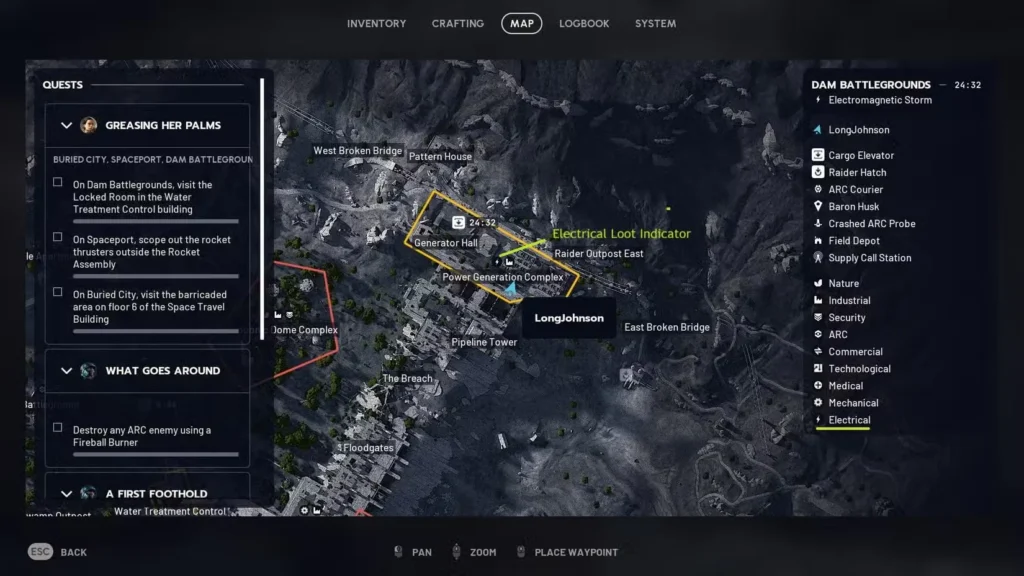
What Else Drops in Electronics Zones in Arc Raiders?
While farming for Cooling Fans, you’ll collect other valuable Electronics components:
- Mechanical Components (essential for weapon upgrades)
- Circuit boards and wiring
- Tech scrap for crafting
Don’t ignore these—they’re all useful for weapon upgrades and base improvements. A farming run that doesn’t find Cooling Fans isn’t wasted if you stock up on other Electronics materials.
Cooling Fan Uses Beyond Expedition Project
While the Expedition Project is the primary reason players hunt Cooling Fans early on, these components remain useful throughout the game. They’re occasionally required for:
- Advanced workbench upgrades
- Certain weapon modification blueprints
- Base facility improvements
Stock up when you can. The randomized loot system means dry spells happen, and having a reserve prevents progress bottlenecks later.
Efficient Multi-Map Cooling Fan Farming Route
If you’re serious about Cooling Fan farming, here’s the optimal weekly approach:
Monday-Wednesday: Focus on Dam Battlegrounds (Power Generation loop). Lower weekend player population means safer, more consistent farming.
Thursday-Friday: Hit Blue Gate locations. Prep for weekend chaos by securing what you need during calmer periods.
Weekend: Only farm Spaceport if you’re confident or have a squad. High PvP activity makes it risky but potentially rewarding if you can dominate.
This rotation also helps with resource management since you’re spreading your risk across different maps and not burning out on one location.
Troubleshooting Low Cooling Fan Drop Rates
Not finding Cooling Fans after multiple runs?
- Double-check you’re looting Electronics/Technology zones specifically
- Some containers have empty loot tables by design—move to the next
- Server-side loot refreshes can affect spawn rates
- Try different time zones or servers if possible
Getting eliminated before extraction?
- Review your survival tips guide
- Consider farming during off-peak hours
- Invest in defensive skills before attempting high-risk maps
- Use budget gear so losses don’t hurt as much
Final Thoughts
Cooling Fan farming in Arc Raiders requires understanding the loot system rather than blindly searching every container. Focus on Electronics-designated zones, protect your finds with Safe Pockets, and choose maps based on your skill level and risk tolerance.
Spaceport offers the highest density but demands PvP readiness. Dam Battlegrounds provides consistency with manageable danger. Blue Gate sits comfortably in between.
The five Cooling Fans you need for the Expedition Project might take several runs to collect, but with these farming routes, you’ll get there much faster than random exploration.
Play Arc Raiders: Available on PlayStation and Xbox with full crossplay. Visit the official Arc Raiders site for updates and patch notes.
Stay alert out there, and may your containers always spawn Cooling Fans on the first try!