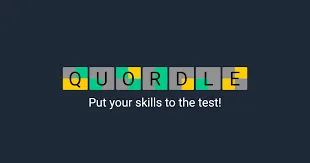Flickering Threat Quest Guide: Generator Room & Power Switch Locations (ARC Raiders)
Complete Celeste's Flickering Threat quest in ARC Raiders. Find the Generator Room at Power Generation Complex, repair the generator with 4 Wires, and flip the power switch with our complete guide.
When Celeste’s usual engineer returns from the Dam Battlegrounds injured and unable to continue his work, she turns to you with a critical request: restore power to the generators that keep Speranza’s infrastructure running. Without functional generators, the settlement’s greenhouses fail, medical equipment shuts down, and life support systems go dark. No pressure, right?
“Flickering Threat” is one of Celeste’s technical repair quests in ARC Raiders, sending you deep into the Power Generation Complex—one of the most dangerous facilities in the Dam Battlegrounds. Unlike combat-heavy missions, this quest tests your navigation skills, resource management, and ability to work under pressure in a high-traffic PvP zone crawling with ARC units.
This guide covers everything you need to complete “Flickering Threat,” including pre-raid preparation, exact generator and power switch locations, navigation tips, and strategies for surviving one of the game’s most contested areas.
Quest Overview: Flickering Threat
Quest Giver: Celeste
Location: Dam Battlegrounds – Power Generation Complex (Northern region)
Difficulty: Medium (Challenging navigation, high PvP/PvE risk)
Required Items: 4x Wires (Critical – quest cannot progress without them)
Extraction Required: Yes (to claim rewards)

Quest Objectives:
- Enter the Power Generation Complex
- Find the Generator Room (Generator Hall)
- Repair the generator using 4x Wires
- Locate the Ventilation Shaft
- Flip the power switch to restore electricity
Rewards:
- Radio Renegade Helmet (Cosmetic variant)
- 5x Medium Gun Parts
- 3x Advanced Mechanical Components
Quest Description (from Celeste):
“My usual engineer is still healing from his wounds, so I need someone to cover his tasks for a while. I have a reward for you if you can turn the generators by the Dam back on.”
When Does Flickering Threat Unlock?
“Flickering Threat” becomes available after completing “Power Out,” the previous quest in Celeste’s chain. This typically occurs during mid-game progression as you continue building your reputation with Celeste.
For other Celeste quests, see our guides:
- Keeping the Memory Quest (Helmet & Formicai Hills)
- Balanced Harvest Quest (Celeste Lab 1)
- Switching the Supply Quest (Celeste Spaceport Tunnels)
- Water Troubles Quest (Flood Access Tunnel)
Critical Preparation: Gathering 4x Wires
The most important aspect of preparing for “Flickering Threat” is ensuring you have 4x Wires in your inventory before deploying. Without these, you cannot repair the generator, and the quest will stall completely.
Option 1: Bring Wires from Your Stash (Recommended)
Check your hideout storage before deploying. If you have 4+ Wires, add them to your loadout inventory:
How to Add Wires:
- Open your stash in Speranza
- Search for “Wires” in your materials
- Transfer 4x Wires to your character inventory
- Use a Safe Pocket to protect them if using a paid loadout
Why This Method is Best:
- Guarantees quest completion without scavenging
- Saves time searching contested loot areas
- Reduces risk of running out mid-mission
If you don’t have Wires in storage, you’ll need to farm them beforehand or loot them during the raid.

Option 2: Farm Wires During the Raid
If you forgot to bring Wires or don’t have any in storage, you can find them at the Power Generation Complex and surrounding areas:
Best Wire Sources in Dam Battlegrounds:
Recyclable Items that Yield Wires:
- Power Cables (4x Wires) – Common in electrical areas
- Portable TV (6x Wires + 2x Battery) – Found in residential zones
- Broken Handheld Radio (2x Wires + 3x Sensors)
- Broken Taser (2x Wires + 2x Battery)
- Power Bank (2x Wires + 2x Battery)
Direct Wire Spawns:
- Electrical cabinets throughout Power Generation Complex
- Toolboxes and containers in industrial zones
- Vehicle trunks (cars scattered across map)
- Breaching points near Generator Hall
Pro Tip: The Power Generation Complex itself has multiple electrical loot spawns. Even if other players have looted the area, Wires often remain in containers since they’re not highly prioritized by most Raiders.
For more on acquiring crafting materials, see our Complete Loot Table & Farming Guide.
Salvaging for Emergency Wires
If you’re in the Generator Hall without enough Wires, you can salvage items on the spot:
- Open your inventory
- Find any recyclable item containing Wires
- Salvage it (yields fewer materials than base recycling, but works in emergencies)
- Collect the Wires and proceed with repairs
Learn more about recycling strategy in our Recycle & Sell Items Complete Guide.
Step 1: Navigate to Power Generation Complex
Location Overview
The Power Generation Complex is located in the northeastern section of Dam Battlegrounds, making it one of the furthest objectives from most spawn points.
Key Landmarks:
- North of map: Easy to identify on the full map overview
- Adjacent to: Research & Administration facilities
- Near extraction: North Complex Elevator (frequently camped)
- Map marker: “Generator Hall” visible when zoomed in
Why This Location is Dangerous:
- High PvP Traffic: Players farm this area for advanced electrical components
- ARC Unit Patrols: Rocketeers and Ticks spawn frequently
- Limited Exits: Few escape routes if ambushed
- Extraction Camping: North Complex Elevator attracts hostile players
Travel Tips:
- Deploy from the northern spawn if available (reduces travel time)
- Approach from the western side (left entrance) for faster Generator Hall access
- Listen for Rocketeer sounds (distinctive heavy mechanical footsteps)
- Scout before entering—check for other Raiders through windows
For general survival tactics, see our Best Tips & Tricks Survival Guide.
Dealing with Ticks
Ticks frequently spawn in the Generator Room and hang from support beams and walls, making them hard to spot until they attack. These small mechanical spiders drop from above and swarm in groups.
Tick Survival Strategy:
- Listen for chirping sounds – Ticks make distinctive mechanical noises
- Check ceilings and upper walls before entering rooms
- Use AoE weapons or explosives when dealing with multiple Ticks
- Backpedal while shooting to avoid getting surrounded
Rocketeer Threat
The area usually contains a patrolling Rocketeer who’s more than happy to blast any unsuspecting Raider, particularly near the North Complex Elevator extraction point.
Rocketeer Combat Tips:
- Maintain distance (their rockets have limited range)
- Use cover to break line of sight
- Aim for the glowing weak points
- Retreat to corridors where they can’t follow easily
Step 2: Enter the Generator Hall
Finding the Correct Entrance
The Power Generation Complex has multiple entrances, but the left (western) side entrance provides the fastest route to the Generator Hall.
Recommended Entry Route:
- Approach from the west (left side of the facility when facing north)
- Look for blue staircases leading down into the complex
- Follow the stairs all the way to the bottom level
- Pass through the door into the main Generator Hall
Alternative Route (Faster but Riskier):
Use long openings in the ground to drop inside the Generator Hall, which saves a lot of time compared to using nearby doors and hallways. These floor gaps allow you to drop directly into the room, bypassing most navigation.
Warning: Dropping in leaves you vulnerable immediately upon landing. Make sure the room is clear before committing.
Generator Hall Characteristics
You’ll know you’re in the right place when you see:
- Massive generator machinery filling the room
- Multiple large cylindrical units arranged in rows
- Industrial lighting with flickering bulbs
- Metal catwalks and grated floors
- Yellow electrical wiring visible on equipment
The Generator Hall is a large, multi-level industrial space. The atmosphere is dim, with flickering lights and the hum of dormant machinery—perfect ambush territory.
Step 3: Repair the Generator
Locating the Broken Generator
The generator you need to fix is located around the middle section and has some barrels right next to one of its corners. It’s distinguished by yellow wires on the front panel and visible damage.
Visual Identification:
- Look for yellow electrical wiring on the front
- Positioned between two elevators in the hall
- Barrels or containers nearby
- Glowing interaction prompt when you get close
Stand between the two elevators and look at the end of the westernmost one to see a prompt to repair it using 4 Wires.
Performing the Repair
Once you’ve located the correct generator:
- Approach the damaged section with yellow wires
- Look for the “Repair Generator” prompt
- Interact (hold the designated key/button)
- Confirm repair using 4x Wires from your inventory
The repair takes a few seconds to complete. Stay alert during this time—you’re vulnerable while interacting with objects.
If You Don’t Have Enough Wires:
- Search nearby electrical cabinets (breachable)
- Check containers and toolboxes in the Generator Hall
- Salvage Power Cables or other Wire-yielding items from your inventory
Once the repair is complete, your objective will update to “Find the Ventilation Shaft.”
Step 4: Navigate to the Ventilation Shaft
Exit Route from Generator Hall
After repairing the generator, you need to reach the Ventilation Shaft to flip the final power switch.
Detailed Navigation Instructions:
- Exit via the southernmost door at the end of Generator Hall
- Go up the stairs immediately after exiting
- Pass through two consecutive doors (they’re right next to each other)
- Turn left immediately after the second door
- Go through another two doors in succession
- You’ll enter a smaller mechanical room with stairs
Leave the Generator Hall via the southernmost door at the end of the hall, follow the stairs up and through two more doors, then turn immediately left and pass through an additional two doors.
Navigation Tips:
- Count the doors (2 straight, then left, then 2 more)
- The Ventilation Shaft room is relatively small compared to Generator Hall
- Look for a staircase leading upward
- The room contains various mechanical equipment and electrical boxes
The Ventilation Shaft is the tall building to the west of the elevator, accessible via the SE door of the Generator Room.
Step 5: Flip the Power Switch
Locating the Power Switch
Enable the power via the power switch underneath the stairs in the Ventilation Shaft room.
Power Switch Location Details:
- Bottom corner of the room near electrical equipment
- Beside or underneath the staircase leading to the surface
- Looks like an electrical control box or circuit breaker panel
- Glowing interaction prompt appears when close
In this room will be a box in the corner that you can interact with to turn the power on and complete the quest.
Completing the Quest
- Approach the power switch box
- Interact with the panel (hold designated button)
- Power activates – lights flicker on, machinery hums to life
- Quest completion notification appears
Important: The quest completes immediately after flipping the switch. You do not need to extract for quest credit, but you must extract to claim the physical rewards from Celeste.

Extraction Strategy
Surface Exit from Ventilation Shaft
In this same room is a staircase leading up and onto the surface right near the North Complex Elevator.
This provides a convenient extraction route, but comes with significant risk:
North Complex Elevator Dangers:
- Raiders frequently camp this spot and may try to kill you on sight
- High-traffic extraction point attracts PvP encounters
- Limited cover while waiting for elevator
- Rocketeer patrols nearby
Safe Extraction Tips:
- Scout before approaching elevator – listen for footsteps and gunfire
- Use cover while waiting – don’t stand in the open
- Watch all angles – threats can come from multiple directions
- Consider alternative extractions if North Complex is contested
Alternative Extraction Options
If the North Complex Elevator looks too dangerous:
Option 1: Raider Hatch
- Requires a Raider Hatch Key
- Guarantees safe extraction
- Allows you to keep all loot
See our Raider Hatch Key Guide for details.
Option 2: Normal Extraction Points
- Head to other extraction zones on the map
- Reduces risk of camping encounters
- Takes longer but often safer
Check our How to Extract Safely Guide for extraction strategies.
If You Die After Completing Objectives
Good news: Quest credit is already awarded once you flip the power switch. Even if you die before extracting, the quest still counts as complete.
However, you won’t receive the physical reward items (Medium Gun Parts, Advanced Mechanical Components, Radio Renegade Helmet) until you successfully extract and return to Speranza.
If you’re only concerned about quest completion (for achievement tracking or prerequisite unlocks), dying doesn’t matter. If you want the rewards, prioritize safe extraction.
Loadout Recommendations
Budget/Free Loadout Option
Since “Flickering Threat” focuses on navigation and repair rather than combat, you can complete it with minimal gear:
Recommended Free Loadout:
- Basic rifle or SMG (for Tick/Pop defense)
- No armor (faster movement, zero loss risk)
- 4x Wires in inventory (bring from stash or plan to loot)
- 1-2 healing items (emergency use only)
Why This Works:
- Quest credit awarded upon power switch activation (no extraction required)
- You can respawn and retry without losing valuable gear
- Faster movement helps you avoid PvP encounters
Standard Combat Loadout
If you’re planning to farm the Power Generation Complex for loot or defend yourself from PvP:
Recommended Paid Loadout:
- Mid-tier armor (balance protection and mobility)
- Versatile weapon (good for both ARC units and players)
- Safe Pocket with 4x Wires (protects quest materials if you die)
- Full healing kit (medkits, bandages)
- Extra inventory space for looting electrical components
If you’re bringing the wires with you, tuck them in a safe pocket rather than taking a free loadout, just in case you have to go again.
For loadout optimization, see our guides:
Reward Breakdown & Value Assessment
Quest Rewards
Once you extract and return to Speranza, speak with Celeste to claim:
| Reward | Quantity | Use |
|---|---|---|
| Radio Renegade Helmet | 1× | Cosmetic armor variant (stylish rugged look) |
| Medium Gun Parts | 5× | Weapon crafting and upgrade material |
| Advanced Mechanical Components | 3× | High-tier crafting component for advanced projects |
Reward Value Analysis
Radio Renegade Helmet:
- Purely cosmetic (no stat bonuses)
- Exclusive to this quest chain
- Popular aesthetic choice among players
- Cannot be obtained elsewhere
Medium Gun Parts (5x):
- Used in mid-tier weapon crafting
- Required for some Gunsmith upgrades
- Sell value: ~300 coins each (1,500 total)
- Keep for weapon modifications
Advanced Mechanical Components (3x):
- High-value crafting material
- Required for advanced workshop upgrades
- Used in endgame gear crafting
- Sell value: ~1,000 coins each (3,000 total)
For more on material usage, see our guides:
Additional Tips & Strategy
Solo vs. Squad Play
Solo Strategy:
- Faster navigation through tight spaces
- Easier to avoid detection
- No coordination needed for objectives
- More vulnerable to PvP ambushes
Squad Strategy:
- One player handles repairs while others provide security
- Better defense against Rocketeers and Ticks
- Can split up to scout extraction routes
- Higher visibility attracts more attention
Optimal Timing
Best Times to Run Flickering Threat:
- Early morning/late night (fewer players online)
- Weekdays (less PvP competition than weekends)
- Right after update/patch (lobbies temporarily less populated)
Combining with Other Objectives
The Power Generation Complex contains valuable loot worth farming:
High-Value Spawns:
- Advanced Electrical Components
- Damaged Heat Sinks
- Processors and Sensors
- Power Rods (for other Celeste quests)
If you’re already in the area for “Flickering Threat,” consider completing other objectives:
- Tribute to Toledo Quest (Power Rod)
- General electrical component farming
- Blueprint hunting in cabinets
For farming optimization, see our Best Blueprint Farming Spots Guide.
Common Mistakes to Avoid
Forgetting Wires: The most common mistake. Always double-check your inventory before deploying.
Using Free Loadout Without Safe Pocket: If you bring Wires in a free loadout, they’ll drop on death. Use Safe Pocket with paid loadouts.
Rushing Through Navigation: The Power Generation Complex is confusing. Take your time following the directions to avoid getting lost.
Ignoring Audio Cues: Tick chirping and Rocketeer footsteps give advance warning. Don’t play with audio muted.
Camping at North Complex Elevator: This extraction point is notoriously dangerous. If you hear gunfire or see other players, go elsewhere.
Related Quest Guides
For more Celeste quests and Dam Battlegrounds objectives:
Celeste Quest Chain:
- Balanced Harvest Quest (Celeste Lab 1)
- Switching the Supply Quest (Spaceport Tunnels)
- After Rain Comes Quest (Sonar Panels)
Dam Battlegrounds Quests:
- Dam Control Tower Key Location
- Dam Surveillance Key Guide
- A Lay of the Land Quest (Jiangsu Warehouse)
Resource & Extraction:
Ending Note
“Flickering Threat” exemplifies what makes ARC Raiders compelling beyond its extraction shooter foundation—quests that tie gameplay mechanics to meaningful narrative context. You’re not just flipping switches for loot; you’re restoring critical infrastructure that keeps humanity’s last settlement alive.
The quest itself is straightforward once you understand the navigation: reach Power Generation Complex, repair the generator with 4 Wires, find the Ventilation Shaft, and flip the power switch. The challenge comes from executing these steps in a high-risk environment filled with mechanical threats and hostile players.
Key takeaways for success:
✅ Always bring 4x Wires (preferably in a Safe Pocket)
✅ Enter from the western side for fastest Generator Hall access
✅ Count the doors carefully when navigating to Ventilation Shaft
✅ Scout North Complex Elevator before extracting—it’s heavily camped
✅ Quest completes on power switch activation (extraction optional for credit)
The rewards—especially the Radio Renegade Helmet and Advanced Mechanical Components—make this quest worthwhile for both cosmetic collectors and crafting-focused players. Plus, completing it advances your relationship with Celeste, unlocking more of her quest chain.
Whether you’re running a budget loadout for quick completion or bringing full gear to farm the area, “Flickering Threat” offers a satisfying blend of exploration, problem-solving, and tension that defines the ARC Raiders experience.
Ready to restore power to Speranza? Download ARC Raiders on PlayStation or Xbox, grab your Wires, and head to the Dam Battlegrounds.
For a complete list of all available quests, visit our All Quests & Missions Complete Guide, or check out our Best PC Settings Optimization Guide for smoother performance.