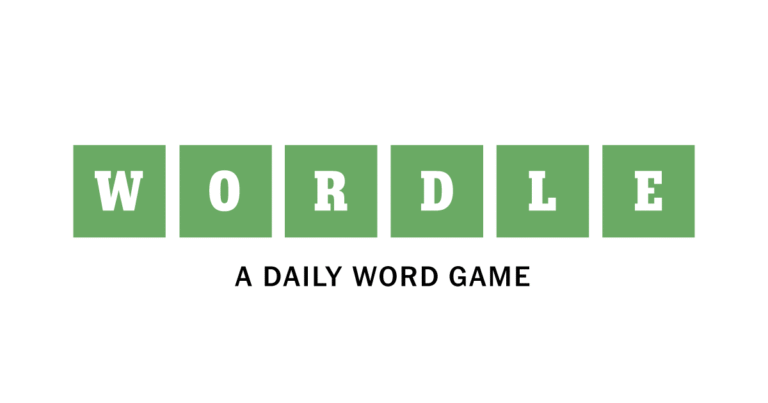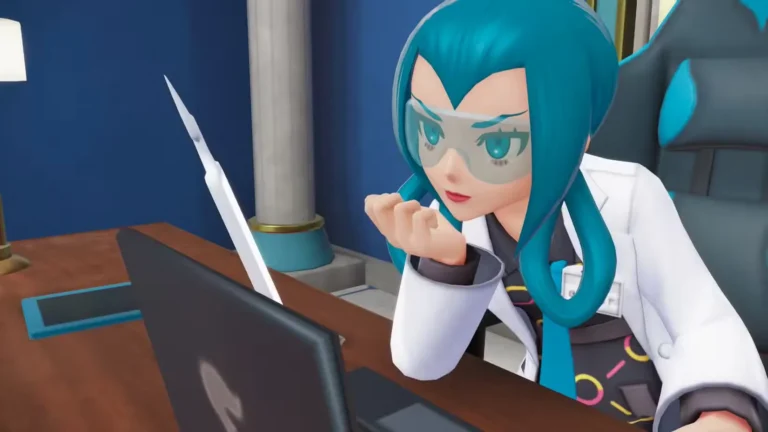So you’ve jumped into Battlefield 6, unlocked some cool operator skins, and naturally headed to your Profile tab to show them off. You’re checking out your stats, admiring your K/D ratio, and then… wait. Why is the background operator still the default character? Where’s the option to change it?
If you’ve been clicking around the Profile screen looking for a “Change Operator” button that doesn’t exist, you’re not alone. This is one of those UI quirks that’s tripped up countless players. The good news? There’s a super simple solution—it’s just hidden in a place you probably wouldn’t think to look first.
Why Can’t I Change My Operator from the Profile Screen?
Here’s the frustrating part: the Profile tab shows your Score, kill-to-death ratio, and player card, but there’s literally no option to change your display operator directly from this menu. It feels like an oversight, right? You’d expect a “Customize Appearance” button somewhere obvious.
The reality is that Battlefield 6 ties your display operator to your loadout selections, not your profile settings. This means you need to approach it from a different menu entirely. Once you understand the logic, it actually makes sense—your profile displays whichever operator you last highlighted in your loadouts.
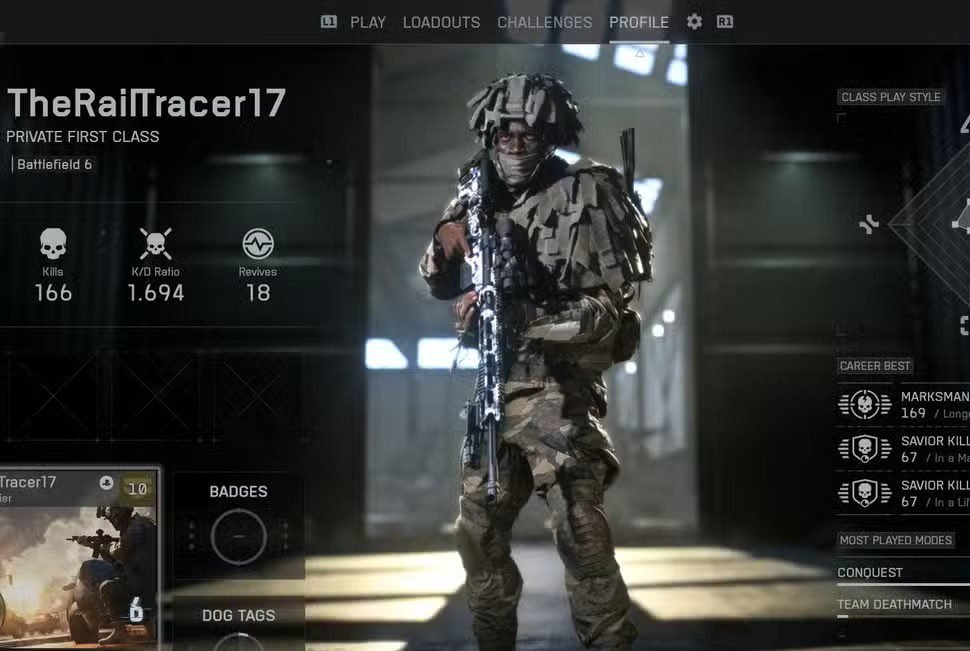
The Quick Fix: Changing Your Display Operator
Ready for the solution? It takes about 10 seconds once you know where to go:
Step-by-Step Instructions
1. Navigate to the Loadout Tab
- From the main menu, head to Loadouts (not Profile)
- Select any class you want—Assault, Engineer, Support, or Recon (it doesn’t matter which for this purpose)
2. Find the Loadout Preview
- You’ll see your current loadout with all your equipped weapons and gear
- Look at the bottom left of your screen—there’s an option to choose between preset loadouts or custom ones
3. Highlight Your Chosen Operator
- Hover over the loadout preview where your operator is displayed
- Press L3 on your controller (or the equivalent key on PC) to highlight that specific character and skin
- You’ll know it worked when the operator gets a visual highlight effect
4. Return to Your Profile
- Navigate back to the Profile tab
- Your display operator should now reflect the character and skin you just highlighted
That’s it. No saving required, no confirmation screens—it updates automatically.
Changing Factions and Operator Appearances
Want to switch between NATO and Pax Armata operators? Or equip a different skin entirely? Both options are accessible through that same Loadouts menu.
To change your faction or operator:
- Stay in the Loadouts tab
- Browse through the available operators for each class
- Select the one you want to display
- Equip any unlocked skins you have available
- Highlight it using the same L3 method
This is also where you’ll see all your unlocked character skins, organized by class and faction. If you’re just starting out and feeling limited in your options, don’t worry—there are several ways to expand your collection.
How to Unlock New Operator Skins
Let’s be real: the default operators are fine, but where’s the fun in that? Here are the main ways to unlock fresh skins for your profile display:
Campaign Dog Tag Collection (Fastest Free Method)
The easiest way to grab some unique skins without grinding multiplayer is through the single-player campaign. Each mission contains collectible dog tags that unlock corresponding operator skins.

Here’s what you need to know:
- Collecting all campaign dog tags takes roughly 6 hours of gameplay
- Time varies based on difficulty level—easier settings let you rush through faster
- Each mission has specific collectibles tied to skin rewards
Campaign collectible guides:
- All Campaign Collectibles
- Always Forward Mission Dog Tags
- Operation Ember Strike Dog Tags
- Operation Gladius Dog Tags
- No Sleep Mission Dog Tags
- The Rock Mission Dog Tags
- Moving Mountains Mission Collectibles
- Nile Guard Mission Collectibles
- Night Raid Mission Collectibles
Class Challenges (Unlocks at Rank 20)
Once you hit Rank 20, you’ll unlock class-specific challenges that reward operator skins, weapon camos, and other cosmetics. These require more commitment but offer some of the coolest-looking skins in the game.
Class challenge guides:
Want to hit Rank 20 faster? Check out our XP farming and fast leveling guide to accelerate your progression.
Additional Challenge Categories
Beyond class-specific challenges, you can unlock skins through:
- Deadeye Challenges – Long-range precision kills
- Close Quarters Challenges – CQB mastery
- Danger Close Challenges – Explosive eliminations
- Bulletstorm Challenges – High-volume combat
Pro Tokens (Premium Customization)
Pro Tokens offer another path to exclusive cosmetics, though these typically require more dedicated gameplay or battle pass progression.
Why This Matters More Than You Think
Your profile display operator is what other players see when they check your stats, view your player card, or encounter you in pre-match lobbies. It’s basically your calling card in the Battlefield 6 community.
Having a rare or impressive skin displayed tells other players:
- You’ve put time into the game
- You’ve completed challenging objectives
- You care about your presentation
It’s a small detail, but it contributes to your overall reputation in the community. Plus, let’s be honest—it just feels good to show off that skin you worked hard to unlock.
Common Issues and Troubleshooting
“I highlighted an operator but my profile didn’t change”
- Make sure you actually pressed L3 (or the PC equivalent) to highlight, not just hovered over it
- Try backing all the way out to the main menu and checking your profile again
- Some players report needing to restart the game if the change doesn’t register immediately
“I can’t find certain operators in my loadouts”
- Some operators are faction-specific—make sure you’re checking the right faction
- Certain operators only unlock after completing specific challenges or campaign missions
- Double-check that you actually unlocked the skin you’re trying to display
“The highlight function isn’t working”
- Verify your controller bindings haven’t been changed
- On PC, check your keybindings for the “highlight operator” function
- Try selecting a different class loadout first, then returning to your preferred one
Optimize Your Full Battlefield 6 Experience
While you’re customizing your profile, you might want to dive into other aspects of the game:
Loadout Optimization
- Best Assault Class Loadouts
- Best Engineer Class Loadouts
- Best Support Class Loadouts
- Best Recon Loadouts
- Best Vehicle Loadouts
Weapon Builds
Gameplay Mechanics
- How to Deploy Bipod
- How to Spot/Ping Enemies
- Combat Roll Guide
- How to Get No Recoil
- How to Use Laser Designator
- Range Finder Complete Guide
General Resources
- Best Settings & Optimization
- Best Tips, Tricks & Settings
- All Game Modes
- All Maps Ranked
- Field Specs Complete Guide
- Open vs Closed Weapons Playlists
The Bottom Line
Changing your profile display operator in Battlefield 6 isn’t intuitive, but once you know the trick, it’s ridiculously simple. Just head to Loadouts, highlight your chosen operator with L3, and boom—your profile updates automatically.
The real fun begins when you start unlocking unique skins through campaign collectibles and class challenges. Your profile becomes a reflection of your accomplishments and playstyle, giving you something to work toward beyond just stats.
Now that you know how to customize your display operator, go show off those hard-earned skins. And if you’re looking for more ways to dominate the battlefield, check out the official game on EA, Steam, PlayStation Store, or Epic Games Store. The Battlefield 6 Reddit community is also great for sharing loadouts and customization ideas.
Happy customizing! 🎮