Nothing ruins an intense Battlefield 6 firefight faster than watching your character rubber-band across the map or having your shots not register. If you’ve been dealing with packet loss during multiplayer matches, you’re definitely not alone—both PC and console players have been reporting connection issues since Battlefield 6’s launch.
The frustrating part? Packet loss in Battlefield 6 isn’t always caused by your internet connection. Sometimes it’s server overload, performance bottlenecks, or even specific settings causing the problem. The good news is that most packet loss issues can be resolved with some targeted troubleshooting.
Let’s walk through the most effective fixes, starting with the simplest solutions and working our way to more technical adjustments.
Understanding Packet Loss in Battlefield 6
Before diving into fixes, here’s what’s actually happening: packet loss occurs when data traveling between your system and the game servers gets dropped or delayed. In practical terms, this means:
- Your actions don’t register properly on the server
- Enemies appear to teleport or skip frames
- Hit registration feels inconsistent or delayed
- You see the dreaded packet loss icon flashing on your screen
While connection quality is the usual suspect, Battlefield 6’s demanding nature means performance issues can masquerade as network problems—especially on PC.

Fix #1: Optimize Your Network Connection (PC & Console)
The single most effective fix: Switch from Wi-Fi to a wired Ethernet connection. This simple change eliminates wireless interference and dramatically reduces packet loss for most players.
Why this matters:
Wi-Fi connections are vulnerable to interference from other devices, walls, and distance from your router. When playing a fast-paced shooter like Battlefield 6 where split-second reactions matter, even minor wireless instability translates to noticeable packet loss.
Additional network tips:
- Close bandwidth-heavy applications (streaming services, downloads, etc.)
- Ensure no one else on your network is consuming significant bandwidth
- Restart your router before long gaming sessions
- Check for router firmware updates
If you’re already hardwired and still experiencing issues, the problem likely lies elsewhere—read on.
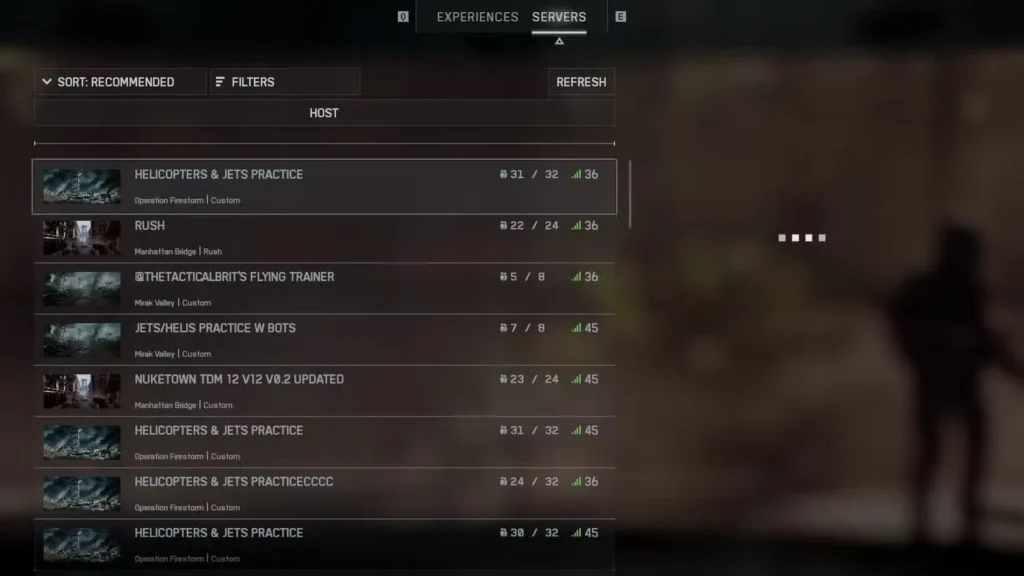
Fix #2: Switch to Community Servers
Here’s something many players don’t realize: DICE’s official servers have been getting hammered since launch, leading to instability and connection problems. Meanwhile, community servers are often significantly more stable.
How to switch:
- Open the server browser in Battlefield 6
- Browse available community servers
- Check each server’s ping and XP modifiers before joining
- Bookmark your favorites for quick access
Pro tip: Lower ping doesn’t always mean better performance. Sometimes a slightly higher-ping community server with better hardware runs smoother than an overloaded official server with lower ping.
Community servers also offer unique game modes and custom experiences you won’t find in standard playlists—so it’s worth exploring even beyond the packet loss benefits.
Fix #3: Address PC Performance Bottlenecks
If you’re on PC and have a solid internet connection but still experiencing packet loss, performance issues might be the culprit. Battlefield 6 is extraordinarily CPU-intensive, and stuttering or frame drops can trigger packet loss indicators even when your connection is fine.
Performance-related packet loss fixes:
Lower your graphics settings:
- Focus on CPU-intensive options like particle effects, physics, and draw distance
- Check our complete optimization guide for the best balance between visuals and performance
- Target a stable framerate over maximum graphics quality
Cap your framerate:
- If you’re getting inconsistent frame times, cap your FPS to a stable value your system can maintain
- For example, cap at 60 FPS if your system fluctuates between 55-75 FPS
- Consistent frame pacing is more important than peak FPS numbers
Disable NVIDIA Reflex (if applicable):
- Several players have reported that disabling NVIDIA Reflex fixed their packet loss issues
- Found in your graphics settings under advanced options
- Worth testing if you have an NVIDIA GPU and are experiencing stuttering
Fix #4: Enable XMP in BIOS (PC Only)
This is a more advanced fix, but it can make a massive difference for Battlefield 6 performance. XMP (Extreme Memory Profile) allows your RAM to run at its advertised speeds instead of default BIOS settings—and Battlefield 6 loves fast memory.
How to enable XMP:
- Restart your PC and press the BIOS key during startup (usually DEL, F2, or F12—check your motherboard manual)
- Navigate to memory settings (location varies by manufacturer: look for “AI Tweaker,” “Extreme Tweaker,” or “Memory” tabs)
- Find the XMP setting and enable it (might be called “DOCP” on AMD systems)
- Save and exit the BIOS
Why this helps: CPU-bound systems benefit enormously from faster RAM speeds. Since Battlefield 6 hammers your CPU, ensuring your memory runs at full speed can eliminate stuttering and the resulting “fake” packet loss.
Warning: If you’ve never accessed your BIOS before, watch a YouTube tutorial for your specific motherboard model. It’s safe, but you want to avoid changing settings you don’t understand.
Console-Specific Solutions
Console players have fewer options, but these fixes can still help:
For PlayStation and Xbox:
- Use wired Ethernet connection (bears repeating because it’s that important)
- Close all background applications before launching Battlefield 6
- Clear your console’s cache (power cycle: fully shut down, unplug for 30 seconds, restart)
- Check if your console needs a system update
- Test your internet connection through console settings to verify speed and NAT type
Optimal NAT type: Open or Moderate. If you have a Strict NAT type, you may need to configure port forwarding on your router.
When to Wait for Developer Fixes
Sometimes packet loss issues are genuinely server-side, and there’s nothing you can do on your end. DICE has been rolling out updates for Battlefield 6 to address connection stability and server performance.
Signs the issue is server-side:
- Packet loss appears suddenly after a game update
- Issues occur across multiple network connections
- Community reports spike on Reddit about similar problems
- Problem only affects specific game modes or maps
If you’ve tried everything above and still experience consistent packet loss, it might be time to focus on single-player content while waiting for patches. Work through the campaign missions, complete collectibles challenges, or grind some weapon masteries in Portal mode against bots.
Testing Your Fixes
After trying any of these solutions, here’s how to verify improvement:
- Check the in-game packet loss indicator (usually top-right of your screen)
- Monitor your ping to servers—should be stable, not spiking
- Play a few matches and pay attention to hit registration and player movement
- Test during peak hours (evenings/weekends) when servers are most stressed
Document what works for your setup. Packet loss can be caused by multiple factors, so the solution might involve combining several fixes.
Additional Performance Resources
While fixing packet loss, you might also want to optimize other aspects of your Battlefield 6 experience:
- Master the best control settings for your playstyle
- Understand weapon bloom and accuracy mechanics
- Decide between controller vs. keyboard and mouse
- Set up optimal audio mix settings for better situational awareness
Final Thoughts
Packet loss in Battlefield 6 is frustrating, but it’s usually fixable with the right approach. Start with the simple stuff—get that Ethernet cable connected—then work through performance optimization if you’re on PC. Community servers have been a lifesaver for many players dealing with official server instability.
The game is available on PlayStation and Epic Games Store if you’re looking to jump in. Just remember: a smooth connection makes all the difference in those intense 128-player battles.
Have you found other fixes that worked for your setup? Share them with the community—we’re all trying to enjoy this game without the frustration of dropped packets






