Multiplayer plays a big role in Elden Ring: Nightreign, and the name you choose at the start is the one your co-op teammates will see.
Whether you’re sticking with your custom name or using your Online ID, you’ve got control over how others see you—and the best part is, you can change your name anytime in Nightreign.
That’s a welcome shift from other FromSoftware titles, where your name choice was often permanent. Here’s a quick rundown on how to update your player name and toggle display options.
How to Change Your Player Name in Nightreign
Your player name is just the custom in-game name tied to your account—nothing to do with your actual console ID. To change it:
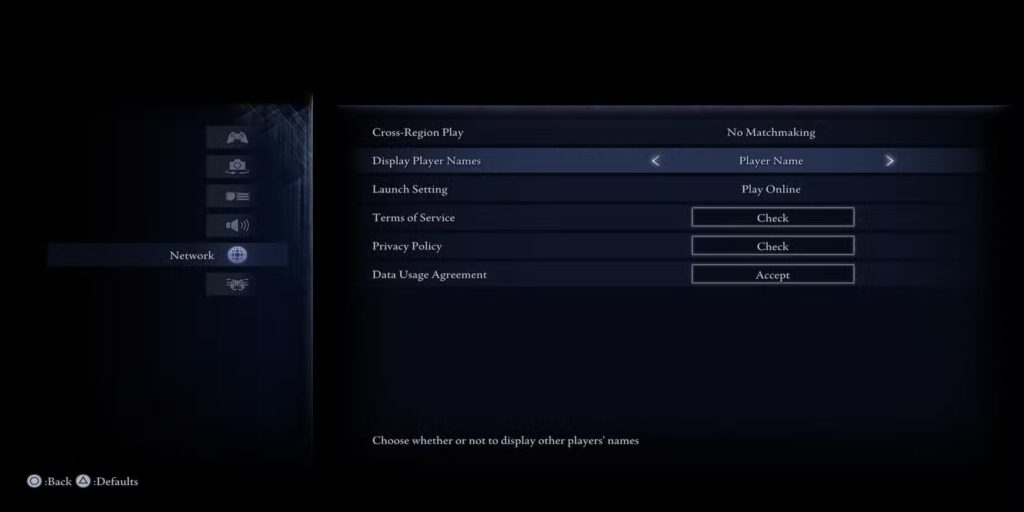
- Launch the game with the account you want to edit.
- Go to the Roundtable Hold.
- Open the main menu and head to the System tab (it’s the far-left option).
- Scroll down to the globe icon (Network settings).
- Find “Player Name” and select it.
- Enter your new name using the on-screen keyboard.
That’s it! No cooldowns, no limits—you can change it as often as you like. Want to match your name to your character build? Go for it. Switching it up just for laughs? Also valid.
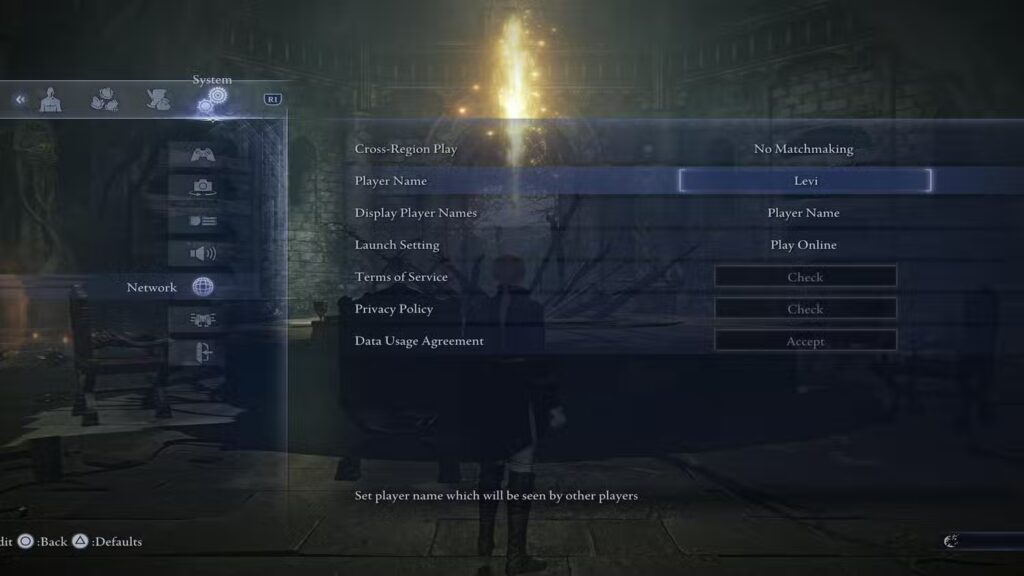
How to Display Online IDs Instead of Player Names
If you’d rather see your teammates’ console usernames (aka Online IDs) instead of their custom names, here’s how:
- From the same Network menu, scroll to “Display Player Names”.
- Choose the option to show Online IDs instead.
You can also change this setting from the main menu before even loading into the game, so it’s super flexible. This doesn’t affect gameplay, but it does make it easier to recognize friends or follow up with teammates using your platform’s friend system.
Extra Multiplayer Tips
- No in-game voice chat, so players rely on pings or third-party chat apps.
- After an expedition, you can select a player’s account to see their Online ID and add them for future co-op.
- This is especially useful if you find someone with a similar playstyle or want to build a regular team.
Related Elden Ring articles:
- Best PC Settings for Elden Ring Nightreign
- How to Get More Flask Shards
- How to Find and Use Stonesword Keys
- Should You Sell Relics
For more Games Guide follow us
Simple and Easy, right?