So, you just unboxed your shiny new Nintendo Switch 2—nice! And you were probably super hyped to dive into Mario Kart World, right? But instead of racing through Rainbow Road, you’re stuck wondering… where the heck is my game?!
Don’t worry, you’re not alone—and it’s not a glitch. Some Switch 2 bundles include a physical game card, while others (depending on your region) give you a digital download of Mario Kart World. The digital version? Yeah, it’s a bit buried. But we’ve got you.
Here’s a quick and easy guide to unlocking your copy of Mario Kart World and getting that download going.
Step-by-Step: How to Activate Mario Kart World on Switch 2
✅ Step 1: Link Your Nintendo Account
During your initial setup, make sure to link your main Nintendo Switch Online account. That’s key—without this, the game won’t appear.
Step 2: Get to the Home Screen
Once setup’s done and you’re looking at the home screen, let’s dig in.
Step 3: Open the Nintendo Switch Online App
Look at the bottom of your screen and tap the red icon that looks like two Joy-Cons with “online” written underneath it.
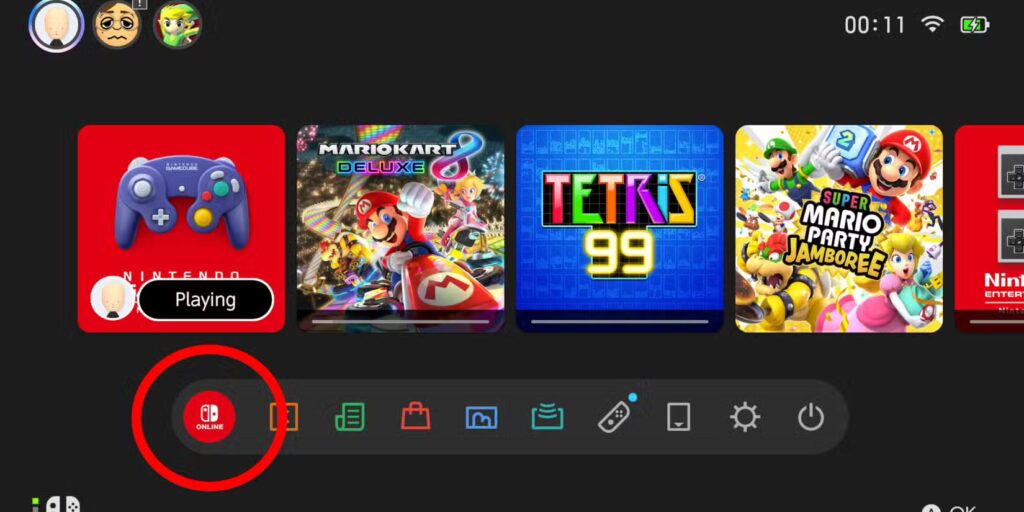
Step 4: Choose Your Profile
Pick the user that’s tied to your Nintendo account—the one you linked during setup.
Step 5: Access Your Account Info
Here’s where it gets a little buried:
- Press up once to highlight your Switch Online profile
- Hit A to open the sub-menu
- Choose “Manage Account Settings”
- Wait for the Account Information screen to load
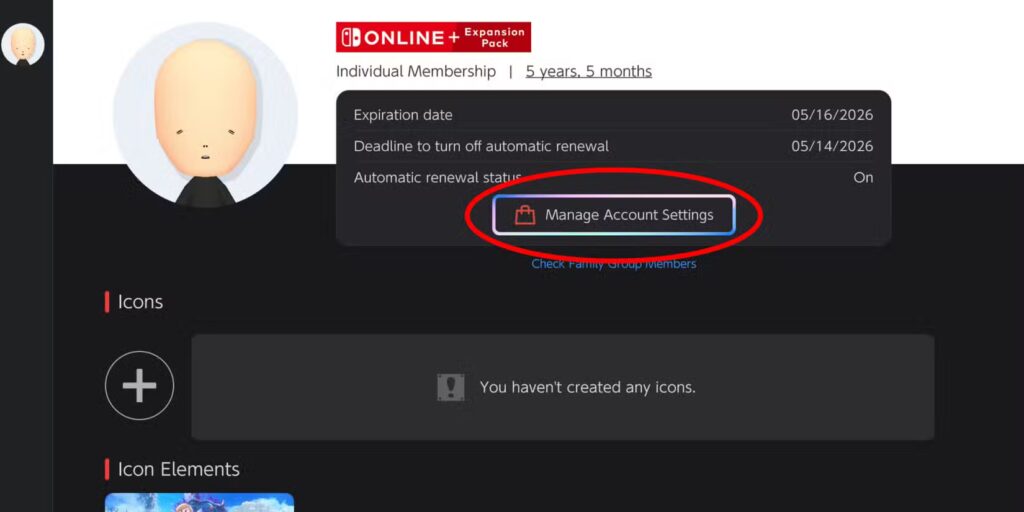
⚙️ Step 6: Scroll to Settings
- On the left side, scroll down to Settings
- Now scroll all the way to the bottom
Step 7: Find Your Bundled Game
At the very bottom, you should see a section labeled “Products Bundled With This System.”
If you got the correct bundle, you’ll see Mario Kart World listed right there.
- Select “Download”
- Scroll down and hit “Download” again to confirm
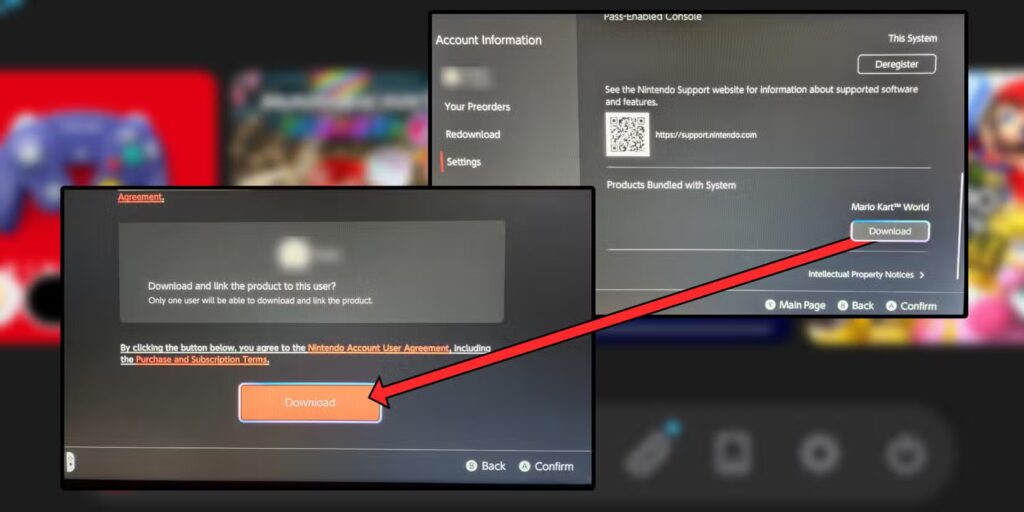
That’s it! The game is now added to your account, and the download will start in the background.
Pro Tip: It’s a Big One
Mario Kart World is a big download—over 20 GB, so give it a little time to fully install (and maybe grab a snack or two).
Now you’re all set to jump into one of the most exciting kart racers ever made. Enjoy the tracks, test out the new features, and let the blue shells fly!
Happy racing, Switch 2 owners
Related articles:
- Start your engines and maybe grab a compass—because Mario Kart is going full open-world!
- Mario Kart World Gets a Turbocharged Update Right Before Launch – Here’s What’s New!
For more Games Guide follow us