InZOI: How to Make and Equip Custom Clothes: InZOI gives you a ton of freedom when creating your Zoi, and that includes crafting your own custom outfits.
Whether you’re going for bold fashion or subtle style, the Character Creator lets you fully customize clothing and accessories—right down to sleeves, hems, and watch faces. Here’s how to get started.
Check: How To Guides of InZoi
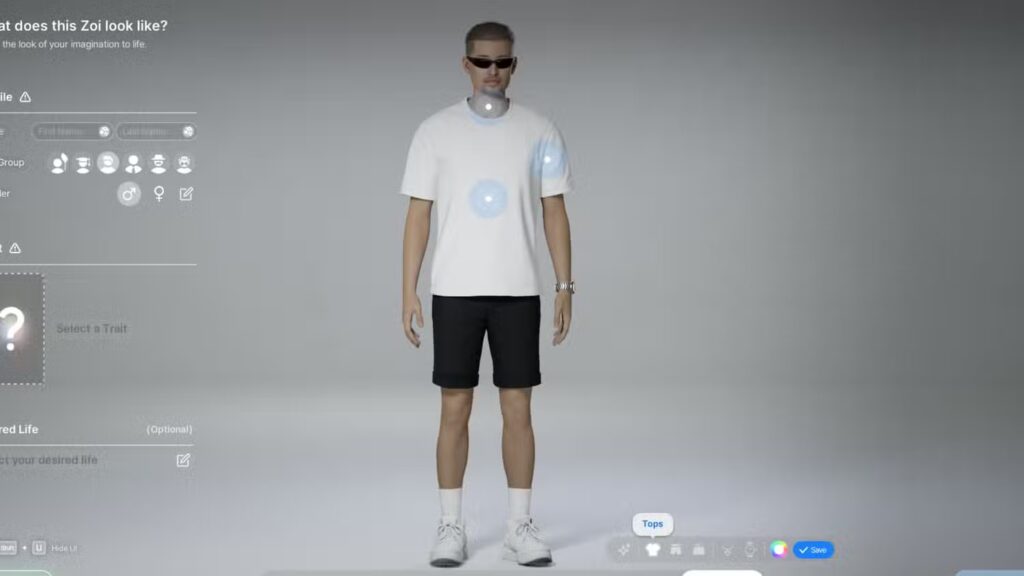
How to Customize Clothes & Accessories
In the Character Creator, look for the “Craft Clothes” button in the bottom right corner of the screen—it’s the last little icon in the row. This is where the magic happens.
You’ll be able to create:
- Shirts
- Pants
- Skirts
- Watches
- Necklaces
- And more
Read: The First Berserker: Khazan – How to Get Chaos Fragments
You can tweak details like:
| Clothing Type | Customization Options |
| Tops | Neckline, Sleeves, Hem |
| Bottoms | Inseam, Hem |
| Skirts | Hemline |
| Watch | Frame, Band, Face |
| Necklace | Chain, Pendant |
You can also adjust the fit (tight, loose, etc.), apply patterns, and switch up colors however you like.

️ Using the 3D Printer Decorations Tool
Want to get really creative? Try the 3D Printer Decorations feature. This lets you bring in objects from the real world and turn them into wearable accessories or clothing in-game. If you’ve ever dreamed of making something totally unique—this is your tool.
Read: Schedule 1 Dealers Not Working? Here’s How to Fix It
How to Save and Equip Custom Outfits
Once you’ve finished designing your masterpiece, your custom clothes get saved to the “Custom Outfits” section. You can access this anytime in:
- The Character Creator
- Your Zoi’s Wardrobe
To change clothes during gameplay:
- Click on your Zoi, choose “Style Yourself” under the “Change Clothes” menu.
- Or, find a mirror and select “Edit Appearance.”
Both methods will take you to your wardrobe, where you can scroll through all your custom creations.
Accessories like watches and necklaces are stored in the Accessories tab and can be swapped out at any time.
Get creative and let your Zoi show off your personal fashion style! Whether you’re going for elegant, edgy, or completely out there, InZOI has the tools to make it happen.
More InZoi
- Learn How to Edit the City
- How to Take Care of Toddlers
- How to Stop Aging Your Zois
- Lawyer Career Guide – How to Become a Legal Pro
Visit Guide section for more