Sound design in Battlefield 6 isn’t just about epic explosions and atmospheric music – it’s a competitive advantage. The right audio mix can mean the difference between hearing an enemy flanking your position or getting knifed from behind. Yet most players never touch these settings, leaving crucial performance gains on the table.
Battlefield 6 offers five distinct audio mix options, each designed for different setups and playstyles. Whether you’re rocking a $30 headset or a high-end surround sound system, there’s an optimal configuration waiting for you. Let’s break down every option and help you find the perfect audio setup for your gameplay.
Why Audio Mix Settings Actually Matter
Before we dive into the settings themselves, let’s talk about why you should care:
Competitive Advantages:
- Footstep clarity – Hear enemies approaching before they appear on screen
- Directional accuracy – Pinpoint exactly where gunfire is coming from
- Reload sounds – Know when enemies are vulnerable during weapon swaps
- Vehicle detection – Identify incoming armor or aircraft threats earlier
- Environmental cues – Catch subtle sounds like equipment deployment or grenade bounces
In a game where milliseconds matter during gunfights, audio awareness separates good players from great ones. The proper audio mix enhances these competitive elements without sacrificing the cinematic Battlefield experience.
The Catch: No single audio mix is universally “best” – the optimal choice depends on your hardware, game mode, and personal preference. Let’s find yours.
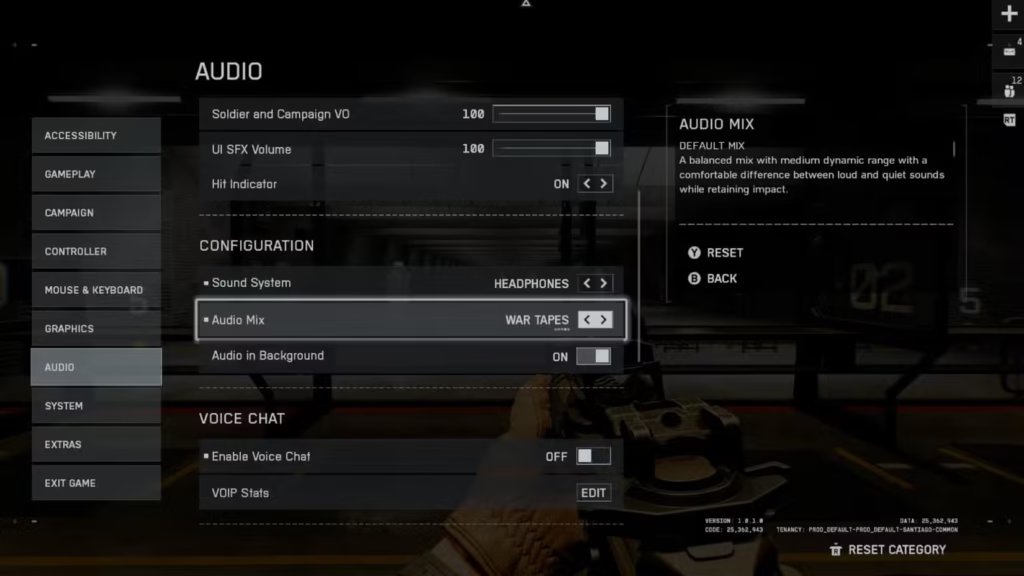
Breaking Down All 5 Audio Mix Options
Here’s the complete rundown of what each setting actually does and when to use it:
1. Default Mix – The Safe Bet
What It Does: The Default Mix provides a balanced audio profile with medium dynamic range. It maintains a comfortable separation between loud sounds (explosions, vehicle engines) and quiet sounds (footsteps, reloads) without going to extremes.
Best For:
- New players who aren’t sure what they need yet
- Large-scale modes like Conquest and Breakthrough where you’re constantly switching between infantry combat and vehicle warfare
- Players using mid-range audio equipment – neither high-end nor budget setups
- Both headphones and speakers – this mix translates well across different hardware
Why It Works: Think of Default Mix as the “Goldilocks” option – not too aggressive, not too muted, just right for most situations. When you’re jumping between piloting a helicopter, defending an objective on foot, and engaging in long-range sniper duels, this mix keeps everything audible without overwhelming you.
The medium dynamic range means explosions still feel impactful without drowning out critical audio cues. If you’re playing all-out warfare modes where the audio environment constantly shifts, Default Mix keeps things consistent.
Downsides:
- Doesn’t excel at anything specifically
- Footsteps can get lost during intense firefights
- Less “punchy” than War Tapes options
2. High Dynamics – The Audiophile’s Choice
What It Does: High Dynamics creates the largest contrast between loud and quiet sounds. Explosions become thunderous, while footsteps and subtle environmental sounds remain crystal clear and distinguishable.
Best For:
- Players with quality headphones ($80+ range with good drivers)
- Competitive multiplayer where footstep detection is crucial
- Close-quarters modes like Domination, Team Deathmatch, and King of the Hill
- Audio enthusiasts who want the most detailed soundscape
Why It Works: This is arguably the most competitive audio mix if you have the hardware to support it. The expanded dynamic range means you can hear an enemy reloading two rooms away while simultaneously processing the chaos of nearby explosions without the sounds blending together.
The key advantage: enhanced audio separation. When three things happen simultaneously (a grenade explodes nearby, an enemy fires behind you, and a friendly vehicle passes), High Dynamics helps your brain isolate each sound source individually.
For players serious about competitive play, this mix paired with good headphones becomes almost like having wallhacks – the audio clarity is that good.
Downsides:
- Requires quality audio gear – budget headsets won’t reveal the benefits
- Can be fatiguing during long sessions due to intensity
- Explosions might startle you more than other mixes (seriously)
- Less effective on speakers unless you have a proper surround setup
Pro Tip: If you’re grinding weapon challenges or working on your aim, High Dynamics helps you react to threats faster.
3. Night Mode – The Stealth Option
What It Does: Night Mode compresses the dynamic range significantly and reduces bass frequencies. Loud sounds become quieter, while soft sounds become slightly louder, creating a more uniform volume experience.
Best For:
- Late-night gaming sessions when you can’t crank up the volume
- Speaker users who don’t want to annoy roommates or family
- Players in noise-sensitive environments (apartments, shared spaces)
- Those sensitive to loud noises or prone to hearing fatigue
Why It Works: The name is literal – this is designed for nighttime play when you need to keep volume low but still want to hear everything. By compressing the dynamic range, you can set a lower master volume while still hearing footsteps and dialogue clearly.
The reduced low-end also prevents bass-heavy sounds from bleeding through walls or disturbing others. Yet surprisingly, you don’t lose much tactical information compared to other mixes.
Downsides:
- Lacks the cinematic punch of other mixes
- Less immersive overall experience
- Not ideal if you can play at normal volumes
- Explosions and vehicles lose their impact
When to Switch: Playing campaign missions late at night? Night Mode lets you enjoy the story without waking the household.
4. War Tapes – The Battlefield Classic
What It Does: War Tapes delivers a raw, aggressive audio mix with narrow dynamic range and deliberately increased distortion. Everything sounds punchy, bassy, and visceral. It’s the audio equivalent of turning every gunfight into a Michael Bay movie.
Best For:
- Single-player campaign for maximum cinematic immersion
- Players who prioritize atmosphere over pure competitive advantage
- Headphones with 3D spatial audio support (Dolby Atmos, DTS:X, etc.)
- Vehicle-focused gameplay where engine roars and explosions matter most
Why It Works: War Tapes has been a Battlefield staple since Bad Company 2, and it’s beloved for good reason: it sounds absolutely incredible. Gunfire has weight, explosions feel physically powerful, and vehicle combat becomes an intense sensory experience.
The narrow dynamic range and added distortion create a “you are there” battlefield atmosphere that’s unmatched. If you’re playing through the campaign or just want to feel fully immersed in warfare chaos, War Tapes delivers.
The Trade-off: This aggressive processing can sometimes make it harder to identify specific sound directions compared to cleaner mixes. The added distortion and bass emphasis can mask subtle audio cues in chaotic situations.
Hot Take: War Tapes is peak Battlefield vibes but not peak Battlefield performance. Use it when you’re playing for fun rather than grinding ranked.
5. War Tapes V.A.L. – Maximum Aggression
What It Does: War Tapes V.A.L. (Very Aggressive Listening) takes everything War Tapes does and cranks it to 11. It’s louder, more aggressive, and pushes the boundaries of how intense game audio can get.
Best For:
- Surround sound systems (5.1, 7.1 setups)
- Maximum immersion in large-scale modes
- Players who want to feel the battlefield physically
- Vehicle gameplay where you want engines and explosions to dominate
Why It Works: If War Tapes is a Michael Bay movie, War Tapes V.A.L. is a Michael Bay movie in IMAX with the volume cranked. It’s designed for systems that can handle extreme audio output without distortion.
The enhanced volume and aggression make every firefight feel like life-or-death chaos. When a tank shell lands nearby, you feel it. When a jet screams overhead, it dominates your senses.
Downsides:
- Can be genuinely fatiguing – not meant for 4-hour grinding sessions
- Requires proper audio hardware to avoid painful distortion
- Footsteps and subtle cues get completely buried in combat
- Not recommended for headphones unless you enjoy hearing damage
Reality Check: This is the “show off to friends” audio mix, not your daily driver for competitive play. Cool for flying helicopters? Absolutely. Good for hearing enemies flanking? Not so much.
The Ultimate Audio Mix Comparison Table
| Audio Mix | Best Use Case | Hardware | Competitive Edge | Immersion Factor |
|---|---|---|---|---|
| Default Mix | All-around versatility, large modes | Any setup | ⭐⭐⭐⭐⭐⭐ | ⭐⭐⭐⭐⭐⭐ |
| High Dynamics | Competitive play, footstep detection | Quality headphones | ⭐⭐⭐⭐⭐⭐⭐ | ⭐⭐⭐⭐⭐⭐⭐ |
| Night Mode | Low-volume play, late-night sessions | Speakers or any | ⭐⭐⭐⭐ | ⭐⭐⭐⭐ |
| War Tapes | Campaign, casual immersion | Good headphones | ⭐⭐⭐⭐⭐⭐ | ⭐⭐⭐⭐⭐⭐⭐ |
| War Tapes V.A.L. | Maximum chaos, surround systems | High-end speakers | ⭐⭐⭐⭐⭐⭐ | ⭐⭐⭐⭐⭐⭐ |
My Recommendations by Setup and Playstyle
For Competitive Players:
Go with High Dynamics if you have decent headphones ($80+). The audio clarity for footsteps and directional information is unmatched. Pair this with our best settings guide for maximum performance.
For Casual Players:
Stick with Default Mix. It provides the best balance of competitiveness and cinematic experience without requiring specific hardware or causing fatigue.
For Campaign Players:
Choose War Tapes for that signature Battlefield audio experience. The campaign is designed to be immersive, and War Tapes delivers exactly that.
For Late-Night Gaming:
Night Mode is your only real option if you need to keep volume down but still want tactical awareness.
For Home Theater Setups:
If you have a proper 5.1 or 7.1 surround system, War Tapes V.A.L. will blow your mind. Just don’t use it for ranked play.
How to Change Your Audio Mix
Changing your audio mix in Battlefield 6 is straightforward:
- Open the Main Menu or pause during a match
- Navigate to Options → Audio
- Scroll to Audio Mix setting
- Select your preferred option from the dropdown
- Changes apply immediately – no restart required
Pro tip: Test each setting in a private Portal match before committing. Spawn some bots, fire weapons, listen for footsteps, and see which feels best for your setup.
Advanced Audio Optimization Tips
Once you’ve selected your audio mix, consider these additional tweaks:
Master Volume:
- High Dynamics: Can run 10-15% lower than other mixes due to loudness
- Night Mode: May need 20-30% higher to compensate for compression
- War Tapes V.A.L.: Start lower than you think to avoid distortion
Additional Settings:
- Enable 3D Audio/HRTF if your headphones support it (usually a system setting, not in-game)
- Set Dialogue Volume slightly higher (60-70%) to ensure you hear callouts
- Consider lowering Music Volume to 30-40% so it doesn’t mask important sounds
- Effects Volume should match your overall sensitivity needs
Hardware Matters: Even the best audio mix can’t fix terrible hardware. If you’re serious about competitive play, invest in:
- Decent closed-back headphones ($80-150 range)
- External DAC/amp if you’re on PC ($50-100)
- Proper EQ settings for your specific headphones
For more optimization tips across all settings, check our comprehensive tips, tricks & settings guide.
Common Audio Mix Mistakes
Using War Tapes for Ranked: It sounds amazing but actively hurts your ability to hear enemies. Save it for casual modes.
Never Experimenting: Many players set Default and never try other options. Spend 10 minutes testing – you might discover a huge improvement.
Ignoring Your Hardware: High Dynamics on $20 earbuds won’t magically make them sound like $200 headphones. Match your mix to your gear.
Volume Too High: Cranking volume doesn’t replace a good audio mix. In fact, High Dynamics at moderate volume often provides better clarity than Default Mix at max volume.
Mode-Specific Recommendations
Different Battlefield 6 game modes benefit from different audio approaches:
Conquest/Breakthrough:
- Default Mix or High Dynamics
- Need to hear everything from footsteps to incoming vehicles
Team Deathmatch/Domination:
- High Dynamics all the way
- Close-quarters combat where footsteps are critical
Rush:
- Default Mix
- Balance between infantry and explosive chaos
Vehicle-Heavy Modes:
- War Tapes for fun, Default for competition
- Depends on whether you’re trying hard or vibing
The Verdict: Which Audio Mix Should YOU Use?
Here’s my honest recommendation based on hundreds of hours in Battlefield 6:
90% of players should use High Dynamics with decent headphones. It provides the best competitive advantage while still maintaining good immersion. The only exception is if you have budget audio gear – then Default Mix is your friend.
War Tapes is legendary and sounds incredible, but it’s better suited for campaign or casual play. Night Mode serves a specific purpose but isn’t something most players need regularly. War Tapes V.A.L. is cool but impractical for extended play.
My Personal Setup:
- Competitive Multiplayer: High Dynamics
- Casual with Friends: War Tapes
- Campaign: War Tapes
- Late Night Sessions: Night Mode
I literally switch between them depending on my mood and what I’m playing. Don’t feel locked into one choice.
Testing Your New Audio Settings
After changing your audio mix, validate it’s working by:
- Load into an empty Portal server
- Fire different weapons and note the punch/clarity
- Walk around and listen to your own footsteps
- Have a friend (or bot) move around you to test directional audio
- Trigger explosions and assess if they’re overwhelming or clear
- Fine-tune master volume to your comfort level
Give each setting at least 2-3 matches before deciding. Your ears need time to adjust to new audio processing.
Final Thoughts
Audio in Battlefield 6 is criminally underrated. While everyone obsesses over weapon loadouts and optimal settings, audio awareness is often the difference maker in clutch situations.
The right audio mix won’t turn you into a pro overnight, but it will give you more information to work with. And in a game where information equals power, that’s everything.
Want to grab Battlefield 6 and test these settings yourself? Available on PlayStation, Steam, and Epic Games. The battlefield sounds better when you can actually hear it.
Join the discussion on r/Battlefield6 and let the community know which audio mix works best for you. Who knows, you might discover new strategies from other players’ experiences!
Bottom line: Start with High Dynamics, give it 5 matches, and see if your kill count improves. If it does, you’ve found your winner. If not, experiment with the others. Audio is personal, but the competitive advantage is universal.






